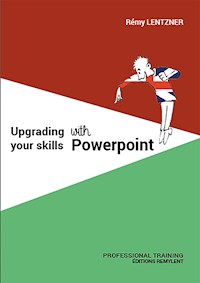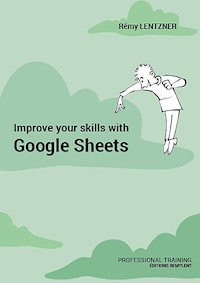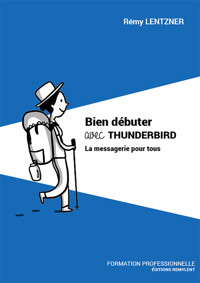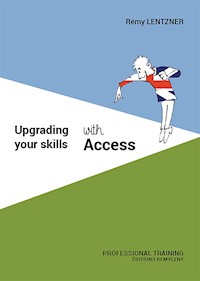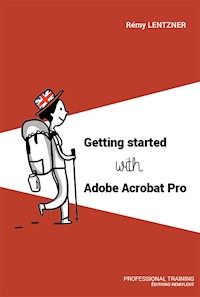Erhalten Sie Zugang zu diesem und mehr als 300000 Büchern ab EUR 5,99 monatlich.
- Herausgeber: Remylent
- Kategorie: Fachliteratur
- Sprache: Englisch
Welcome to Sparkle, the professional Web development application for Mac. Among all the products that exist about this theme, Sparkle stands out for its ease of setting up pages, texts, images, menus and other objects that organize the structure of your site. Moreover, once the configuration parameters of the Internet provider have been specified, the deployment of the site is completely automated. No lines of code are required.
I hope that this book will enable you to develop your website with confidence.
Enjoy your reading !
ABOUT THE AUTHOR
Rémy Lentzner has been an IT trainer since 1985. Specialized in mastering office automation tools, he supports companies in the professional training of their employees. Self-taught, he has several computer books to his credit.
Sie lesen das E-Book in den Legimi-Apps auf:
Seitenzahl: 65
Veröffentlichungsjahr: 2023
Das E-Book (TTS) können Sie hören im Abo „Legimi Premium” in Legimi-Apps auf:
Ähnliche
REMY LENTZNER
Getting started with SPARKLE
French original title : Bien débuter avec SPARKLE
EDITIONS REMYLENT, Paris, 1ère édition, 2023
R.C.S. 399 397 892 Paris
25 rue de la Tour d’Auvergne - 75009 Paris
www.REMYLENT.FR
ISBN EPUB : 978-2-38518-035-5
The Intellectual Property Code prohibits copies or reproductions intended for collective use. Any representation or reproduction in whole or in part by any means whatsoever, without the consent of the author or his successors in title or cause, is unlawful and constitutes an infringement, pursuant to articles L.335-2 and following of Intellectual Property Code.
This book is dedicated to Anna and Tama
I could not have written it without their support, advice, encouragements and proofreading.
Graphic illustration : Anna LENTZNER
In the same collection
Improve your PivotTables with Excel
Upgrading your skills with Excel
Improve your skills with Google Sheets
Programming macros with Google Sheets
Getting started with HTML
Getting started with JavaScript
Getting started with PHP & MySQL
Google Docs
Google Slides
Google Gmail
Macros & VBA with Excel
Getting started with WordPress
Getting started with Programming
Getting started with Numbers
Getting started with Pages
Getting started with Keynotes
Upgrading your skills with Word
Upgrading your skills with PowerPoint
Upgrading your skills with Outlook
Getting started with OpenOffice Calc
Getting started with OpenOffice Writer
Getting started with OpenOffice Impress
Getting started with OpenOffice Base
Macros & Basic with OpenOffice Calc
Getting started with Adobe Acrobat Pro
WWW.REMYLENT.FR
TABLE OF CONTENTS
Chapter 1 The working environment
1.1 Installation, menus and tools
1.1.1 The window organization
1.1.2 The horizontal menu
1.2 The toolbar
1.3 The configuration settings
1.4 Overview and publication of the site
1.5 Some advantages of the Pro version
1.5.1 Development tools
1.5.2 Payment button tools
1.5.3 Layers
1.5.4 The SEO wizard
1.5.5 The parallax effect
Chapter 2 The pages
2.1 The site composition
2.2 Managing pages
2.2.1 Adding a page
2.2.2 Deleting a page
2.2.3 Duplicating a page
2.2.4 Defining the home page
2.2.5 Renaming a page
2.2.6 Top Level or Folder
2.3 Referencing and research robots
2.3.1 The page description and the keywords
2.3.2 Indexing
2.3.3 Social sharing
2.3.4 Alignment and background
Chapter 3 Page elements
3.1 Manipulating text
3.1.1 Inserting a text box
3.1.2 Changing the font
3.1.3 Changing the greasing
3.1.4 The advanced options
3.1.5 Managing paragraphs
3.1.6 Creating a list
3.1.7 Creating a list with a scrollbar
3.1.8 Framing text with rounded edges
3.2 Inserting images
3.2.1 Adding an image to the page
3.2.2 Locking an image
3.2.3 The image gallery
3.3 Managing media files
3.3.1 Adding Videos
3.3.2 Adding a mp3 audio file
3.3.3 Inserting a Lottie animation
3.4 Adding a Blog
3.5 Inserting a payment Button
Chapter 4 Links and special effects
4.1 Links between pages
4.1.1 Creating a link from a text
4.1.2 Starting an action from a button
4.1.3 Rounding the button border
4.2 Header and Footer
4.2.1 A header for all pages
4.2.2 A header for a group of pages only
4.2.3 The footer
4.2.4 Grouping elements
4.2.5 Parallax effects and templates
4.3 Creating a customized menu
4.3.1 The pages of the site
4.3.2 The submenu layouts
4.4 A site with a single page and anchors
Chapter 5 The styles and the form
5.1 Saving time with styles
5.1.1 An example of style in a page
5.1.2 Modifying an existing style
5.1.3 Creating a new style
5.1.4 Removing a style
5.2 The form
5.2.1 The popup
5.2.2 Inserting form elements
5.2.3 Calling a pop-up from a button
5.2.4 Sending information to the server
5.3 Enhanced page controls
5.3.1 Inserting a checkbox
5.3.2 Inserting a radio button
5.3.3 Inserting a Drop-down Selection
5.3.4 Inserting a Smart Field
INTRODUCTION
Welcome to Sparkle, the professional web development application for the Mac. Among all the products available about this theme, Sparkle stands out for its ease of setting up pages, texts, images, menus and other objects that organize the structure of your site. Moreover, once the parameters of the Internet host have been specified, the deployment of the site is completely automated.
Any changes to the site can be tested on your browser then published. No HTML or CSS code is required. Everything is done by the application without any programming.
I created my remylent.fr website with Sparkle for simplicity and speed reasons.
In this manual, you will discover how to organize and create a website with several pages. There are several versions of Sparkle and the following list details the different possibilities and their costs (at the time of writing this book):
The free but very limited version.The Sparkle Basic version costs $32.99 with a license for one or more Macs, publishing a single site with only 10 web pages.The Sparkle One version costs $54.99 with a single or multiple Mac license, single site publishing, Google Analytics, site searching, blogging and other features.The Sparkle Pro version costs $119.99 with a license for one or more Macs, unlimited site publishing, Google Analytics, site searching, blogging, Pop-ups, parallax effects, GoogleAdSense, SEO Wizard, checkout buttons, calendars, exporting HTML to disk, Instagram support, filter panel, etc.Check out the next page for more information on the different versions.
https://sparkleapp.com/store/
This book is divided into 5 chapters.
Chapter 1 shows the working environment, the horizontal menu, the tools, and the configuration settings that are necessary for publishing the website. You will also discover the Pro version advantages.
Chapter 2 deals with both page management and the properties panel that provide information about the characteristics of the inserted objects.
Chapter 3 explains the elements you can place in pages, such as text boxes, text input, images, videos, lists paragraphs management, etc.
Chapter 4 details how to link pages together, through elements, links and possible actions. You will learn how to define a footer or header and a customized menu based on a section.
Chapter 5 focuses on styles and forms that can help you in your daily work.
I hope this book will enable you to manipulate Sparkle more easily when creating your website.
Do not hesitate to contact me at [email protected] if you have any comments or questions about this book.
I will be sure to answer you.
Enjoy the reading.
The author
Chapter 1 The working environment
This chapter shows the working environment, the menus and the settings for the website publishing.
1.1 Installation, menus and tools
To install Sparkle, go to the Apple Store and install the free version. Thereafter, you will be able to choose a paid version that suits you best.
As in any Mac application, you will find a horizontal menu and tools in the window.
Depending on the Sparkle version, some features may not be available. For example, in the Sparkle One version, you do not have access to the Layers tab that are located next to the Pages tab. However, it does not prevent you from creating and managing your website.
Figure 1.1 shows this working environment.
Figure 1.1 : The working environment
1.1.1 The window organization
Sparkle is divided into several parts:
The left panel deals with the web pages of your site.The right panel presents the properties of the pages but also of the objects that you will place in them during the development. For example, it can be the position of a text zone.The tools panel contains the working icons.The horizontal menu offers all the available actions.If you have any problems, please do not hesitate to contact the Sparkle hotline via Help / Contact Sparkle. Someone will answer and help you.
Figure 1.2 shows my site in the design mode.
Figure 1.2 : The design mode
1.1.2 The horizontal menu
Let's start with the Sparkle menu (figure 1.3) that proposes general information: the application preferences, your current license, several keyboard shortcuts like Cmd H to hide the application in the dock or Cmd Q