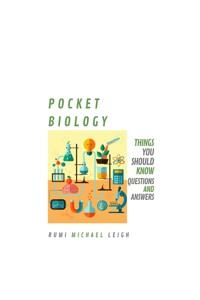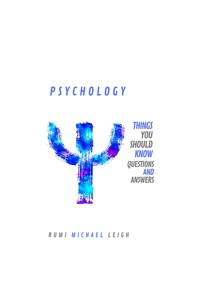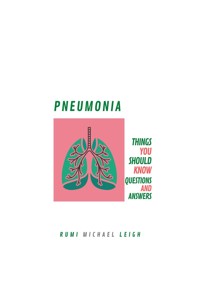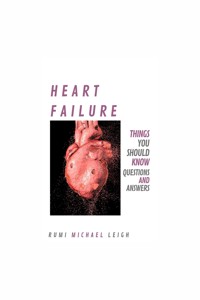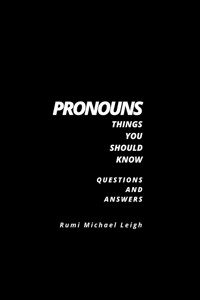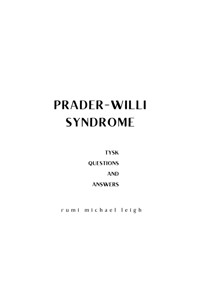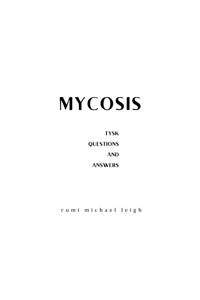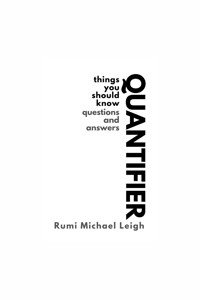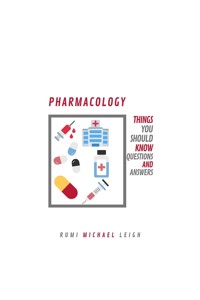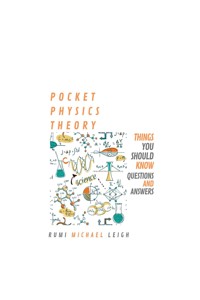4,99 €
Mehr erfahren.
- Herausgeber: BookRix
- Kategorie: Fachliteratur
- Sprache: Englisch
Discover the Essentials of Information Technology
Enhance your knowledge of Information Technology with "Information Technology: Things You Should Know (Questions and Answers)." This user-friendly guide is perfect for anyone looking to simplify complex IT concepts, whether you’re just starting out or looking to refresh your skills.
What This Book Offers:
- Clear Explanations: Grasp essential IT concepts without the confusing jargon.
- Practical Q&A Format: Find answers quickly to common IT inquiries.
- Foundational Knowledge: Explore topics from basic computer functions to advanced ideas like cryptography and CPU architecture.
- Real-World Applications: Discover how IT principles relate to everyday life.
- Comprehensive Glossary: Familiarize yourself with key IT terminology.
- Beginners eager to establish a solid understanding of Information Technology.
- Students and professionals in need of a handy reference guide.
- Anyone curious about how computers, networks, and digital systems operate.
- What is Information Technology?
- Understanding hardware and software.
- The importance of networks and communication technology.
- Basics of data storage and binary systems.
- Introduction to algorithms and troubleshooting techniques.
- Insights into operating systems, file systems, and much more!
Das E-Book können Sie in Legimi-Apps oder einer beliebigen App lesen, die das folgende Format unterstützen:
Veröffentlichungsjahr: 2024
Ähnliche
INFORMATION
TECHNOLOGY
THINGS YOU SHOULD KNOW
(QUESTIONS AND ANSWERS)
By Rumi Michael Leigh
Introduction
I would like to thank you for purchasing this book, "Information technology, things you should know (questions and answers)”.
This book will help you understand, revise, and have a good general knowledge and understanding of the basics of information technology.
I hope you enjoy it!
Table of Contents
Introduction
Part 1
Part 2
Part 3
Part 4
Part 5
Part 6
Part 7
Part 8
Part 9
Part 10
Conclusion
Part 1
1.
What is information technology?
Information technology is the combination of computer technology and communication technology.
2.
What is the main function of a computer?
The main function of a computer is to store and process data.
3.
Computer technology can be divided into?
Computer technology can be divided into hardware and software.
4.
What is hardware?
Hardware are the physical parts of the computer.
5.
Give examples of the hardware of a computer.
Examples of the hardware of a computer include its screen, keyboard, etc.
6.
What is software?
Software is a program. It is a set of instructions.
7.
What is an operating system?
An operating system is the software or program that runs a system. An operating system enables the communication between the hardware and the system.
8.
Name three common operating systems.
Linux, Windows, and Mac.
9.
Communication technology can be divided into?
Communication technology can be divided into electromagnetic devices and systems that are used for communication.
10.
Give examples of communication technologies.
Examples of communication technologies are the internet, telephone, radio, etc.
11.
What is current?
Current is the amount of electricity.
12.
Current can also be called?
Current can also be called amperage.
13.
Current is measured in what unit?
Current is measured in amps.
14.
What is voltage?
Voltage is electric pressure.
15.
What is wattage?
Wattage is the number of amps and volts that is necessary for a device.
16.
What are the two types of current?
The two types of current are direct current and alternating current.
17.
What is direct current?
Direct current is electricity that flows in one direction.
18.
What is alternating current?
Alternating current is electricity that flows in different directions.
19.
What is a network?
A network can be defined as the interconnection of computers.
20.
What are the functions of servers?
Servers store websites.
21.
How can computers be connected to a network?
Computers can be connected to a network by Wi-Fi, ethernet, cable, fiber optic, etc.
22.
What is Wi-Fi?
Wi-Fi is a wireless network.
23.
How does fiber optic transfer data?
Fiber optic transfers data through light.
24.
What is a router?
A router is a device that connects different devices in a network.
Part 2
1.
What are I/O devices?
I/O devices are input and output devices.
2.
Give examples of I/O devices.
Some examples of I/O devices are keyboards, mouse, monitors, etc.
3.
Give examples of common display peripherals.
Examples of common display peripherals are DVI cables, HDMI cables, DisplayPort, etc.
4.
What is the acronym USB?
Universal Serial Bus
5.
What is the transfer speed of USB 2.0?
The transfer speed of USB 2.0 is 480 Mb/s
6.
What is the transfer speed of USB 3.0?
The transfer speed of USB 3.0 is 5 Gb/s
7.
What is the transfer speed of USB 3.1?
The transfer speed of USB 3.1 is 10 Gb/s
8.
Name the common hard drive types.
The common hard drive types are Hard Disk Drivers (HDDs) and Solid-State Drives (SSDs)
9.
What is RPM?
RPM is revolution per minute.
10.
Are SSDs faster than HDDs?
Yes, SSDs are faster than HDDs.
11.
Are HDDs easily damaged than SSDs?
Yes, HDDs are easily damaged than SSDs.
12.
Why are HDDs easily damaged than SSDs?
HDDs are easily damaged than SSDs because HDDs have moving parts.