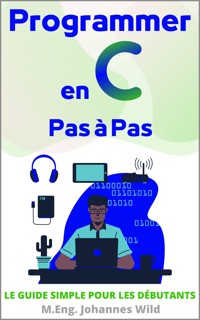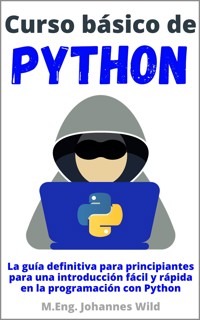9,99 €
Mehr erfahren.
- Herausgeber: 3DTech
- Kategorie: Fachliteratur
- Sprache: Englisch
Important note: This course assumes basic knowledge in FreeCAD. If you are a beginner, be sure to get the beginner's course: "FreeCAD - Step by Step" first.
"FreeCAD - Design Projects" is the book for all who want to deepen their knowledge in the use of the software "FreeCAD" and improve their skills in CAD design. It is the follow-up book to the beginner's course "FreeCAD - Step by Step" and is therefore aimed at advanced users who already have a basic knowledge in CAD design and FreeCAD. Based on nine great and very practical design projects (such as carabiner, gear, ball bearing, remote control, vase, wrench ...) you will learn further approaches to CAD design, new program features, and will be able to deepen your basic knowledge.
FreeCAD is - as the name already indicates - completely free of charge!
Take a look inside the book and get this practical CAD course for advanced users as an e-book or paperback! Various images illustrate the explanations in the book and thus support a quick and lasting learning success.
The benefits of this book at a glance:
- Step-by-step explanations of CAD design and the use of FreeCAD from an engineer (Master of Engineering).
- Hands-on learning with many great example projects. You can reproduce the design projects one-to-one. Each step is explained clearly and in detail.
- Deepen the basic commands and reinforce beginner skills.
- Explore new 2D and 3D features.
- Learn new design approaches.
- Implement exciting design projects: coil spring, snap hook, gear, flower vase, wrench, piston incl. connecting rod and piston pin, ball bearing, watering can, remote control.
TAKE A LOOK INSIDE THE BOOK AND GET YOUR COPY! IF YOU ARE A BEGINNER, BE SURE TO GET THE BEGINNER'S COURSE "FREECAD - STEP BY STEP" FIRST.
Das E-Book können Sie in Legimi-Apps oder einer beliebigen App lesen, die das folgende Format unterstützen:
Seitenzahl: 62
Veröffentlichungsjahr: 2022
Ähnliche
Table of Contents
Legal information
Foreword
1 Introduction: course scope and software
1.1 What to expect and what you will learn in this course
1.2 Basic settings of "FreeCAD"
2 Project No. 1: Helical spring
3 Project No. 2: Carabiner
4 Project No. 3: Gear
5 Project No. 4: Flower vase
6 Project No. 5: Connecting rod, piston, and piston pin
7 Project No. 6: Wrench (open-end wrench)
8 Project No. 7: Ball bearing
9 Project No. 8: Watering can
10 Project No. 9: Remote control
Closing words
Imprint of the author / publisher
Legal information
© 2023
Author and Editor: M.Eng. Johannes Wild
A94689H39927F
Email: [email protected]
The complete imprint of the book can be found on the last pages!
This work is protected by copyright
The work, including its parts, is protected by copyright. Any use outside the narrow limits of copyright law without the consent of the author is prohibited. This applies in particular to electronic or other reproduction, translation, distribution and making publicly available. No part of the work may be reproduced, processed or distributed without written permission of the author! All rights reserved.
All information contained in this book has been compiled to the best of our knowledge and has been carefully checked. However, the publisher and the author do not guarantee the timeliness, accuracy, completeness and quality of the information provided. This book is for educational purposes only and does not constitute a recommendation for action. The use of this book and the implementation of the information contained therein is expressly at your own risk. In particular, no warranty or liability is given for damages of a material or immaterial nature on the part of the author and publisher for the use or non-use of information in this book. This book does not claim to be complete or error-free. Legal claims and claims for damages are excluded. The operators of the respective Internet sites referred to in this book are exclusively responsible for the content of their site. The publisher and the author have no influence on the design and contents of third party internet web sites. The publisher and author therefore distance themselves from all external content. At the time of use, no illegal content was present on the websites. The trademarks and common names cited in this book remain the sole property of the respective author or rights holder.
Thank you so much for choosing this book!
Foreword
Thank you very much for choosing this book!
Would you like to deepen your knowledge and skills in CAD design with the software "FreeCAD"? Then this is the book for you! Because on the basis of nine moderately difficult design projects, you can learn new approaches and new features of the program "FreeCAD" in this practice-oriented course and improve your CAD skills in this way.
This course is right for you if you already have beginner knowledge in "FreeCAD" and / or have completed the beginner's course. If this does not apply to you, then please take a look at the beginner's course first. You can find it by searching for "FreeCAD | Step by Step".
I am an engineer and in this course I will teach you advanced design in "FreeCAD" in a simple and easy to understand way.
Here is the link to the free download:
https://www.freecadweb.org
This detailed and practical course is aimed specifically at advanced users and shows in detail and step by step how complex CAD designs succeed. Get your copy now and start improving your skills in FreeCAD today!
1 Introduction: course scope and software
1.1 What to expect and what you will learn in this course
Hello and welcome to the "FreeCAD" advanced course!
Thank you for choosing this course!
In this course, you will find nine great design projects with easy to medium difficulty. You can reconstruct these projects step by step in the free CAD software "FreeCAD" and in this way improve your CAD skills. As an advanced user, you don't need a big introduction to the program, but certainly want to get started right away. Therefore, after a short note on how to download the program and a few important basic settings, we start immediately with the first design project.
This course is specifically for advanced CAD design only. We will design single parts as well as create assemblies in this course. For the other working areas of "FreeCAD" you will find separate courses for each of them in the course of time. So, the focus of this course is on advanced 2D/3D design with "FreeCAD"!
In this course we will deal with easy projects, such as the construction of a coil spring and a carabiner, as well as with moderately difficult projects, such as the construction of a ball bearing or a remote control. But that was just a small sample, there are many more great projects waiting for you. You will be able to reconstruct each 3D object step by step and one by one in this course, in this way you will consolidate the basic functions in "FreeCAD", but also get to know new functions.
If you have no beginner's knowledge or have never worked with "FreeCAD", you should definitely work through the beginner's course: "FreeCAD | Step by Step" beforehand. This shows you a simple and easy to understand introduction to the program. If you have already completed this course, you are well-prepared for the upcoming design projects!
In brief, this course will teach you in detail:
Deepen the basic features of "
FreeCAD" (from the beginner course) with new projects
Learn new 2D and 3D features
Design in a practice-oriented manner using example projects
Learn new approaches in design
Create individual parts and assemblies
Design projects:
Coil spring,
Carabiner,
Gear,
Flower vase,
Wrench.
Piston, piston pin & connecting rod
Ball bearing,
Watering can,
Remote control.
It is best to stay in the order given by the course, as the lessons in this course build on each other. Be sure to complete the associated beginner course "FreeCAD | Step by Step", as basics are no longer mentioned in detail in this advanced course. But don't worry, also in this course all details regarding the projects are explained step by step. After a short chapter about the download of the program and the basic settings of the program, we start immediately with the first project!
1.2 Basic settings of "FreeCAD"
"FreeCAD" can be downloaded – as the name already intends – for free. To do this, go to the official website: https://www.freecadweb.org and download the latest version.
Before we can start with the design projects, we will first briefly deal with the settings of the program so that we have an identical starting situation. To do this, click on the button "Edit" and select the option "Preferences...".
The program "FreeCAD" automatically selects the language of your operating system when you start it for the first time. However, you can also change this setting in the "General" section.
A little further down, in the section "Main window", you can change the color of the display. However, if this is not important to you, you can simply leave the default setting "No style sheet" here. In this section, we can also change the size of the icons for the toolbar commands. It is best to use the "Medium (24px)" setting here if it is not already selected.
Another important setting from the section "General" we can find in the tab "