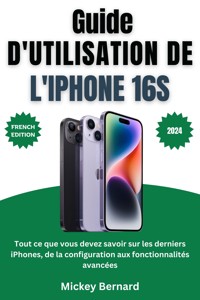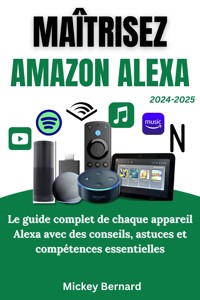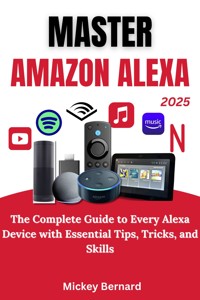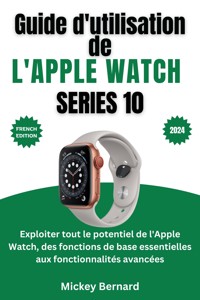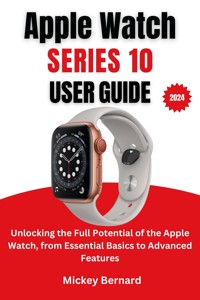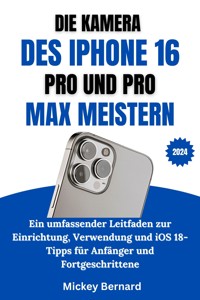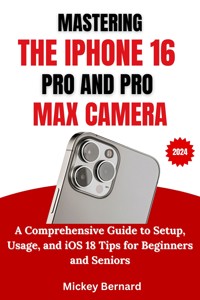3,99 €
Mehr erfahren.
- Herausgeber: ChapterOne Press
- Kategorie: Fachliteratur
- Sprache: Englisch
Are you struggling to connect your smart TV to Amazon Prime? Do you find the process of setting up your TV for streaming overwhelming and complicated? You're not alone! Many people face difficulties when it comes to registering their TV, especially with so many models and settings to navigate. It can be frustrating to deal with technical issues, login problems, and internet connectivity challenges.
What to Expect in the Book
In How to Register Your Smart TV to Amazon Prime, we break down the entire registration process into clear, easy-to-follow steps. From ensuring your TV is compatible with Amazon Prime to troubleshooting any issues along the way, this book will guide you through it all. Here’s what you can expect:
- A comprehensive, step-by-step guide to linking your TV to your Amazon account in less than 60 seconds.
- Detailed instructions for setting up your Amazon account and ensuring a stable internet connection.
- Solutions to common issues like login problems, app glitches, and connectivity challenges.
- Tips for managing your Amazon account, using Alexa, and customizing your Prime Video experience.
- A dedicated section on troubleshooting for seamless viewing.
Don't let the technicalities hold you back from enjoying Amazon Prime on your smart TV. With this guide, you’ll be ready to stream your favorite shows and movies in no time. Grab your copy today and start setting up your smart TV the easy way!
Das E-Book können Sie in Legimi-Apps oder einer beliebigen App lesen, die das folgende Format unterstützen:
Veröffentlichungsjahr: 2025
Ähnliche
How to Register Your Smart TV to Amazon Prime
_____________________________________________
A Quick Step-by-Step Guide to Link Your TV to Your Amazon Account in Less than 60 Seconds
_____________________________________________
Mickey Bernard
Copyright © 2024 Mickey Bernard
All rights reserved. No part of this publication may be reproduced, distributed, or transmitted in any form or by any means, including photocopying, recording, or other electronic or mechanical methods, without the prior written permission of the publisher, except in the case of brief quotations embodied in critical reviews and certain other noncommercial uses permitted by copyright law.
Contents
Introduction
Chapter 1: Getting Ready to Register Your Smart TV
Checking Compatibility: Which TVs Support Amazon Prime?
Streaming devices (Fire TV Sticks, Roku, Apple TV, etc.)
Older and non-smart TVs
Setting up Your Amazon Account
Establishing a Stable Internet Connection
Preparing Your TV for Setup (Powering On and Connecting to Wi-Fi)
Chapter 2: Step-by-Step Guide to Register Your Smart TV to Amazon Prime
Turning on the TV and using the Amazon App
Signing into Amazon Prime Video
Connecting Your TV with Your Amazon Account
Verifying your Account (if necessary)
Finalizing the Setup
Chapter 3: Troubleshooting
TV is not detecting Amazon Prime.
Common Login Issues and How to Address Them
Prime Video Is Not Working After Setup
Internet or Wi-Fi Connection Problems
Dealing with software or app glitches
Chapter 4: Additional Tips and Recommendations
Linking Multiple Devices to a Single Amazon Account
Using Alexa with Amazon Prime TV
Setting Up Parental Controls on Amazon Prime Video.
Managing Your Amazon Account from Your TV
Customizing Your Prime Video Experience (User Profiles and Content Preferences)
Chapter 5: Frequently Asked Questions (FAQ)
Can I link many TVs to the same Amazon account?
Can I watch Prime Video without having an Amazon Prime membership?
How Can I Unlink My TV from My Amazon Account?
What Happens If I Forget My Amazon Account Password?
How Do I Cancel My Amazon Prime Subscription?
Conclusion
Introduction
Thank you for buying this guide! I really appreciate your decision to invest in my step-by-step guide for setting up Amazon Prime on your Smart TV. Whether you're new to Amazon Prime Video or want to streamline your entertainment setup, this guide will bring you through the process with simplicity and speed.
I
n today's fast-paced digital world, where entertainment options are numerous and diversified, many of us rely on streaming services to get movies, TV series, and exclusive material. One of the most popular and extensively utilized services is Amazon Prime Video. Amazon Prime Video has a large repertoire that includes everything from blockbuster movies and original series to documentaries and live sports, so there's something for everyone. However, getting these fantastic capabilities on your television may appear difficult, especially if you are unfamiliar with the process of linking gadgets to your Amazon account. That is where this guide comes in. This guide aims to provide you with all the necessary steps to connect your TV to Amazon Prime in less than 60 seconds, without any hassle or confusion. By the conclusion of this instruction, you'll be able to experience all of Amazon Prime Video's perks right on your TV.
The goal of this guide is straightforward: to provide you with the information and confidence needed to connect your smart TV to your Amazon account and begin streaming content via Amazon Prime Video. Whether you're using a Fire TV Stick, a Smart TV with Amazon built in, or another compatible device, this tutorial will help you complete the procedure quickly and easily. Let us guide you through the process, from turning on your TV and finding the Amazon Prime app to registering and fixing any issues, in the following pages.
One of the main aims of this guide is to make the process of connecting your smart TV to Amazon Prime as simple as possible. I hope to eliminate guessing from the setup process by utilizing simple language, clear directions, and useful advice. Even if you've never set up a streaming service before or aren't very tech-savvy, this tutorial will let you do it with confidence and ease. The aim is to provide a comprehensive guide that not only clarifies the process of registering your TV, but also addresses common problems and provides troubleshooting solutions to ensure you never become stuck during the process.
So, why is registering your TV with Amazon Prime so important? Amazon Prime Video is the world's leading streaming service, with a huge collection of TV series, movies, original content, documentaries, and exclusive releases. It's a service that aims to improve your viewing experience by offering on-demand access to premium content based on your preferences. However, in order to take advantage of these perks, you must have a registered device that can link to your Amazon account. Linking your TV to your Amazon Prime account gives you access to a world of entertainment from the comfort of your living room.
You'll have easy access to a variety of features that will enhance your viewing experience once you link your TV to your Amazon Prime account. Prime Video provides access to exclusive material, like The Marvelous Mrs. Maisel, Jack Ryan, The Boys, and many other original episodes and movies that are not available anywhere else. Aside from Prime Video, you'll be able to fully utilize other Amazon services, such as Amazon Music, which allows you to stream music, and Amazon Purchase, which can be accessed via Alexa-enabled TVs for voice-activated purchasing. Additionally, Amazon Prime provides exclusive deals, discounts, and free delivery on Amazon purchases, increasing the value of your subscription.
By linking your TV to your Amazon Prime account, you receive quick access to Alexa. Many new smart TVs are connected with Alexa, Amazon's speech assistant, allowing you to control playback, search for shows, alter settings, and even ask for suggestions using your voice. Alexa integration not only improves convenience but also adds an interactive element to your entertainment experience, making it more customized and pleasant. In summary, registering your TV with Amazon Prime gives you access to all of these benefits while also transforming your TV into a more powerful entertainment hub.
Who is this guide for? Regardless of technical knowledge, anyone who wants to connect their smart TV to Amazon Prime should read this article. This guide is ideal for anyone who is new to Amazon Prime Video and wants to experience the service on a large screen. Furthermore, if you've recently purchased a new smart TV or gadget that supports Amazon Prime and need assistance setting it up, you'll find simple instructions to get you started. Even if you're an experienced user who is having problems with your TV connection or registration, the troubleshooting portions in this book will help you resolve such issues quickly.
This manual is especially useful for those who are afraid of technology or are unfamiliar with the process of enrolling or linking gadgets to an internet account. Many individuals find the concept of connecting gadgets to streaming services perplexing, especially when they don't know which buttons to hit or what to do if something goes wrong. This book will erase any ambiguity and offer you clear, short, and simple directions to avoid confusion. It is intended to be an easy-to-use reference that allows you to confidently set up your smart TV on your own.
Whether you're a novice computer user, an experienced Amazon user, or someone seeking straightforward instructions, this tutorial caters to your needs. By the end of this book, you'll have a fully registered Amazon Prime setup on your TV and be able to start viewing your favorite series and movies right away. My objective is to help you experience all of the wonderful entertainment available through Amazon Prime—quickly, effortlessly, and without hassle.