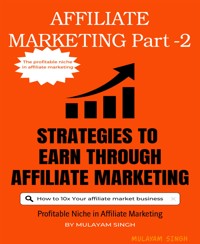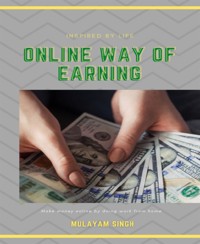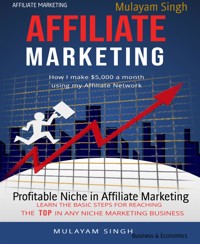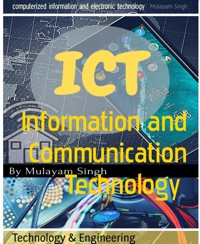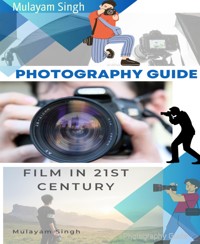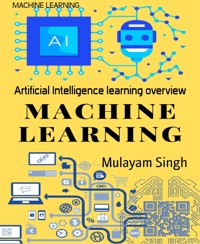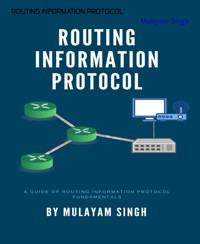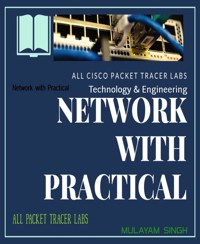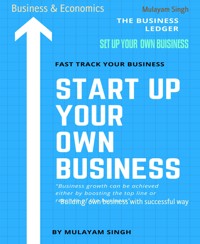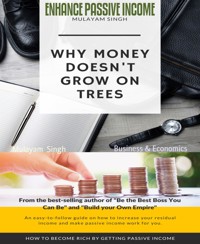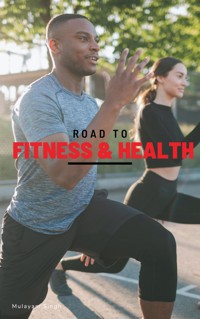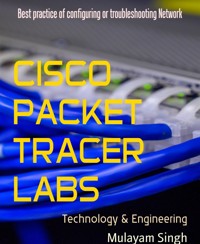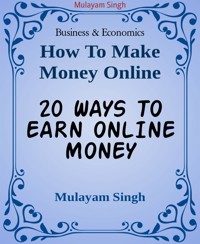4,49 €
Niedrigster Preis in 30 Tagen: 1,99 €
Niedrigster Preis in 30 Tagen: 1,99 €
Mehr erfahren.
- Herausgeber: BookRix
- Kategorie: Fachliteratur
- Sprache: Englisch
In this book, each lab has been described in details step by step. After reading this book, each network engineer needs not to read another book on mention topics in this book. Book is combined of Router 2911, Switch 3750 and windows server 2012 R2 labs and Packet Tracer labs as well. Each lab presented in this book has its similar lab copy in packet tracer where readers can practice hands on experience on packet tracer labs if he/she doesn't have access in real networking devices. Syslog Server, Network Time Protocol, Remote Management Techniques (Telnet and SSH) and Resolving Host Name and DNS Server topics are covered in this book in details. Book has been prepared by well experienced team who have been working in neworking devices and supporting deferrent vedors since 10 plus years. So there is very less chance to left any error in this book. You can send mail to [email protected] if you still find any error in labs, content or command configuration. Your suggestions are always welcomed in this regards.
Thank you,
Das E-Book können Sie in Legimi-Apps oder einer beliebigen App lesen, die das folgende Format unterstützen:
Veröffentlichungsjahr: 2021
Ähnliche
Network with Practical Labs Configuration
Step by Step configuration of Router and Switch configuration
BookRix GmbH & Co. KG81371 MunichTable of Index
Syslog Server: Configuring Syslog for Switching and Routing
TopologyConfiguring IP on windows serverConfiguring Syslog serverTFTP32 serverGenerating logs by resetting loopback interfaceGetting logs in Syslog server by hostnameGetting logs in Syslog server by String-nameSetting logging severity levelCisco Packet Tracer labsIP configuration on serverIP configuration on Router interfacePing Router to SeverPing Sever to RouterHow to configure Syslog server in Cisco Packet Tracer?Network Time Protocol: Configuring NTP for Switching and Routing
TopologyConfiguring IP address on NYEDGE1 Router interfacesConfiguring IP address on NYEDGE2 Router interfacesConfiguring IP address on NYCORE1 Switch interfacesPing NYEDE1 to NYCORE1Ping NYEDE1 to NYEDGE2Ping NYCORE1 to NYEDGE1Ping NYEDE2 to NYEDGE1Setting Network Clock locally on any deviceSetting Time zone locally on Router databaseMaking Router as NTP Master/ServerVerifying NTP statusCisco Packet Tracer labsIP configuration on serverIP configuration on Router interface Gig0/0Ping Router to SeverPing Sever to RouterSetting Network Clock locally on any device in Cisco Packet TracerSetting Time zone locally on Router database in Cisco Packet TracerMaking server as NTP Master/Server in Cisco Packet TracerVerifying NTP status in Cisco Packet TracerRemote Management Techniques (Telnet and SSH): Configuring Telnet and SSH for Switching and Routing
TopologyConfiguring IP address on NYEDGE1 RouterConfiguring IP on windows serverConfiguring IP address on NYCORE1 Switch interface vlan 1Configuring IP address on NYACCESS1 Switch interface vlan 1Ping NYACCESS1 Switch to NYEDGE1 RouterPing PLABCSC001 Windows Server to NYEDGE1 RouterSetting Telnet configuration on NYEDGE1 RouterAccess NYEDGE1 Router by Putty software from PLABCSC001 Windows serverSetting Telnet configuration on NYACCESS1 SwitchAccess NYACCESS1 Switch by Putty software from PLABCSC001 Windows serverAccess Router to Switch by Telnet and vice versaEnabling SSH Secure Remote Access on Cisco Router and SwitchesCisco Packet Tracer labsPinging Router to PC, PC to switch and vice versaSetting Telnet configuration on Router in Cisco Packet TracerLogin through PC CMD by Telnet to Router in Cisco Packet TracerSetting Telnet configuration on Switch in Cisco Packet TracerLogin through PC CMD by Telnet to Router in Cisco Packet TracerEnabling SSH Secure Remote Access on Router and Switches in cisco packet tracerLogin and verification by PC CMD and Router or Switch CLIResolving Host Name and DNS Server: Resolving Hostname and setting a dedicated Domain Name Server
TopologyCreating Hostname table in NYEDGE1 database.Ping from NYEDGE1 (192.168.16.1) to NYACCESS1 (192.168.16.3)Creating Host table in dedicated DNS server (PLABCSC001)Cisco Packet Tracer labsping NYCORE1, NYACCESS1 and PLABCSC001Configure dedicated host table in DNS server in Cisco Packet TracerConfigure IP name-server in NYCORE1, NYACCESS1 and NYCORE1 in cisco packet tracerWill be continued in upcoming eBooks……
Copyright 2021 by Mulayam Singh and team
This ebook is guide and service as a first guide. In addition, content in this ebook is written by aurthor itself and team who have years of experience in networking technology. Please get expert advice by writing email to [email protected]
All rights reserved, including the right to reproduce this book or portions thereof in any form whatsoever. For information, reach out to author through email.
Syslog Server: Configuring Syslog for Switching and Routing
Scope
In this topic, we will learn step by step how to configure syslog server in our network and enabling logging severity on Router and Switches.
Practice period
Approximately will take 30 minutes to cover this topic.
Topology
We will be using below topology for practice. Also we will use Cisco Packet Tracer topology for your practice where concepts and method will be same. In this given below topology we will be using devices Router NYEDGE1 (Cisco 2911) and PC Windows server 2012. Router 2911 will generate syslog message and will be restored in Windows server.
Before going further, we must have communication between PC and Router. For communication establish, Router and PC must have IP configured. So let’s configure IP on Router Interface Gigabit 0/0 and on PC as well.
Firstly, access router CLI ether by console or Telnet login username and password. Refer below command output.
Router1>
Router1>enable
Router1#config terminal
Enter configuration commands, one per line. End with CNTL/Z.
Router1(config)#hostname NYEDGE1