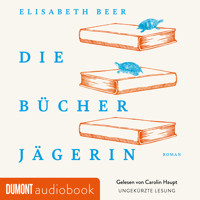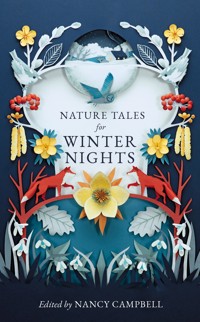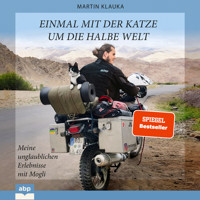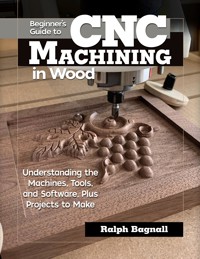
17,99 €
Mehr erfahren.
- Herausgeber: Fox Chapel Publishing
- Kategorie: Lebensstil
- Sprache: Englisch
- Veröffentlichungsjahr: 2021
A tool to empower and educate a new generation of inventors, creators, designers, and fabricators! This comprehensive resource is an accessible, beginner-friendly guide for anyone interested in understanding CNC (Computer Numerical Control) woodworking and the future of these technologies. From the fundamentals of CNC to its machinery, software, tools, materials, and 2-1/2 D carving, Beginner's Guide to CNC Machining for Wood will teach you everything you need to know about your CNC router in a way that's clear, approachable, and easy to comprehend. Also included are step-by-step CNC projects that will allow you to practice various techniques in digital wood joinery and CNC machining. The general principles and instructions detailed are applicable to a wide range of software and CNC machine brands, making this must-have resource a comprehensive and inclusive guide that any woodworker can use! With clear instructions, diagrams, illustrations, software screenshots, and high-quality photography provided throughout, you'll be inspired and equipped with a strong foundation of knowledge to continue along the path of this innovative method of woodworking.
Sie lesen das E-Book in den Legimi-Apps auf:
Seitenzahl: 269
Ähnliche
© 2022 by Ralph Bagnall and Fox Chapel Publishing Company, Inc., 903 Square Street, Mount Joy, PA 17552.
Beginner’s Guide to CNC Machining in Wood is an original work, first published in 2022 by Fox Chapel Publishing Company, Inc. The patterns contained herein are copyrighted by the author. Readers may make copies of these patterns for personal use. The patterns themselves, however, are not to be duplicated for resale or distribution under any circumstances. Any such copying is a violation of copyright law.
Unless otherwise noted, all photography by Ralph Bagnall. The following images are credited to Shutterstock.com and their respective creators: page 7 top (sawdust): PurMoon; page 23: Tomasz Nieweglowski
Print ISBN 978-1-4971-0058-9
eISBN 978-1-6076-5645-6
Note: The imperial measurements in this book have been converted to metric measurements as accurately as possible. It must be noted that the imperial measurements for T-bolts do not have a direct metric conversion. A close substitute has been provided.
To learn more about the other great books from Fox Chapel Publishing, or to find a retailer near you, call toll-free 800-457-9112 or visit us at www.FoxChapelPublishing.com.
We are always looking for talented authors. To submit an idea, please send a brief inquiry to [email protected].
CONTENTS
Introduction
Gallery of CNC Projects
How to Use This Book
Frequently Asked Questions
Chapter 1: Getting Started
Setting Up a Workspace
Choosing Your First Machine
Alternative CNC Machine Formats
Basic Operations
Choosing Bits for Your CNC
Chapter 2: Basic Fittings
Making a Spoil Board
Making Your Own Clamps
Chapter 3: Practical Shop Projects
Push Sticks
Zero-Clearance Throat Plates
Safety Guards
Chapter 4: Shaping and Lettering
Carved Sign
Decorative Luminary
Tea Trivet
Chapter 5: Combining Techniques
Logo Luggage Tag
Wine Bottle Spaghetti Measure
Custom Coaster Set
Chapter 6: Inlays and Carvings
Box Lid Fox Inlay
Ibis Photo Carving
Grapevine Relief Carving
Glossary
Sources
Introduction
I have a brother who is a machinist, so I’ve known about computer-controlled milling machines for decades. I first became aware of computerized milling machines for woodworking in the mid-1990s. The company I was working for at the time had purchased a CNC (Computer Numeric Control) machine for milling cabinet parts from sheet goods, and I quickly volunteered to be one of the employees trained to operate the system. I soon became the prime operator and, before long, the only one.
Over the years, I have learned to install, service, and support these machines and have trained many people around the United States and Caribbean to program and operate CNCs in a variety of woodworking companies. Yet, as much as I wanted to, owning a CNC of my own was not really practical for many years due to both cost and size.
As with many forms of technology, however, CNC machines were becoming less expensive and being made smaller each year. Finally, in 2010, I acquired my CNC Shark from Rockler®. I went on to work with Rockler to create a series of instructional videos for new users. I also regularly contribute programs used by Rockler’s Woodworker’s Journal Magazine for its online videos featuring CNC projects.
Both the machines and the software have continued to improve dramatically over the years, making those original videos more and more obsolete. So, when Fox Chapel Publishing approached me about writing a new manual for the beginning CNC user, I jumped at the chance.
This book was created to help you get started understanding and using your CNC machine. I have been programming and running CNCs for more than twenty years, and I still am learning new techniques and developing more diverse and interesting projects. The machines and the software that programs them are constantly evolving and doing more, widening the abilities of even beginners very quickly.
Use this book in the spirit intended: as a practical guide to help you flatten the learning curve as you grow into your machine. I had a lot of fun creating this book and hope it helps you enjoy the process of learning. This book should be viewed as a launch pad to give you the tools you need to control your milling and inspire you to use them in ways no one else may have done yet.
Ralph Bagnall
Here I am with my CNC machine.
About the Author
Ralph Bagnall has been a professional woodworker for 30 years and began working with CNC machines around 1996. He has been teaching and consulting to the trade since 2007 with an emphasis on CNC operations and management. He began writing woodworking articles in 2000 and has been a speaker at many events, from the International Woodworking Fair to The Virtual Wood Show; he began hosting the Woodcademy TV show in 2017. Ralph and his wife currently reside in central Florida.
Gallery of CNC Projects
Most people buy their first CNC with a specific purpose in mind, but once you learn how your machine works, you will come up with many more. I’ve gathered this gallery of CNC-made projects to show you just a few of the many possibilities a CNC machine offers. I’ve included some decorative projects, jigs and fixtures, game boards and furniture pieces. There’s even a tin canister lid that was embossed on a CNC-milled form. Your imagination really can run wild once you begin to master programming and operating your CNC machine.
This tissue box cover takes advantage of the texturing feature in the CAD/CAM software to add interest to the panel spaces.
A pair of small oven sticks for a toaster oven are easy to duplicate exactly with a CNC machine.
The CNC excels at accurately cutting the complex mortises required by this butler tray’s special hinge.
A CNC machine equipped with V-bits can carve images with very fine details.
PHOTO CREDIT: SHOPBOT TOOLS
My popular blade storage box has pullout blade holders with staggered tabs for labels. The computer and CNC ensure that all of these components fit properly.
This chess piece shows how a CNC allows you to use short offcuts that may otherwise be thrown away.
The sides and ends of this basket feature a woven texture that you may not be able to create without a CNC machine.
A CNC can help you make fixtures that improve other woodworking tools. This shop-made steady rest keeps stock from vibrating during turning on a lathe.
With the right tools, a CNC can replicate a wide range of moldings and appliques you can use with all sorts of projects.
This pretty mosaic looks like the work of a master mason, but it’s the product of careful CNC programming.
PHOTO CREDIT: NEXT WAVE AUTOMATION
Two pieces of stock embellished with numerous carving techniques produces a beautiful clock.
PHOTO CREDIT: NEXT WAVE AUTOMATION
Before cutting any expensive lumber, I used my CNC to fabricate this scale-model deck chair to ensure all the parts would fold and unfold properly.
Your CNC and a little imagination can transform an ordinary cut off into a prized possession,
PHOTO CREDIT: NEXT WAVE AUTOMATION
CNC-cut pockets work very well with cast resin for creating many decorative items.
The gears on this compass actually work to lock the legs at specific measurements. All the parts were cut on a CNC machine.
PHOTO CREDIT: NEXT WAVE AUTOMATION
This tea tray features curved handles, pierced rails and a carved base, all made on the CNC machine.
A personalized passive amplifier for a cell phone demonstrates a CNC’s custom lettering capabilities.
A simple serving tray becomes a unique gift when customized with a CNC.
PHOTO CREDIT: SHOPBOT TOOLS
It’s hard to imagine that this dramatic carving can be accomplished with a single router bit.
PHOTO CREDIT: AXIOM PRECISION
Your CNC can cut and engrave nonferrous metals with the proper tooling.
PHOTO CREDIT: SHOPBOT TOOLS
Game boards can be shaped, lettered, engraved and scooped out easily on your CNC machine.
PHOTO CREDIT: LHR TECHNOLOGIES, INC.
This electric guitar, which I programmed for Woodworker’s Journal, was displayed in the Freud Tools booth at IWF 2018.
Cutting boards and serving trays no longer have to be limited to only simple shapes, thanks to a CNC.
PHOTO CREDIT: SHOPBOT TOOLS
Your CNC can be used to make jigs and templates that are then used to locate and hold parts for milling.
PHOTO CREDIT: SHAPER TOOLS
Creating fun and educational puzzles for kids has never been easier, thanks to a CNC’s precision cutting capabilities.
PHOTO CREDIT: NEXT WAVE AUTOMATION
How to Use This Book
As I have trained CNC operators over the years, I have found that it is very easy for students to get lost in the unique jargon and myriad of technical details needed to become successful. Experience has shown that teaching techniques inside a specific project makes it easier to both understand and retain the information presented. Think back to grade school geometry: the formula for finding the area of an object means nothing by itself, but when applied to finding out how much paint is needed for a tree house, understanding is much easier. In that light, this book will use practical projects to teach specific skills, and we will not separate the drawing from the toolpathing from the physical running of the machine. All three are tied very closely together, so they tend to be best presented together within a project. Once you’ve mastered the theory by working through the projects in this book, you can go on to apply the techniques to your own projects, further strengthening your CNC operating skills.
Did You Know?
The acronym CNC stands for “computer numerical control.” A CNC machinist uses various computer software programs to design objects or create patterns on a block of material (we’ll be using wood for the purposes of this book) that dictates how the machine and tools will move to create a project.
Defining Terms
Like any specialized subject, CNC machining has a number of new or unfamiliar terms and many words that hold a different meaning within this subject area than in normal usage. This book contains boldface glossary terms throughout and a glossary to help you understand the terms as they are used within the text (see here). For example, coordinate in CNC machining means “a location in the workspace defined by measurements in the X-, Y-, and/or Z-axes.” This is very different from the general definition of “two or more people working together for a common purpose.” The glossary in this book is not meant to be any sort of official dictionary but rather a less formal list to help you learn about your CNC machine.
Frequently Asked Questions
Over the years I’ve been selling CNC systems to businesses as well as training professionals and hobbyists in their use, I have been asked the same questions that you are probably asking as you consider buying your first CNC. Let’s start this book by answering them.
Why do I need CNC machine?
This piecrust tabletop was flattened, dished out, carved on both sides and cut out on my CNC machine.
Think of your CNC as an almost unlimited jig. It can be “adjusted” to fit many different needs. Any task it can do once it can accurately repeat over and over. No matter how many programs you write for it, they take up no additional shop space, whereas jigs will just keep accumulating on shelves and in cabinets. You can certainly use the CNC to make many of the actual wood parts you need for your projects, like the pie crust table top shown above. Several of the projects in this book are made almost entirely on the CNC machine with only finishing steps needed after milling.
But in truth, my CNC gets used a lot more to make items that improve the more traditional woodworking that I enjoy doing. I no longer need to hand-make throat plate inserts for some of my woodworking machines. Once programmed into your computer, you can quickly make a new band saw or table saw throat plate any time yours gets worn, and it will always fit properly. Later in this book we will work through programming and milling a Zero Clearance Insert for your table saw (see here).
I do a lot of template routing in my shop, and my CNC makes it easy to create the templates quickly and accurately. Working your way through this book you will make a push stick, hold downs, a bit guard, and other shop projects. My experience with pros and hobbyists is that they buy a CNC with a particular task in mind but quickly find many more uses once they get started.
This lathe steady rest is a perfect example of how a CNC machine can improve the functionality of other more traditional woodworking machines. The lathe fixture would have been very difficult to make accurately without a CNC.
How much computer and general woodworking machine experience should I have to get started with a CNC machine?
I’ve often been asked by business owners, “Do I need to hire a computer programmer to run the machine?” The answer is no. The CNC is a router. It uses router bits to cut wood and plastics, same as you would with your handheld router. It is far easier to teach a woodworker to program the CNC than it is to teach a computer programmer how to work in wood. This was true 20 years ago when I got started and it is even more true now because the CAD/CAM software continues to become easier to learn and use. How a router bit cuts, how fast or slow to move it, what speed to set it at, issues of cutting with or against the wood grain — all of these factors are more difficult to teach someone who is not a woodworker.
Can I make money with my CNC?
Your CNC can make you money just as easily as your table saw, band saw, or any other tool in your shop. Many people now make all sorts of products using a CNC and sell them on the craft circuit, through Etsy or their own websites. I know of several professional shops with CNCs that do nothing but cut parts for other woodshops. I make some money writing programs for other people to run on their machines as well as through articles and books like this one. It is certainly possible to make money with a CNC machine. How much you can make, or whether you even want to, is a much more difficult question that only you can really answer.
This carved tissue box cover is a CNC project that makes a great gift or item to sell. The CAD/CAM programming allows for a basic design that can be easily customized with names, logos or sayings carved into the panels instead of texturing.
Metric Conversions
Throughout this book dimensions are being presented in common fractions and Imperial decimal numbers. Metric conversions of these numbers follow each where appropriate.
In many cases these will be direct conversions; ¼″ becomes 6.35mm. But when discussing router bits, there is no 6.35mm bit made. The common metric equivalent would be a 6mm or possibly 8mm router bit, so I will use these numbers as appropriate.
Finally, when discussing workpiece blank sizes, a 10″ blank can be displayed as 250mm rather than 254mm, since that is what the common metric measurement would be when using a tape measure or setting a rip fence. The parts will still fit inside common blank measurement.
CHAPTER 1
GETTING STARTED
There are many things you need to consider as you prepare to buy and begin using your first CNC machine. What you want to make, your workspace, your experience and budget should be taken into account, but at this point you may not even know what questions to ask. This first chapter will walk you through a series of selections to help you decide which type and size of machine best suits your needs. There is a lot to learn about programs, CNC operations, bit selection and shop setup, so this chapter will also provide an overview of the process behind programming and running a CNC machine. Reading and understanding this chapter before you buy a machine will help you make the most appropriate choice for your shop.
Setting Up a Workspace
Choosing Your First Machine
Alternative CNC Machine Formats
Basic Operations
Choosing Bits for Your CNC
Setting Up a Workspace
When setting up a CNC machine, you need to consider not only the space, lighting and power required but also the dust collection and noise issues that will arise. Expect that your CNC machine will create about the same noise and mess as a handheld router. The noise and dust issues both need to be addressed, especially in an attached garage or basement shop in your home.
Collecting Dust
With very few exceptions, no CNC machine at any price point has excellent dust collection. They can generally manage to keep most of the dust out of the air, but do not expect a clean surface when the machine finishes milling a program. Many early benchtop machines did not even try to collect dust, although most machines on the market today include some type of dust hood.
The main problem with CNC dust collection efficiency is airflow. The typical setup is a 2″ (50.8mm) or even a 4″ (101.6mm) hose leading into the work area near the bit, but it is trying to collect dust from a large open area. There is simply too much open airspace for the hose to effectively collect all the dust being generated. The dust hood may be able to capture the lightest particles, but not much more. Enclosing the space around the bit helps with this problem. The adapter that I built for my CNC Shark is commonly called a dust shoe. Dust shoes are designed to cordon off the immediate work area so the air contained within the shoe moves more quickly and carries larger dust particles. But dust shoes are not perfect. The vacuum hose still has to remove air from the entire volume underneath the dust shoe, and it is just too big a change in air volume for it to maintain proper suction. The shoe has to be large enough for both the router motor and the vacuum hose, and this area will be at least twice the size of the hose, whatever hose diameter is used.
Shown here is the dust shoe that I built for my CNC Shark.
Dust hoods all require some type of flexible border to contain chips and limit air loss. These borders form a flexible connection between the top of the dust shoe and the workpiece. The better the connection, the more dust is removed by the vacuum. Mine uses foam rubber strips, while other machines might be equipped with vinyl or brush-style bristles. These borders help contain the flying chips and minimize the volume of airflow needed. The dust shoe is typically mounted to the bracket holding the router motor or even the motor itself. The distance between the dust shoe and the top of the workpiece changes with the length of the bit being used and with the depth of cut, so brushes are rarely at the optimal position to trap dust. And when the bit is cutting near the edges of a part, much of the dust shoe will be over open space, defeating the brushes. Effective dust collection at the bit is a problem with all CNC machines, even at the industrial level.
A full enclosure that covers the machine may be the best option for mitigating dust collection issues, especially if your shop is in your home. Your dust collector can be connected just to the dust shoe on your machine, or if your dust collector has the capacity, you can also have a port to evacuate the entire enclosure. Many manufacturers offer boxes specifically designed for their machines. They are not inexpensive, but containing the mess may be well worth the cost. Many CNC users also build their own enclosures. It is well designed with excellent windows to monitor the machine as it runs, and even includes controls built into the enclosure. Your workspace situation and personal preferences will determine which dust control solution is best for you, should you opt to use a full enclosure.
Noise Control
Noise will also need to be dealt with, whether your CNC is located in a home shop or even in a separate space. Many woodworking machines operate at ear-damaging noise levels, and remember that your CNC will be at least as loud as a handheld router. The CDC states that noises over 70 decibels will damage hearing over time. The real noise you hear when routing is not from the router motor or spindle, but from the bit cutting the wood. You should, of course, be wearing hearing protection in the shop when any machines are running, but noise carries. Family members and neighbors may not be happy with your CNC producing loud noises for hours on end.
Working with doors closed in a well-insulated room will help keep neighbors from complaining, but if you want a more comfortable work area when the CNC is running, a full enclosure is about the only way to effectively control the noise. This sort of enclosure may be an aluminum frame with clear polycarbonate plastic panels, or a plywood box with windows in it. Your enclosure does not need to be elaborate, but it should have plenty of windows to be able to monitor the CNC as it runs. It will need a door that allows parts to be loaded and unloaded easily, bits to be changed and so forth. It should also be reasonably easy to remove the enclosure for cleaning and maintaining your CNC machine.
Take the time to carefully consider your work space situation as you shop for your first CNC. Woodworking with power equipment is usually noisy and messy, and your CNC will be no exception. So planning for dust and noise control before you buy will help you choose your best options.
A CNC machine enclosure made to contain both dust and noise.
PHOTO COURTESY OF SHOP HACKS™ (WWW.SHOPHACKS.COM)
Choosing Your First Machine
Choosing your first CNC system can be intimidating. There are many options to choose from, and a poor choice can be costly. We will work through the major options to narrow your choices. It is not the purpose of this book to recommend any brand or model of CNC, or for that matter tooling, software or accessories. I want to provide you with as much information as I can so that you can make the best choices for your shop. I will, however, limit this discussion to what are commonly called “benchtop” CNC models. These tend to be machines with no more than 48 inches (1.2 meters) of working area in any direction. There are a few exceptions to this size limit (see here), but those also are still home shop models. Fortunately, there are plenty of choices for you within this group. You can spend as little or as much as you wish depending on size, features and whether you want to buy a ready-made CNC system or build a customized system from components.
What Will You Make?
What’s important to keep in mind as you shop is what you plan to use the CNC for. The sort of machine you would use for carving signs will be different from type best suited to mill furniture parts. You will find many other uses for your new CNC as you become experienced with it, but keeping your main goals in mind will be most helpful to guide your choices as you work through the rest of these questions. Milling table legs will mean your stock may be 2″ (50.8mm) or thicker, so this would require a machine with more Z-axis travel (cutting depth capacity) than many machines offer. Carving programs that would be used for making signs tend to take hours to run, so if that is your ambition, you should consider buying a machine that uses a spindle to drive the bit. A proportionally smaller CNC will be well suited for making templates while taking less space than a bigger machine. Working area and price are often the primary features advertised for CNC machines, but looking specifically at the details that matter most to you will yield a better fit for your shop.
Laguna Tools makes full-size industrial CNC machines as well as an iQ series benchtop model.
PHOTO CREDIT: LAGUNA TOOLS
A CNC can fabricate custom parts as needed. I tend to use my CNC extensively to make jigs, fixtures, templates and storage solutions for woodworking.
Build or Buy?
If you’re mechanically inclined and enjoy building projects from kits, you could consider building your own CNC instead of opting for a system that comes assembled. A kit could provide a larger, better equipped CNC within your budget, and building it yourself will teach you a lot about how it works. This will be helpful when your machine needs maintenance or repair. But keep in mind that while components from a kit manufacturer may be covered by a warranty, your skill in assembling the kit will not be warranted, and mistakes could be costly. Most of the kit manufacturers I have talked to are enthusiasts themselves and are very helpful in answering questions. And there are usually online forums where customers share tips and information.
Buying a preassembled machine is the more typical option. These are “almost ready to run”. Like buying a table saw, it may need some assembly out of the box, but the factory will have done most of the assembly for you. I used to install and service industrial CNC machines, so I certainly can build from a kit, but I still chose a turnkey model for my first CNC because I wanted to spend my time using it instead of building it. If you prefer to spend your shop time making projects or just don’t want to build your CNC before you can use it, then buy an almost-ready-to run-system.
Budget
Just as with any woodworking equipment, the cost of a CNC system can vary quite a lot depending on size and features. The open-source Maslow kit system (see here) starts at under $500 USD, but this figure does not include the router, bits, materials to build the machine’s body and many other expenses you will see before cutting the first part. Dave Gatton of Gatton CNC says that his average CNC kit costs between $1,200 and $2,000 USD. On the other hand, a preassembled 24″ (609.6mm) by 36″ (914.4mm) ShopBot with an automatic tool changer will come with most everything needed and cost close to $15,000 USD, but that’s on the high end of what you could spend. More practically speaking, a ready-to-run system will average from around $1,500 for a NextWave Shark SD100 with a 12″ (304.8mm) by 13″ (330.2mm) work zone to about $7,000 for a well-equipped Axiom 24″ (609.6mm) by 36″ (914.4mm) system.
Building your own CNC from a kit is a viable option. Trevor Carter constructed this machine from a Gatton CNC kit that is as beautiful as it is functional.
PHOTO COURTESY OF GATTON CNC AND TREVOR CARTER
NextWave Automation’s SD100 is a fully capable, pre-assembled CNC that sells for around $1,500 USD.
PHOTO CREDIT: NEXT WAVE AUTOMATION
What Size?
Another consideration to make is the physical size of the CNC machine as well as what its work capacity is. Buying the most capacity you can afford may seem like a good idea, but you likely will have to make compromises in your shop space to fit a machine that large. You can buy a CNC that can be stored in a cabinet when not needed or get one with a footprint as large as a cabinet saw. Knowing what you want to make with your CNC will help guide you here. As you are shopping machines, take note of the “working” capacity. This figure may be listed as “usable area”, “work zone”, “working envelope” or something similar, but I am referring to the size of the actual area that the router bit can cut within. The overall footprint of a CNC is not the same as the size of the part it can actually process.
With a working area of 24″ × 18″ (609.6mm × 457.2mm) the Shopbot Desktop CNC offers good mid-size capacity for a benchtop CNC.
PHOTO CREDIT: SHOPBOT TOOLS
CAD/CAM Software
Most ready-to-use, consumer-grade CNC systems will come with a CAD/CAM program included or available as an option. The kit manufacturers generally offer CAD/CAM options as well. The good news is that you do not really need to worry about which CAD/CAM packages will work with the machine you buy. Most CAD/CAM systems work with the majority of CNC machines. Two notable exceptions are the Shaper Origin (see here) and Carvewright (see here) machines. Both of these can accept CAD designs and/or 3D models from outside sources, but the actual CAM programming of the toolpaths is done in a proprietary software unique to the brands. This isn’t a point of concern, however. Shaper Origin and Carvewright are well-established companies, provide ample tech support for consumer users and have active online user groups that are remarkably helpful, especially for new users.
Ironically, as the number of machine brands and types continues to grow, the options for CAD/CAM software packages to run them is shrinking. As of this writing, there are really three major brands to choose from: BobCAD, Fusion 360 and various Vectric products such as VCarve Pro.
BobCAD has evolved over the years from a free utility to a powerful system that can control even highly complex industrial CNC machines. BobCAD Mill is the company’s entry-level program designed for use with benchtop CNCs. BobCAD is now subscription-based and costs about $250 USD per year. Fusion 360 is offered by AutoDesk, the company that makes AutoCAD. It’s also a subscription-based software. The basic subscription is $495 USD per year, but for personal and non-commercial use it is free, which is a helpful if you are just using your CNC to augment your hobby woodworking. The subscription model of these two CAD/CAM programs may put off some buyers who prefer to own their software, but keep in mind that a subscription means you will always have the most up-to-date version of the software without needing to upgrade every year or two.
BobCAD is a well-established CAD/CAM software brand that’s suitable for hobby use.
Both BobCAD and Fusion 360 use 3D modeling as the basis for their CAD programming. This can be an advantage when using them for complex 3D carvings or if you want to program other machines like a 3D printer. But it does mean a longer learning curve for the beginner over simpler 2D CAD drawing, which I’ve found to be sufficient for the vast majority of my CNC programs over the years. Even though I have access to very expensive 3D modeling software, it’s simply faster to work in 2D unless there is a reason that 3D is required. 3D modeling programs also require a more powerful computer to run them than 2D CAD systems.
AutoDesk provides a free version of its Fusion 360 CAD/CAM software for personal use.
Over the last few years, VCarve Pro has become the default CAD/CAM software package for commercial CNC systems. Even expensive industrial CNCs often come with VCarve Pro, and it is the software I use throughout this book. I have created programs for many different CNC machines with it and have yet to find an incompatible brand. The CAD drawing in VCarve Pro is 2D, but VCarve is exceptional at creating tool paths for 3D models that are imported from other software.
Vectric’s VCarve CAD/CAM software is included with most consumer and industrial CNC machines.
Vectric is the company that produces VCarve Desktop, VCarve Pro and Aspire. VCarve Desktop is a scaled-down version of VCarve Pro. It has much of the same functionality but is limited to a maximum job size of 24″ (609.6mm) by 24″ (609.6mm). It also does not share VCarve Pro’s ability to automatically nest parts. At $350 USD, VCarve Desktop is worth your consideration if your machine’s work area is within these 24″ × 24″ limits.