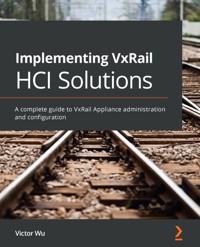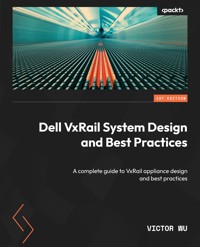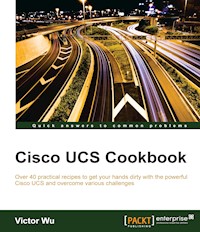
43,19 €
Mehr erfahren.
- Herausgeber: Packt Publishing
- Kategorie: Wissenschaft und neue Technologien
- Sprache: Englisch
Over 40 practical recipes to get your hands dirty with the powerful Cisco UCS and overcome various challenges
About This Book
- Master the skills of minimizing cost, enabling your business to work faster by reducing cycle times for reporting and improving overall revenue
- Work through hands-on recipes for efficient deployment approaches, see computing techniques, and explore new operational models with UCS
- Render a better work-flow management, ensure effective monitoring, and learn new deployment paradigms for the operational infrastructure with the help of this book
Who This Book Is For
This book is for competent system/network or storage administrators who are working with Cisco UCS, but now want to learn new ways to compute UCS.
What You Will Learn
- Familiarize yourself with information on the latest information on memory management practices, virtualization architectures, and the specific technical advantages of UCS
- Get a concrete understanding of integrating processes and techniques to ensure effective convergence of LAN/SAN
- Get to know the best practices of Cisco UCS, EMC Storage, and VMware vSphere
- Master migrating data from other band servers or Blade to Cisco UCS
- Comprehend how to replicate and back up UCS to remote sites UCS
- Assimilate innovative techniques to deploy UCS to leverage its full potential
- Gather information on installing and configuring automatic and manual Pinning
- Discover ways to integrate a system in Cisco UCS
In Detail
Cisco Unified Computing System (UCS) is a data center server platform that is used for computing, deploying, and storing resources in data center environments.
This cookbook aims to teach you about various tasks you can implement to improve your existing method of configuring and deploying UCS. You will start by learning how to upgrade your firmware on Brocade and Cisco Fibre Channel Switch and will move on to enhance your knowledge of LAN connectivity. We will then discuss how to configure Windows 2008 and 2012 local boot in Cisco UCS. Next, you will learn how to install the operating system on Cisco UCS and use Cisco UCS Power Calculator to calculate the UCS consumption. Finally, we'll take a look at backup solutions.
By the end of the book, you will know several ways to build and compute in data center environment using Cisco UCS.
Style and approach
This guide explains every task in a conversational and easy-to-follow style. You can open this book up to the task you want to learn and will be able to perform that task by the end of the recipe.
Sie lesen das E-Book in den Legimi-Apps auf:
Seitenzahl: 228
Veröffentlichungsjahr: 2016
Ähnliche
Table of Contents
Cisco UCS Cookbook
Cisco UCS Cookbook
Copyright © 2016 Packt Publishing
All rights reserved. No part of this book may be reproduced, stored in a retrieval system, or transmitted in any form or by any means, without the prior written permission of the publisher, except in the case of brief quotations embedded in critical articles or reviews.
Every effort has been made in the preparation of this book to ensure the accuracy of the information presented. However, the information contained in this book is sold without warranty, either express or implied. Neither the author, nor Packt Publishing, and its dealers and distributors will be held liable for any damages caused or alleged to be caused directly or indirectly by this book.
Packt Publishing has endeavored to provide trademark information about all of the companies and products mentioned in this book by the appropriate use of capitals. However, Packt Publishing cannot guarantee the accuracy of this information.
First published: March 2016
Production reference: 1140316
Published by Packt Publishing Ltd.
Livery Place
35 Livery Street
Birmingham B3 2PB, UK.
ISBN 978-1-78588-898-4
www.packtpub.com
Credits
Author
Victor Wu
Reviewer
Michael Ciulei
Acquisition Editor
Kirk D'costa
Content Development Editor
Trusha Shriyan
Technical Editor
Devesh Chugh
Copy Editor
Sneha Singh
Project Coordinator
Kinjal Bari
Proofreader
Safis Editing
Indexer
Hemangini Bari
Graphics
Kirk D'Penha
Production Coordinator
Shantanu N. Zagade
Cover Work
Shantanu N. Zagade
About the Author
Victor Wu has over 10 years of IT experience. Currently, he works as a Solution Architect at BoardWare Information System Limited in Macau. It is one of the most reputable and leading companies in Macau that provides products and services along with systems integration. He is responsible for storage implementation, architecture, upgrades, and migration (such as EMC Clariion/VNX, HP 3PAR StoreServ 7200/7400, HP P-Series and IBM DS-Series, and so on). He is also responsible for virtualization solutions (such as VMware vSphere/View, Microsoft Hyper-V, Novell PlateSpin, Double-Take, and Citrix XenServer/App/Desktop).
He has lots of experience with virtualization solutions. This includes VMware vSphere/View, Microsoft Hyper-V, Novell PlateSpin, Double-Take, Citrix XenServer, Citrix XenApp, Citrix XenDesktop, and Cisco UCS deployment. He is interested in some deployments of virtualization solutions and troubleshooting, such as VMware version upgrades, storage data migration, and so on.
He is the only qualified person in Macau with a certificate in VMware VCAP5-DCD and VCAP5-DCA, and he was awarded vExpert in 2014/2015/2016.
His professional qualifications include EMCIE, EMCPE, EMCTAe, vExpert 2014/2015/2016, VCP6-DCV, VCP6-CMA, VCP6-NV, VCP6-DTM, VCAP5-DCD, VCAP4/5-DCA, VCP5-DT, VCP-Cloud, VCP-NT, VCP3/4/5, CDCUCSS, CDCUCDS, CCA, MCITP, and MCP.
He was the author of Mastering VMware vSphere Storage, published by Packt Publishing in July 2015.
You can find him on LinkedIn at https://www.linkedin.com/in/victor-wu-95a07022.
About the Reviewer
Michael Ciulei has more than 15 years of experience in the IT field. He has a bachelor's degree in computer science and has obtained several certifications including CCIE Collaboration, NetApp Certified Clustered Data ONTAP Administrator, and CCNA Wireless. He has always been fascinated by virtualization technologies and the Cisco UCS platform. He has been actively involved in a significant number of complex projects and has successfully completed several UCS deployments with VMware ESXi. Michael has always been aware of the importance of staying abreast of the latest technologies and claims that pro-active learning and real-word deployments are what helped him to be on top of his game. When not spending time in his lab, Michael enjoys spending time with family and friends.
I am thankful to my friend and mentor Florin Ramboiu, who has always encouraged me to pursue my dreams and has played an important role in my professional development. I am also thankful to my wife, Cristina, who has an impressive tolerance for my Cisco endeavours.
I would also like to thank my colleagues, who are a wealth of information and a constant source of fun and have always supported me.
www.PacktPub.com
eBooks, discount offers, and more
Did you know that Packt offers eBook versions of every book published, with PDF and ePub files available? You can upgrade to the eBook version at www.PacktPub.com and as a print book customer, you are entitled to a discount on the eBook copy. Get in touch with us at <[email protected]> for more details.
At www.PacktPub.com, you can also read a collection of free technical articles, sign up for a range of free newsletters and receive exclusive discounts and offers on Packt books and eBooks.
https://www2.packtpub.com/books/subscription/packtlib
Do you need instant solutions to your IT questions? PacktLib is Packt's online digital book library. Here, you can search, access, and read Packt's entire library of books.
Why subscribe?
Instant updates on new Packt books
Get notified! Find out when new books are published by following @PacktEnterprise on Twitter or the Packt Enterprise Facebook page.
Preface
This book is for competent system, network, or storage administrators who are working with Cisco UCS, but they now want to learn innovative ways to compute or deploy UCS to leverage its full potential.
What this book covers
Chapter 1, Cisco UCS to SAN Connectivity, is about how to upgrade firmware on Fibre SAN Switch and how to set up the interconnection of Cisco UCS to Brocade FC Switch and Cisco UCS to Cisco FC Switch.
Chapter 2, Cisco UCS to LAN Connectivity, describes how to configure the Ethernet uplink, LAN pin groups and Ethernet port channel on UCS Fabric Interconnect, and set up NIC Teaming on Microsoft Windows and VMware vSphere ESXi.
Chapter 3, Installing an Operating System on Cisco UCS, covers the system platform installation on Cisco UCS. It includes Microsoft Windows and VMware vSphere Server in local boot and SAN boot.
Chapter 4, Data Migration to Cisco UCS, describes how to migrate the physical machine and virtual machine from HP Server to Cisco UCS.
Chapter 5, System Integration on Cisco UCS, describes how to set up system integration on Cisco UCS, for example, UCS Management Pack in VMware vRealize Operation Manager, and UCS Central best practices.
Chapter 6, Cisco UCS Site Planning, describes how to use Cisco UCS compatibility Support Matrix and other vendor interoperability tools, such as EMC E-lab, HP Single Point of Connectivity Knowledge (SPOCK), VMware Compatibility Guide, and IBM System Storage Interoperation Center (SSIC).
Chapter 7, Cisco UCS Backup Solutions, describes how to backup and restore Cisco UCS configurations, the backup solutions on Cisco UCS in detail, for example, VMware Data Protection, HP 3PAR array's virtual copy/remote copy, and EMC VNX array's SnapClone and MirrorView.
What you need for this book
This book requires the following software: Cisco UCS Manager 2.2, Cisco UCS Central 1.4, VMware vSphere 5.5, VMware vCenter Server 5.5, vCenter Operation Manager 6.0, Microsoft Windows 2008/2012, HP 3PAR Management Console 4.6, and EMC Unisphere 1.3.
Who this book is for
This book is for competent system/network or storage administrators who are working with Cisco UCS but now want to learn new ways to compute UCS.
Sections
In this book, you will find several headings that appear frequently (Getting ready, How to do it…, How it works…, There's more…, and See also).
To give clear instructions on how to complete a recipe, we use these sections as follows:
Getting ready
This section tells you what to expect in the recipe, and describes how to set up any software or any preliminary settings required for the recipe.
How to do it…
This section contains the steps required to follow the recipe.
How it works…
This section usually consists of a detailed explanation of what happened in the previous section.
There's more…
This section consists of additional information about the recipe in order to make the reader more knowledgeable about the recipe.
See also
This section provides helpful links to other useful information for the recipe.
Conventions
In this book, you will find a number of text styles that distinguish between different kinds of information. Here are some examples of these styles and an explanation of their meaning.
Code words in text, database table names, folder names, filenames, file extensions, pathnames, dummy URLs, user input, and Twitter handles are shown as follows: "After finishing the FOS download, the example of the FOS file name would be v7.1.1c1.zip."
Any command-line input or output is written as follows:
New terms and important words are shown in bold. Words that you see on the screen, for example, in menus or dialog boxes, appear in the text like this: "Select SAN Switches in the Download by menu and download the Fabric Operating System (FOS) version you want."
Note
Warnings or important notes appear in a box like this.
Tip
Tips and tricks appear like this.
Reader feedback
Feedback from our readers is always welcome. Let us know what you think about this book—what you liked or disliked. Reader feedback is important for us as it helps us develop titles that you will really get the most out of.
To send us general feedback, simply e-mail <[email protected]>, and mention the book's title in the subject of your message.
If there is a topic that you have expertise in and you are interested in either writing or contributing to a book, see our author guide at www.packtpub.com/authors.
Customer support
Now that you are the proud owner of a Packt book, we have a number of things to help you to get the most from your purchase.
Downloading the color images of this book
We also provide you with a PDF file that has color images of the screenshots/diagrams used in this book. The color images will help you better understand the changes in the output. You can download this file from https://www.packtpub.com/sites/default/files/downloads/CiscoUCSCookbook_ColorImages.pdf.
Errata
Although we have taken every care to ensure the accuracy of our content, mistakes do happen. If you find a mistake in one of our books—maybe a mistake in the text or the code—we would be grateful if you could report this to us. By doing so, you can save other readers from frustration and help us improve subsequent versions of this book. If you find any errata, please report them by visiting http://www.packtpub.com/submit-errata, selecting your book, clicking on the Errata Submission Form link, and entering the details of your errata. Once your errata are verified, your submission will be accepted and the errata will be uploaded to our website or added to any list of existing errata under the Errata section of that title.
To view the previously submitted errata, go to https://www.packtpub.com/books/content/support and enter the name of the book in the search field. The required information will appear under the Errata section.
Piracy
Piracy of copyrighted material on the Internet is an ongoing problem across all media. At Packt, we take the protection of our copyright and licenses very seriously. If you come across any illegal copies of our works in any form on the Internet, please provide us with the location address or website name immediately so that we can pursue a remedy.
Please contact us at <[email protected]> with a link to the suspected pirated material.
We appreciate your help in protecting our authors and our ability to bring you valuable content.
Questions
If you have a problem with any aspect of this book, you can contact us at <[email protected]>, and we will do our best to address the problem.
Chapter 1. Cisco UCS to SAN Connectivity
In this chapter, we will cover the following topics:
Introduction
In this chapter, you will learn to accomplish tasks related to Cisco UCS to SAN connectivity, how to upgrade firmware on Brocade Fibre Channel Switch, Cisco Fibre Channel Switch, and how to set up the interconnection of Cisco UCS to Brocade and Cisco UCS to Cisco FC Switch; we will also learn how to create an FC Zone on Cisco UCS in FC Switch mode. You will also learn how to present the SAN disk to the Cisco UCS B-Series Server in a different model of SAN storage; for example, EMC CLARiiON CX4 Series and HP 3PAR 7200.
Firmware upgrade on the Brocade Fibre Channel Switch
In this recipe, we will learn how to upgrade FOS on Brocade Fibre Channel Switch ranging from version 7.0.0a to 7.1.1c1; its model is Brocade DS-300B.
Getting ready
We need to prepare an FTP or TFTP Server for the Brocade FOS upgrade, which can either be a physical or a virtual server.
This FTP Server has the following requirements:
How to do it…
In this recipe, we will learn how to download the Fabric Operating System (FOS) on a Brocade website and upgrade FOS on Brocade Fibre Channel Switch (DS-300B).
Download
Following are the steps to download FOS:
Note
Note: Access to product downloads and documentation is limited to users with an active Technical Support Contract with Brocade.
Upgrade
We assume that you are installing the FTP software 3CDaemon on a Microsoft Windows XP.
Following are the steps to install 3CDaemon on Microsoft Windows:
Note
Note: If nothing has changed since the most recent cfgSave, you will receive the message: "Nothing changed: nothing to save, returning…".
Note
configUpload complete indicates that all the selected config parameters are uploaded.
Note
Note: The SSH session will be disconnected after the HA Rebooting. You should use SSH to connect to Brocade Switch again.
How it works…
In this recipe, we will learn how to verify the new firmware on Brocade FC Switch.
Validation
After finishing the FOS upgrade, you should use SSH to connect to Brocade FC Switch again and issue the firmwaredownloadstatus command to identify whether the firmware download has completed successfully; the details are given in the following screenshot:
Note
Note: This operation may take up to 30 minutes.
Finally, execute the firmwareshow command to ensure that the new firmware is active on primary and secondary partition in Brocade Switch, as shown; the new FOS is running on v7.1.1c1:
Firmware upgrade on the Cisco Fibre Channel Switch
In this recipe, we will learn how to upgrade NX-OS on Cisco MDS SAN Switch from version 5.2.8e to 6.2.13. The model we are using is the Cisco MDS-9148.
Getting ready
We need to prepare one TFTP Server for the Cisco NX-OS upgrade, which can either be a physical server or a virtual server.
The TFTP Server has the following requirements:
How to do it…
In this recipe, we will learn how to download NX-OS on a Cisco website and upgrade NX-OS on Cisco Fibre Channel Switch (MDS-9148).
Download
Following are the steps to download NX-OS:
Note
Note: Access to download Cisco NX-OS is limited to users with an active Technical Support Contract with Cisco.
How it works…
Upgrade
We assume that you are installing TFTP 3CDaemon on Microsoft Windows XP:
Example:
Cisco UCS to Brocade FC Switch connectivity
In this recipe, we will learn how to set up Cisco UCS 6248UP to Brocade Fabric connectivity.
Getting ready
Prepare one Cisco UCS 5108 Chassis with two installed UCS IOM 2208XP; each UCS IOM is connected to one Cisco UCS 6428UP. Configure two ports on each Cisco UCS 6428UP, as an FC uplink port which is connected to Brocade SAN Fabric (DS-300B) by Fibre Channel cables. The Brocade fabric is an 8 GB SAN Switch. The UCS service profile (defined by two vHBA1/2) is associated with the UCS Server and can boot up the OS successfully. The details are listed in the following diagram:
How to do it…
We assume that the compatibility of the Cisco UCS Fabric Interconnect (FI) and Brocade DS-300B Switch is supported. The FC mode of each FI is End Host: