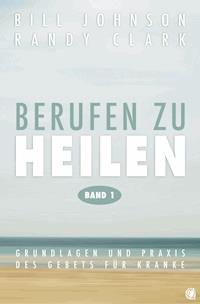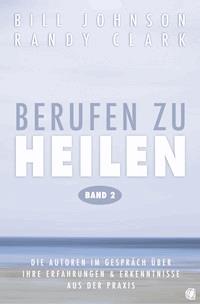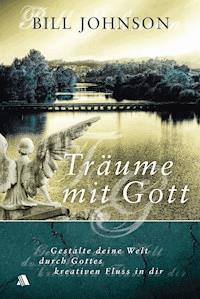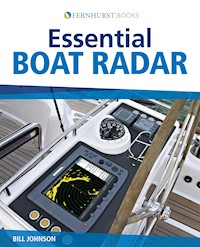
Erhalten Sie Zugang zu diesem und mehr als 300000 Büchern ab EUR 5,99 monatlich.
- Herausgeber: Fernhurst Books Limited
- Kategorie: Wissenschaft und neue Technologien
- Sprache: Englisch
Bill Johnson clearly explains what radar is, outlining what it does and doesn't do. He describes how to make simple adjustments to get a decent picture, and explores how to use the basic radar. This is followed by greater information on the various confusions and anomalies that the picture can present, progressing to the more complex functionality of a modern digital (raster) set. Finally you learn the key elements to consider when choosing and installing a radar system for your boat.
Sie lesen das E-Book in den Legimi-Apps auf:
Seitenzahl: 160
Veröffentlichungsjahr: 2009
Das E-Book (TTS) können Sie hören im Abo „Legimi Premium” in Legimi-Apps auf:
Ähnliche
Essential Boat Radar
Bill Johnson
Published by Fernhurst Books Limited 62 Brandon Parade, Holly Walk, Leamington Spa, Warwickshire, CV32 4JE, UK +44 (0) 1926 337488 | www.ferhurstbooks.com
Copyright © 2009 Bill Johnson
First published by John WIley & Sons Ltd
The right of the author to be identified as the author of this work has been asserted in accordance with the Copyright, Designs and Patents Act 1988.
All rights reserved. No part of this publication may be reproduced, stored in a retrieval system or transmitted, in any form or by any means, electronic, mechanical, photocopying, recording, scanning or otherwise, except under the terms of the Copyright, Designs and Patents Act 1988 or under the terms of a license issued by The Copyright Licensing Agency Ltd, Saffron House, 6-10 Kirby Street, London EC1N 8TS, UK, without the permission in writing of the Publisher.
Designations used by companies to distinguish their products are often claimed as trademarks. All brand names and product names used in this book are trade names, service marks, trademarks or registered trademarks of their respective owners. The Publisher is not associated with any product or vendor mentioned in this book.
This publication is designed to provide accurate and authoritative information in regard to the subject matter covered. It is sold on the understanding that the Publisher is not engaged in rendering professional services. If professional advice or other expert assistance is required, the services of a competent professional should be sought. The Publisher accepts no responsibility for any errors or omissions, or for any accidents or mishaps which may arise from the use of this publication.
This product has been derived in part from material obtained from the UK Hydrographic Office with the permission of the UK Hydrographic Office, Her Majesty’s Stationery Office.
© British Crown Copyright 2006. All rights reserved.
THIS PRODUCT IS NOT TO BE USED FOR NAVIGATION
NOTICE: The UK Hydrographic Office (UKHO) and its licensors make no warranties or representations, expressed or implied, with respect to this product. The UKHO and its licensors have not verified the information within this product or quality assured it.
Excerpts from the IMO publication ‘International Conference on the Revision of the International Regulations for Preventing Collisions at Sea, 1972 (2003 Edition)’ are reproduced with the permission of the International Maritime Organization (IMO) which holds the copyright. Readers should be aware that IMO material is subject to revision and amendment from time to time, and that partial extracts may be misleading. IMO does not accept any responsibility for the material as reproduced: in case of doubt, the official IMO text will prevail.
British Library Cataloguing in Publication Data A catalogue record for this book is available from the British Library
ISBN 978-0-470-77811-1 (paperback) ISBN 978-1-912177-39-4 (eBook) ISBN 978-1-912177-40-0 (Mobi)
CONTENTS
1 Introduction
2 Radar – what it does, and how it works
How radar works
Understanding what a radar does
How a radar ‘sees’
Getting technical
Measuring distance
Measuring direction
Basic radar picture display
Beam width
Picture stabilization
Where can radar see?
Examples of radar ranges
What can radar see?
Examples of different types of radar target
Clutter
How radar displays the picture
Conclusion: looking at a radar picture
Points to note
3 Basic machine and controls – how to get a good picture
Turning the radar on
Range scale control
Brilliance, or light and contrast
Gain
Tuning
The display
Sea clutter
Rain (precipitation) clutter
Electronic bearing line
Variable range marker
Cursor
Practical exercises:
1 Getting a usable picture
2 Working with a target
4 How to use radar for collision avoidance
Introduction
AIS
Practical approach in reduced visibility
About radar reflectors
Fast targets
Collision risk
Radar assisted collisions
International Regulations for Preventing Collisions at Sea
IRPCS Rule 19
IRPCS Rule 7
Plotting
Plotting method
Examples
Automatic target tracking
VHF radio
Automatic Identification System (AIS)
Practical exercises:
1 Spotting small targets
2 Assisting the lookout in moderate visibility
3 Blind navigation exercise
Points to note
5 How to use radar for navigation and pilotage
Introduction
Which type of display?
Comparison between chart and radar picture
Identifying radar targets
Landfall
Radar position lines
What are position lines and clearing lines?
Plotting radar position lines
Position fix using radar
Racons (radar beacons)
What is a SART?
Useful techniques
Practical exercises:
1 Position lines and position fixing
2 Pilotage using radar distance-off
Points to note
6 More radar science – confusion and anomalies
Radar frequency bands
Signal strength and range
Pulse length and pulse repetition frequency
Target expansion
Horizontal beam width
Vertical beam width
Side lobes
Indirect and multiple echoes
Interference from other radars
Refraction and range
Points to note
7 Modern radar – more advanced functions
‘Basic’ and ‘advanced’ functionality
Look-ahead / zoom in
Azimuth stabilized display
Ship’s heading data
Target latitude and longitude
Combining radar with navigation information
AIS integration
True motion display: ground stabilized
True motion display: sea stabilized
Different types of display
Signal strength
Dual range display
High speed update
Scan-to-scan correlation
Automatic target tracking
Target wakes (echo trails)
Guard zones
Watchman mode
Conclusion
8 Choosing and installing radar
Safety
Radar power
Scanner size
Scanner weight
Scanner position
Electrical supply and cables
Integration with other instruments
Positioning of display
Conclusion
Glossary/Index
References for further study
Acknowledgements
1 Introduction
“Does anyone know how the radar works?”
Radar has become much more accessible for small craft in recent years. This is chiefly because the display has become smaller and flatter, and far easier to install on a small yacht or motor boat. The same technological advances have also meant that it consumes less power (a major consideration in sailing boats), and can be usefully integrated with other devices, such as GPS and chart plotters (it can even be built into the same display). It’s also quite a bit cheaper than it was (and anyway, people seem to have more money to spend on electronic gadgets!).
Radar really does have an element of magic about it. This is because it can ‘see’ things that cannot be seen by eye – in conditions when very little, or nothing, can be seen by eye – and determine a few very useful things about them, such as their exact distance and direction from the boat. On the other hand, what it tells you has limitations; and it is important to understand those limitations – and the reasons behind them – in order to use radar effectively. And with a radar system (no less than with other devices such as chart plotters), you need to know how to control the equipment in order to get a useable picture. Only a bit of learning can enable you to do this.
Most people sense this as soon as they look at a radar display. With a chart plotter, the designers have made it as obvious as possible for the user (or casual viewer) to interpret what is displayed to them on the screen, and in any case it is pretty easy to interpret as long as you have seen a chart or map before. With radar, you get a picture, sure – but it is rather different to any picture that you normally have to deal with. Although you can generally see what is going on, it is basically a slightly confusing pattern of blobs. Most people would definitely think ‘I need to understand what is going on here’, and it is for them that this book is written.
The recent technological advances have mainly been in the part of the device which processes and displays the picture. This has benefited hugely from modern microprocessing, which enables you to do almost anything with the picture that the radar detects: move it, turn it around, zoom in to areas of interest, etc. The basic technology for getting the picture, however, has not really changed very much; and it is this underlying process that you need to understand – a bit – in order to understand the picture you are getting. At the same time, I do appreciate that, generally, people reading this book will prefer to go boating than to spend ages learning about the finer points of microwave physics (or, indeed, staring at a radar screen).
So in this book I try to take a fairly direct approach to the task of getting you into a position where you can use radar. First, I explain what radar is and how it works (which isn’t very different from when it was invented in its current form in the early 1940s). Then, in Chapter 3, I explain how to operate the machine and controls to get a good picture. At this stage I deliberately ignore the more advanced and exciting functionality of modern radar, because I want to get you to a point where you can use it as quickly as possible.
Having got a picture, what do you use it for? Well, Chapters 4 and 5 tackle the practical approach to two things that the radar can help you with: collision avoidance (Chapter 4), and navigation and pilotage (Chapter 5). This, of course, is the exciting bit. Radar can give you a lot more confidence, particularly when the visibility is poor or things are confusing at night. Radar is particularly useful for less experienced mariners who might want to confirm or quantify something, for example about a ship that they can just see in the distance. Radar can tell you how big it is, and how far away.
I return to the physics in Chapter 6, and explain some of the confusion and anomalies that you can get with the picture. These are pretty much commonsense once you know about them – what happens when the radar signal is reflected twice, etc – but they are the sort of effects that you are going to get occasionally, and need to be confident in interpreting.
Chapter 7 considers some of the more advanced functions that modern radars provide, and when they might be useful. What this book can’t do, of course, is explain the controls and user interface of any particular radar system, because they are all different. But after reading this chapter you will know what you are looking for when you start reading the Owner’s Handbook for your own radar.
Chapter 8 is a very brief ‘how to’ guide for choosing and installing a radar system – principally what to look for in the performance and features of different makes and models, and the issues that need to be considered for installation.
A glossary/index, and further references are also included.
I hope that you will get a great deal of satisfaction in overcoming the initial challenges of using radar, and in building up a new and very useful skill. To begin with, you will not have anywhere near the skills and abilities of a trained radar operator, and you won’t want to rely on this device excessively (it would be mad to go out in thick fog just to see how you get on!). After a while, you will probably find that this is a very useful device for backing up other observations; and if you use it regularly you will:
■ become familiar with the control interface on your own radar; and
■ be able to place more confidence in your radar observations for collision avoidance and pilotage.
Also, you will learn more about what radar can do, and what its limitations are. This is a very useful lesson in itself, because most of the large ships we encounter use radar a great deal for detecting and avoiding small craft like our own. Learning what is involved, and seeing how well our own radar performs in different conditions, is an important lesson. At the very least, it will probably make you go out and buy a better radar reflector for your own boat!
Good luck and good boating!
2 Radar – what it does, and how it works
How radar works
Radar transmits microwaves in a narrow beam, and then detects the returning echoes of those waves from objects in their path.
Figure 2.1Transmitted microwaves, and the returning echo from a ship
First, a brief explanation about microwaves. The spectrum of electromagnetic waves extends from radio waves at low frequencies to visible light at much higher frequencies (and also beyond these, in both directions). Between the radio frequencies and light frequencies lie microwaves: they are officially designated as Extremely High Frequency (EHF) radio waves. As well as radar, microwaves are used for microwave ovens and communication (line of sight between those big towers you see on hills). In the sort of radar we are concerned with, this narrow beam is swept round in a horizontal circle, so that echo returns (also known as targets, betraying radar’s military origins) can be detected all round the boat. These returns are then shown on a display.
Figure 2.2The electromagnetic spectrum from radio to x-rays
The picture on the display is essentially a plan view from directly above your vessel and the surrounding targets, like a chart. It gives a representation of the angle and range of the targets detected. In its basic version, the boat’s radar is at the centre, the boat’s heading is straight up the screen at the 12 o’clock position, and you get a circular picture of the targets around you. This kind of picture is sometimes known by the technical term plan position indicator, or PPI.
Figure 2.3Basic radar display. Plan view with own vessel at the centre
Figure 2.4Basic radar display on small monochrome system
Understanding what a radar does
When you look at a chart plotter, you are shown a great deal of information about the surroundings: coastlines, shape of the nearby land and, of course, the depth of the surrounding water. All of this comes from stored data − someone else’s knowledge about the geography of the area − plus just one other important piece of information that your vessel has ‘sensed’: its own position, derived from satellite radio signals by the GPS receiver on board.
The radar picture is totally different. Everything in the displayed picture is actually sensed by the beam sweeping round the boat. (I exclude symbols, lines and other data which are added in by the processor: marker lines, data boxes, chart overlays, etc.) This means that, in one important respect, this picture is more useful than the chart plotter’s: this is the real thing, detected now, rather than being information from a database. On the other hand, the overall picture is less obvious to interpret, because only the radar-detected information is presented, and there are limitations both to what can be detected and to what you can know about an object detected in this way.
This is why you have to understand the radar sensor – what it can and can’t do – in order to interpret the picture.
There is a great temptation to lose patience with this. For example, you know there is an island over there. The chart plotter will show its exact shape all round (it will even tell you its name!) and anyway you will recognize it easily on the display from its shape and your knowledge of the area.
Figure 2.5Chart plotter display
Figure 2.6Corresponding radar picture
The radar, however, gives you a confusing smudge representing the edge of the island and nothing else − certainly not the coastline on the remote side of the island, and so not its overall shape. Worse than that, there are gaps in the smudge and its edges do not even coincide with the charted coastline. Well, this is a waste of time, isn’t it? Just use the chart plotter.
But remember the power of really sensing something that’s actually there. In this respect, it’s just like seeing it. A blurred and indistinct visual sight of the coast can be confusing, but we trust it more (and rightly so) than the chart. In the same way, the radar ‘sees’ what’s really there, today: including, for example, other vessels and things that the chart maker didn’t know about.
How radar ‘sees’
As previously explained, radar uses microwaves; but ‘seeing’ with radar is analogous to sweeping a strong searchlight around us in the dark and recording when it detects something. In some respects it is better than that: it can ‘see’ through fog, not just the dark, and it can also work out the exact distance of the object detected. Its range is also considerably greater than most searchlights.
On the downside, radar can’t see the detected object’s detail or shape with any great precision. Anything in the beam of the ‘searchlight’ is recorded as a target (a blob on the display) whilst it is in the beam; and because the beam is relatively wide at its outer end, more distant targets are also quite wide on the display. The advantage that we have when actually looking at some object picked out by a real searchlight (i.e. seeing its colour and detail, which our eyes do by focusing and analyzing the light that’s returned), is not available to radar. And exactly as with the searchlight, radar can’t see over the horizon, and can’t see anything that’s hidden behind something else. Radar sees the ‘face’ of the things it picks out as returns − just the surface that’s turned towards it.
Grasp those facts and you’re almost there.
Figure 2.7Comparison between radar picture and binoculars
Getting technical
There are limitations to the analogy of a searchlight beam, useful though it is. The actual technology of a radar beam is really quite simple to understand (if not to engineer).
Figure 2.8How radar measures and displays target distance
Measuring distance
You might wonder how radar actually measures the distance to the target. What it does is use pulses of microwave radiation rather than a continuous beam. It then times the interval between sending a pulse out and detecting the reflection of that pulse from the object – rather as you might time the interval between a shout and its echo off a cliff. From this time interval, the distance of the returning object can be determined by a simple formula:
(Interestingly, GPS also uses the speed of light to calculate distance from each satellite, and thereby determine our position.)
Measuring direction
The radar beam (as a rapid series of pulses) is swept around in a circle just as in our searchlight analogy. The radar knows the direction of a return, because it knows where the scanner is pointing when it receives the return: relative, of course, to the platform (the boat) that the scanner is attached to.