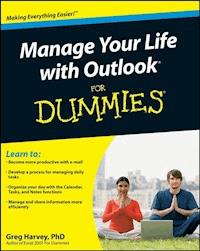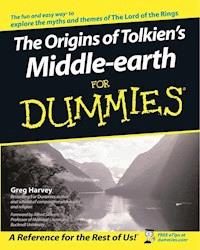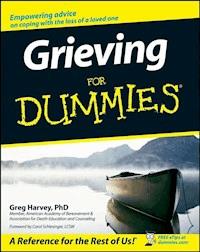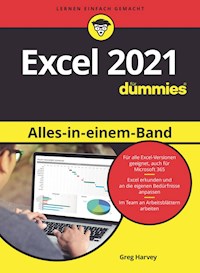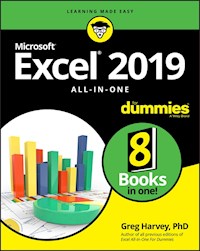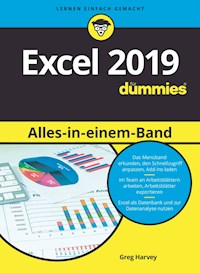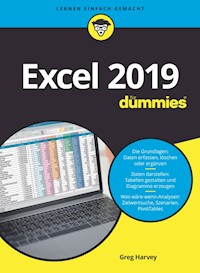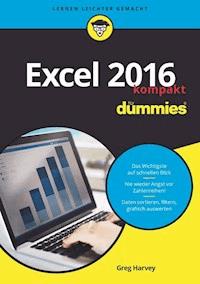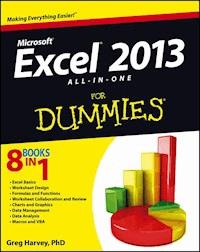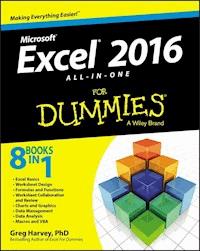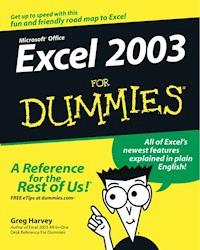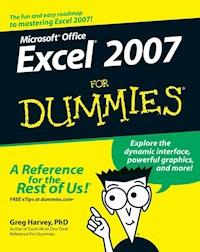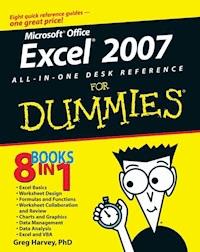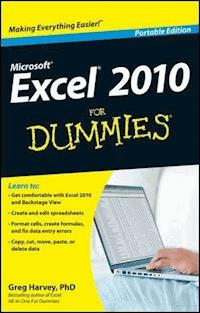
6,99 €
Mehr erfahren.
- Herausgeber: John Wiley & Sons
- Kategorie: Wissenschaft und neue Technologien
- Sprache: Englisch
Crunch numbers, create spreadsheets, and get up to speed on Excel 2010! This friendly book gets you started with the basics of Excel 2010, such as creating a spreadsheet from scratch, selecting commands from the Ribbon, customizing the Quick Access toolbar, creating simple formulas, moving and copying data with drag and drop, using the AutoCorrect and AutoFill features, and more. * Navigate effectively -- see how the Ribbon interface and the Backstage View give you access to all the tools you need for every task * Be a mover and a shaker -- move and copy data with cut, copy, and paste or drag and drop * Summing up -- total columns and rows of numbers with the AutoSum button * Making it pretty -- format data tables, adjust column widths and row heights, hide columns and rows, and format with Styles or the Format Painter * Safety net -- save your work and recover spreadsheets after a computer crash Open the book and find: * What's new in Excel 2010 * How to surf an Excel 2010 worksheet and workbook * Instructions for entering data in a worksheet * Tips for keeping your data secure * How to enter and edit formulas with built-in functions * Tips for undoing or deleting data entry mistakes Learn to: * Get comfortable with Excel 2010 and Backstage View * Create and edit spreadsheets * Format cells, create formulas, and fix data entry errors * Copy, cut, move, paste, or delete data
Sie lesen das E-Book in den Legimi-Apps auf:
Seitenzahl: 289
Veröffentlichungsjahr: 2012
Ähnliche
Excel® 2010 For Dummies®, Portable Edition
Table of Contents
Excel® 2010 For Dummies®, Portable Edition
by Greg Harvey, PhD
Excel® 2010 For Dummies®, Portable Edition
Published byJohn Wiley & Sons, Inc.111 River St.Hoboken, NJ 07030-5774
www.wiley.com
Copyright © 2012 by John Wiley & Sons, Inc.
Published by John Wiley & Sons, Inc., Hoboken, NJ
Published simultaneously in Canada
No part of this publication may be reproduced, stored in a retrieval system or transmitted in any form or by any means, electronic, mechanical, photocopying, recording, scanning or otherwise, except as permitted under Sections 107 or 108 of the 1976 United States Copyright Act, without the prior written permission of the Publisher. Requests to the Publisher for permission should be addressed to the Permissions Department, John Wiley & Sons, Inc., 111 River Street, Hoboken, NJ 07030, (201) 748-6011, fax (201) 748-6008, or online at http://www.wiley.com/go/permissions.
Trademarks: Wiley, the John Wiley & Sons, Inc. logo, For Dummies, the Dummies Man logo, A Reference for the Rest of Us!, The Dummies Way, Dummies Daily, The Fun and Easy Way, Dummies.com, Making Everything Easier, and related trade dress are trademarks or registered trademarks of John Wiley & Sons, Inc., and/or its affiliates in the United States and other countries, and may not be used without written permission. Excel is a registered trademark of Microsoft Corporation in the United States and/or other countries. All other trademarks are the property of their respective owners. John Wiley & Sons, Inc., is not associated with any product or vendor mentioned in this book.
Limit of Liability/Disclaimer of Warranty: The publisher and the author make no representations or warranties with respect to the accuracy or completeness of the contents of this work and specifically disclaim all warranties, including without limitation warranties of fitness for a particular purpose. No warranty may be created or extended by sales or promotional materials. The advice and strategies contained herein may not be suitable for every situation. This work is sold with the understanding that the publisher is not engaged in rendering legal, accounting, or other professional services. If professional assistance is required, the services of a competent professional person should be sought. Neither the publisher nor the author shall be liable for damages arising herefrom. The fact that an organization or Website is referred to in this work as a citation and/or a potential source of further information does not mean that the author or the publisher endorses the information the organization or Website may provide or recommendations it may make. Further, readers should be aware that Internet Websites listed in this work may have changed or disappeared between when this work was written and when it is read.
For general information on our other products and services, please contact our Customer Care Department within the U.S. at 877-762-2974, outside the U.S. at 317-572-3993, or fax 317-572-4002.
For technical support, please visit www.wiley.com/techsupport.
Wiley also publishes its books in a variety of electronic formats and by print-on-demand. Not all content that is available in standard print versions of this book may appear or be packaged in all book formats. If you have purchased a version of this book that did not include media that is referenced by or accompanies a standard print version, you may request this media by visiting http://booksupport.wiley.com. For more information about Wiley products, visit us at www.wiley.com.
ISBN: 978-1-118-31524-8 (pbk); ISBN: 978-1-118-33215-3 (ebk); ISBN: 978-1-118-33423-2 (ebk); ISBN: 978-1-118-33537-6 (ebk)
Manufactured in the United States of America
10 9 8 7 6 5 4 3 2 1
About the Author
Greg Harvey has authored tons of computer books, the most recent being Excel Workbook For Dummies and Roxio Easy Media Creator 8 For Dummies, and the most popular being Excel 2003 For Dummies and Excel 2003 All-in-One Desk Reference For Dummies. He started out training business users on how to use IBM personal computers and their attendant computer software in the rough and tumble days of DOS, WordStar, and Lotus 1-2-3 in the mid-80s of the last century. After working for a number of independent training firms, Greg went on to teach semester-long courses in spreadsheet and database management software at Golden Gate University in San Francisco.
His love of teaching has translated into an equal love of writing. For Dummies books are, of course, his all-time favorites to write because they enable him to write to his favorite audience: the beginner. They also enable him to use humor (a key element to success in the training room) and, most delightful of all, to express an opinion or two about the subject matter at hand.
Dedication
An Erucolindo melindonya
Author's Acknowledgments
Let me take this opportunity to thank all the people, both at John Wiley & Sons, Inc., and at Mind over Media, Inc., whose dedication and talent combined to get this book out and into your hands in such great shape.
Publisher’s Acknowledgments
We’re proud of this book; please send us your comments at http://dummies.custhelp.com. For other comments, please contact our Customer Care Department within the U.S. at 877-762-2974, outside the U.S. at 317-572-3993, or fax 317-572-4002.
Some of the people who helped bring this book to market include the following:
Acquisitions and Editorial
Project Editor: Paul Levesque (Previous Edition: Nicole Sholly)
Acquisitions Editor: Katie Feltman
Copy Editor: Brian Walls
Technical Editors: Mike Talley, Joyce Nielsen
Editorial Manager: Leah Michael
Editorial Assistant: Amanda Graham
Sr. Editorial Assistant: Cherie Case
Cover Photo: © iStockphoto.com / Cary Westfall
Cartoons: Rich Tennant (www.the5thwave.com)
Composition Services
Senior Project Coordinator: Kristie Rees
Layout and Graphics: Carrie A. Cesavice
Proofreaders: Lindsay Amones, Debbye Butler, John Greenough
Indexer: BIM Indexing & Proofreading Services
Publishing and Editorial for Technology Dummies
Richard Swadley, Vice President and Executive Group Publisher
Andy Cummings, Vice President and Publisher
Mary Bednarek, Executive Acquisitions Director
Mary C. Corder, Editorial Director
Publishing for Consumer Dummies
Kathy Nebenhaus, Vice President and Executive Publisher
Composition Services
Debbie Stailey, Director of Composition Services
Introduction
I’m very proud to present you with Excel 2010 For Dummies, Portable Edition, the latest version of everybody’s favorite book on Microsoft Office Excel for readers with no intention whatsoever of becoming spreadsheet gurus.
Excel 2010 For Dummies, Portable Edition, covers all the fundamental techniques you need to know in order to create, edit, format, and print your own spreadsheets. This book concentrates on spreadsheets because spreadsheets are what most regular folks create with Excel.
About This Book
This book isn’t meant to be read cover to cover. Although its chapters are loosely organized in a logical order (progressing as you might when studying Excel in a classroom situation), each topic covered in a chapter is really meant to stand on itsown.
Lesen Sie weiter in der vollständigen Ausgabe!
Lesen Sie weiter in der vollständigen Ausgabe!
Lesen Sie weiter in der vollständigen Ausgabe!
Lesen Sie weiter in der vollständigen Ausgabe!
Lesen Sie weiter in der vollständigen Ausgabe!
Lesen Sie weiter in der vollständigen Ausgabe!