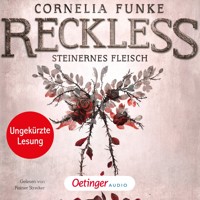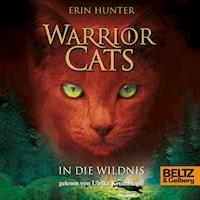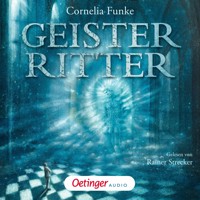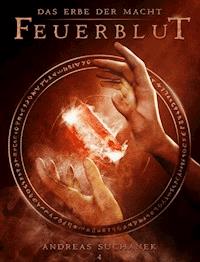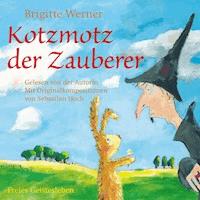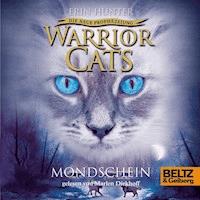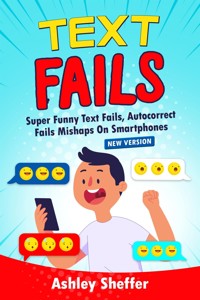
3,99 €
Mehr erfahren.
- Herausgeber: Youcanprint
- Kategorie: Für Kinder und Jugendliche
- Sprache: Englisch
Are you looking for the best and hottest compilation of text fails and smartphone autocorrect fails that probably got those who sent them to wish they could disappear, bomb the phone service provider at least to make sure the message was not delivered or to wipe off the memory of those who the message was sent to? If you've answered YES, keep reading… You Are About To Discover Extremely Funny, Rib-Cracking Text Fails And Autocorrect Mishaps On Smartphones That Will Leave A Part Of You Wishing These Should Not Have Happened To Anyone! I know you've seen fails on Twitter, Facebook, Instagram and other social media sites. Perhaps you've even had an instance here and there like sending an inappropriate message that was meant for a partner to a mutual friend, parent or child or found yourself having to explain yourself because the autocorrect on your smartphone decided to replace the words you wrote to something that changed the meaning of the text. You are not alone! Thousands of people do that every day! And you are about to find a collection of these texts just to laugh yourself crazy at some people's misfortunes, just as some may laugh at your text fails! Perhaps you are wondering… Is the collection comprehensive, featuring texts involving different groups of people, like parents, partners, work related and more? Are they nicely categorized for easy navigation? The answer to these is a simple YES! In this book, you will discover: • A collection of text fails involving friends who are chatting • A collection of hilarious autocorrect mishaps relating to time • The best collection of couple text fails that will leave your mouth wide open in awe • The best collection of mom and dad text fails that probably left the recipients mum • Random autocorrected messages that will leave your mind spinning • 20 Autocorrected mishaps that will leave you rolling on the ground with laughter • How texting could possibly ruin your relationships or embarrass you • How to turn off autocorrect on your smartphone to protect yourself from embarrassment • And much more! Yes, even if you are not the type to laugh at other people's misfortunes, this book will break those inhibitions and leave your ribs hurting because of laughter. Scroll up and click Buy Now With 1-Click or Buy Now to get started!
Das E-Book können Sie in Legimi-Apps oder einer beliebigen App lesen, die das folgende Format unterstützen:
Veröffentlichungsjahr: 2022
Ähnliche
Table of Contents
SECTION ONE
Introduction
Text Messages - When Words Seem to Fail
Texting, a Threat to the English Language?
How Technology Advanced the Way We Write
Understanding Autocorrection
SoHowDoesAutocorrectWork?
Top Twenty-Five Autocorrect Mishaps:
TurningOffAutocorrect(NotThatYou’dWantTo!)
How to Get Keyword Suggestions in iPhone
SECTION TWO
SUPER FUNNY AUTOCORRECT TEXT FAILS
Silliest Autocorrect Fails
Common Comic Text Fails
Friends Chats GetAutocorrected
Autocorrect On Timing
AwkwardTextswithMom & Dad
When Couples Text Gone Wrong
AutocorrectedFood & BeverageText
Failed Text Predicting The Mind
TotallyRandom AutocorrectIncident
TEXT FAILS
Super Funny Text Fails, Autocorrect Fails Mishaps On Smartphones
Ashley Sheffer
© Copyright
All rights reserved
This book is targeted towards offering essential details about the subject covered. The publication is being provided with the thought that the publisher is not mandated to render an accounting or other qualified services. If recommendations are needed, professional or legal, a practiced person in the profession ought to be engaged.
In no way is it legal to recreate, duplicate, or transfer any part of this document in either electronic means or printed format. Copying of this publication is strictly prohibited, and its storage is not allowed unless with written authorization from the publisher. All rights reserved.
The information supplied herein is specified to be honest because any liability in regards to inattention or otherwise, by any use or abuse of any directions, processes, or policies confined within is the sole and utter obligation of the recipient reader. Under no circumstances will any form of legal duty or blame be held against the publisher for any reparation, damages, or financial loss because of the information contained herein. The author owns the entire copyrights not maintained by the publisher.
The information stated herein is provided for educational purposes exclusively. The presentation of the data is without contractual agreement or any kind of warranty assurance.
All trademarks inside this book are for clarifying purposes only and are possessed by the owners themselves, not allied with this document.
Disclaimer
All erudition supplied in this book is specified for educational and academic purposes only. The author is not in any way to be responsible for any outcomes that emerge from using this book. Practical efforts have been made to render information that is both precise and effective. Still, the author is not to be held answerable for the accuracy or use/misuse of this information.
Foreword
I will like to thank you for taking the very first step of trusting me and deciding to purchase/read this life-transforming book. Thanks for investing your time and resources on this product.
I can assure you of precise outcomes if you will diligently follow the specific blueprint I lay bare in the information handbook you are currently checking out. It has transformed lives, and I firmly believe it will equally change your own life too.
All the information I provided in this Do It Yourself piece is easy to absorb and practice.
SECTION ONE
Introduction
If you own a smartphone, there's a likelihood you've screamed that expression at least once. Perhaps you sent a text to your spouse that you "f 'd like the dog" instead of (fed) In any case, Autocorrect was most likely the offender.
While the feature on our mobile gadgets can be a blessing, it's also frequently a curse. It often alters words without rhyme or factor, and if you hit "send" too quickly, it can cause some funny, complicated, or just plain humiliating results. I found that out the problem when I innocently attempted to invite a couple of pals over for an evening of gelato. My iPhone's Autocorrect, however, had another idea and asked them over for a night of "fellatio." And just like that, Autocorrect turned me into a hussy. What would my mom say!
Shortly after the gelato/fellatio event, I started wondering if other individuals out there were having comparable experiences with their smartphones. From my research, it ended up, and there were millions of individuals who were just as annoyed by Autocorrect as I was.
This book is loaded with hundred humorous images, most of which are found for the first time here that emphasize the unintended hilarity that frequently ensues when Autocorrect goes incorrect. These laugh-out-loud amusing examples can be found in section two of this book.
Text Messages - When Words Seem to Fail
Sending out text is more than a familiar pattern. I can keep in mind when I bought my very first pager and then brand-new pagers capable of getting text messages hit the market, shortly after that, you could send out a text to other text capable pagers. It seems that America and other countries had sent out text messages long before it was capable of cellular phones.
There was a time when pagers, a PDA, and cellular phones were different gadgets, and you would find people carrying all three. Before all of this innovation, people would send by mail letters, make phone calla in your home, or a phone booth; remember those? People use to communicate either deal with to face, via a telephone call, or by a letter sent in the mail.
When talking face to face with a person and if you were to hear a requirement, you felt the sense to reach out and provide some guidance or assistance in such away. Our spoken words appear to connect us.
Text messages changed the way we communicate. When mobile phones ended up being smarted, the more youthful and older generation of techies needed to have these gadgets. So much so, texting surpasses, face to phone, e-mail, and face discussions for ages 12-17 years of age. I'm sure that 15 years back, no one would have ever believed, sending out text would exceed talking with somebody face to face. You could be sitting 10 feet far from someone in your cubicle, and they would instead send out instant messages than to stroll over to you and talk.
The Great Disconnect
Texting is impersonal. You do not have to wait for a response; you never see the facial expression of the one you are communicating with.
When our words appear to stop working with our teen ages (and some adults), sending out a text message is comfy and familiar to them.
Texting, a Threat to the English Language?
A number of us have had our days of putting in additional effort to write correct English without the help (and in some cases, inconvenience) of AutoCorrect. Without the intervention of innovation to ruin us those days, we were more rooted, and maybe, even wiser, as far as the English language is concerned.
We have had our days of letter composing, scribbling ideas on welcoming cards, even endlessly written assessments with clear handwriting. However came the technology, and all of that underwent an extreme change.
The culture of texting has taken a toll on us. In this age of the internet and social networking, the quality of what would otherwise be a continual process of enhancement on the English language has instead become a cause of the issue. Particularly, if you are among those with a deep issue for appropriate use of grammar and spellings, then this age has shown to be rather disappointing as far as it concerns the English language.
How would you want someone to wish you on your birthday with an HBD or GBU? They don't make good sense to me, and I would rather not be wanted at all than to have somebody compose to me in such a way. Today, we also have kids who have their names composed in such an unusual style. In some cases, they come with random apostrophes falling in between. Then, some treat your name as a commodity, no capitalization of the very first letter of your name. Even even worse, official letters that are inclined to the chat terminology.
What initially started as Short Text Messaging, which, 'is the act of composing and sending out a short, electronic message in between two or more cellphones, or repaired or portable devices over a phone network,' has today evolved into something extensively bigger, covering so much more than phone networks alone.
The question is, has texting made our lives much easier, or is it messing up whatever we have correctly found out of the English language? True, there is always the great and the bad of whatever. The case being, the bad emerges when we cross the limitations. In this age, invaded by innovation, it would certainly do us great to do a recheck on ourselves, and begin making an effort to go back to utilizing appropriate English language, unless naturally, you are texting in the true sense. That way, we would also be able to restore the personal touch of humanity, which we have, to a large extent, lost to texting.
A short message service was created in the early 80s as an interaction means for engineers constructing the mobile network. It has acquired worldwide approval given that its integration into the GSM services, Portio Research 2008, reports that SMS traffic is anticipated to grow across international markets at 9.5% to surpass 5 trillion messages each year. Sms, which is the many used messaging media, will hit 3.2 billion users by 2013.
How Technology Advanced the Way We Write
From the dawn of human development, writing has come a long way. Whether it was etchings on stone, ink on scrolls, or bytes on a word processing program file, humans always discovered innovative methods of interacting. And although the medium used may have been different for each period, the principle of communication which idea of getting a message across stayed the same. Today, however, innovation has assisted us in getting the message across more quickly and precisely than our forefathers did. Simple tools like spelling, autocorrect, and autocomplete, and grammar check have made composing for today's human beings more trouble and mistake complimentary.
Autocomplete Function
The autocomplete function is widespread in lots of applications. Web internet browsers, word processors, integrated advancement environments, and search engines all use some kind of autocompletion performance. The function generally forecasts what the user is intending to type before he/she has finished typing it. It uses the presently typed in characters and calculates the most appropriate word to show.
Establishing code has also gotten faster with the introduction of autocompletion. A coder can simply begin typing and trigger an autocomplete using a keyboard faster way mix. The function either finishes the code or presents the user with a list of possible candidates from which the user can pick. Search engines offer a similar function where the list is ordered based on how often the word or words have been browsed.
Autocorrect Function
This function is comparable to the autocomplete function because it helps the user finish typing a word quicker. The primary difference is it tries to repair mistakes brought on by typographical errors by changing the typed word with the proper one. The word used for replacement is identified by the area of the secrets typed and a dictionary of words matching the series. The iPhone uses this feature to speed up typing text messages. For example, state the user key in "gwkku", autocorrect will see that 'g' is next to 'h,' 'w' is beside e, 'k' is next to 'l,' and 'u' is next to 'o,' therefore deducing that the user was expected to write "hi" rather, and replace the wrong word.
These are simple software application functions that we take for granted every day. They help make our composing lives a lot easier and much faster. On uncommon occasions, nevertheless, they can also backfire on us and make our lives funnier and humiliating. Take the website Autocorrect Fail. When a vehicle appropriate goes wrong, it reveals numerous examples of what may occur.
Understanding Autocorrection
Its primary purpose is as part of the spell checker to correct typical spelling or typing mistakes, conserving time for the user. It is also used to automatically format text or insert unique characters by recognizing specific character usage, saving the user from having to use more laborious functions.
Some writers and organizations choose to regularly change some words with others as part of their editorial policy, with the periodically unforeseen result.
Abuse of text replacement software applications is an essential useful joke in many schools and workplaces. Typically, the prankster will set the victim's data processing software to replace an extremely typical word with a funny absurdity, or an improperly spelled variation of the initial word.
What are some advantages and disadvantages of autocorrect/ autocorrect function?
Advantage: Gives you the word that you're trying to find and/or attempting to spell correctly instantly/immediately on the area
Disadvantage: Gives you the incorrect word and changes a particular word that you're presently using or want to use.
- Coworkers were speaking about their "ejaculation" reports instead of (escalation);.
- A spouse was texting his partner that he "laid" the sitter instead of (paid);.
- A cook was cautioning someone not to touch a bowl of "masturbating" cherries. Instead of
( macerating);.
But What Is Autocorrect, Anyway?
Autocorrect is a software application function commonly found on numerous smart devices and portable web-ready gadgets like the iPod Touch, the efforts to solve common typos on the fly by guessing the word you were trying to write. In theory, Autocorrect's supreme goal is to save time by automating spell checker functions and providing predictions, frequently before you've even ended up typing the whole word.
However, is this function improving our contemporary, super-connected lives?
We move fast, talk quickly, and type fast, and there's no denying Autocorrect can be a big help in these particular scenarios. It often works as the silent hero in the background, making otherwise illegible sentences like "Ehagtimr is ygemewtigg" appear effectively as: "What time is the meeting?".
Autocorrect isn't constantly best. The iPhone, for example, regularly autocorrects "Whitehouse" to "whorehouse" and "homie" to "homoerotic." If you strike "send out" without carefully proofreading, the discussion will surely take an interesting turn and make a jest of you.
So How Does Autocorrect Work?
As it stands today, it's nearly difficult to find information about precisely how the evasive Autocorrect function works. It's a closely safeguarded trade trick among the smartphone companies and software designers, and the majority of them are exceptionally tight-lipped when it concerns discussing it.
The Autocorrect software application checks those letters against a built-in dictionary. If it does not discover an exact match, it thinks what you were attempting to type and uses that word up as a suggestion. Many cell phones also have some sort of "discovering" aspect as well, implying they include brand-new words and terms to the dictionary-based upon the user's behaviors and patterns of usage. As an outcome, after a period of acclimation, no 2 Autocorrect dictionaries may ever be alike.
Smartphones likewise like to insert nonsensical, completely random words that have definitely nothing to do with what you're speaking about. Did somebody state something funny? Beware when replying back with "hahahaha," since it's frequently autocorrected to "Shabaka"-- an Egyptian pharaoh back in 700 BC. The word "funny" typically gets autocorrected to "hoosegow," a slang term for prisoners. And for all my science geeks in the home (cry!), try typing "holy moly" into your phone. On my gadget, I wind up with "holy molybdenum," the chemical aspect with atomic number 42. I'm sure you currently knew that.
Top Twenty-Five Autocorrect Mishaps:
Word/ phrase you're attempting to write: Hell
Autocorrected to: He'll.
Word/ expression you're attempting to write: A sec.
Autocorrected to: Asexual or sex.
Word/ expression you're trying to write: Awwwww.
Autocorrected to: Sewers.
Word/ expression you're trying to write: Thing.
Autocorrected to: Thong.
Word/ phrase you're trying to compose: Bitch.
Autocorrected to: Birch.
Word/ expression you're attempting to write: Give me a call
Autocorrected to: Give me anal.
Word/ expression you're trying to write: Oooohhh.
Autocorrected to: Pooping.
Word/ phrase you're attempting to write: Grrr.
Autocorrected to: Ferret.
Word/ phrase you're attempting to write: Whenever.
Autocorrected to: Wieners.
Word/ phrase you're trying to compose: Pick me up.
Autocorrected to: Oil me up.
Word/ phrase you're attempting to compose: Keys.
Autocorrected to: Jews.
Word/ phrase you're attempting to write: Shit.
Autocorrected to: Shot.
Word/ phrase you're attempting to compose: Coworkers,
Autocorrected to: Visigoths or Coriander.
Word/ expression you're attempting to compose: Goooooo.
Autocorrected to: Hookup.
Word/ expression you're trying to write: Fucking.
Autocorrected to: Ducking.
Word/ expression you're attempting to compose: Hahahaha
Autocorrected to: Shabaka.
Word/ phrase you're attempting to write: Homie.
Autocorrected to: Homoerotic.
Word/ expression you're trying to compose: Sodium.
Autocorrected to: Sodomy.
Word/ phrase you're trying to compose: Mani/Pedi
Autocorrected to: Mani/Penis.
Word/ expression you're trying to write: Pen.
Autocorrected to: Penis.
Word/ phrase you're attempting to compose: Yesyes.
Autocorrected to: Testes.
Word/ phrase you're trying to write: Soonish.
Autocorrected to: Zionism.
Word/ phrase you're trying to write: Netflix.
Autocorrected to: Negroid.
Word/ phrase you're trying to write: Kids.
Autocorrected to: LSD.
Word/ phrase you're attempting to compose: Parents.
Autocorrected to: Parrots.
Another thing that drives individuals "ducking" nuts about the iPhone and a trend you might have discovered in the above list is its practically humorous aversion to swearing. It dislikes curse words and does everything in its "ducking" power to avoid you from utilizing them. It even goes so far as to insert an apostrophe in the word HELL (HE'LL), which makes the word take on an entirely different meaning
So now that you understand what Autocorrect is and how it works, you're ready to get to the submissions. Just remember: If you do not desire to end up like one of the poor fellows in this book, type carefully and check your messages or you too might one day find yourself screaming: "FUCK YOU, AUTOCORRECT!".
Turning Off Autocorrect (Not That You' want to!)
Is there a method to turn to Autocorrect off?
Yes, there is! It's an optional function that you can choose to turn off at any time. If you have an iPhone or iPod Touch, tap the Settings icon, then browse to
the General > Keyboard menu. If you have an anDroid, go to Menu > Settings > Language & Keyboard > Device Keyboard, and uncheck Auto-replace. That said, why would you wish to miss out on all the unexpected hilarity! Leave it on! Since we'll be watching, simply keep in mind to proofread before you send something bad!
How to Get Keyword Suggestions in iPhone
The Autocorrect keyboard bar on iPhone is hidden. Fortunately, we can simply make a single change in the code and get the function made it possible for. The autocorrect keyboard bar works in any iOS 5 device, which includes iPhone 4, iPad 2, iPad, iPod Touch 4G, and so on. Things you'll require:
- iBackupBot for Windows/ Mac (whichever OS your system runs).
- An iPhone 4 running iOS 5.
- The latest variation of iTunes for Windows/ Mac.
Let's get that autocorrect keyboard bar made it possible for on your iDevice:
Step One:
Connect your iPhone to your system, and produce a backup of your device through iTunes.
Step Two:
Located and open the backup file through iBackupTool.
Step Three:
Discover this file -> Library/Preferences/com. apple.keyboard.plist.
Step Four:
Add this little piece of code throughout that file:

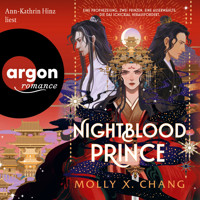


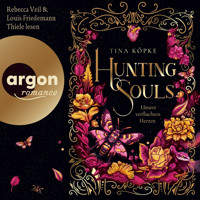
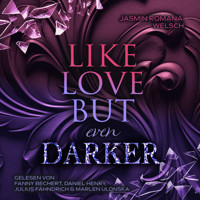
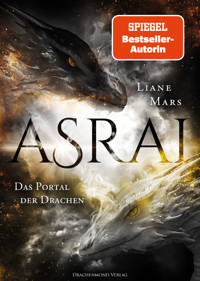
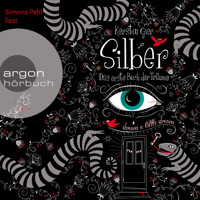
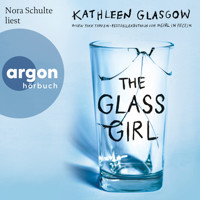
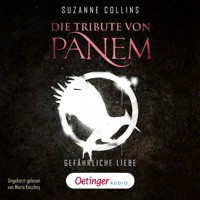
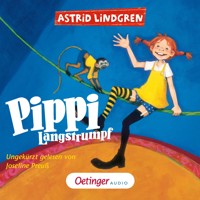
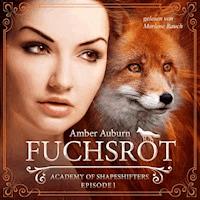
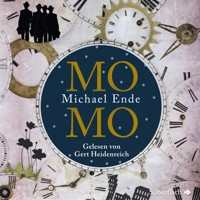
![Tintenherz [Tintenwelt-Reihe, Band 1 (Ungekürzt)] - Cornelia Funke - Hörbuch](https://legimifiles.blob.core.windows.net/images/2830629ec0fd3fd8c1f122134ba4a884/w200_u90.jpg)