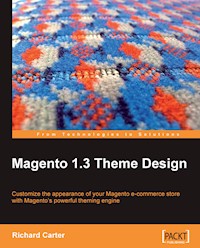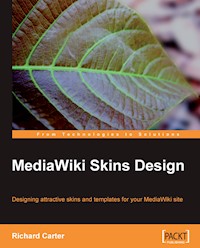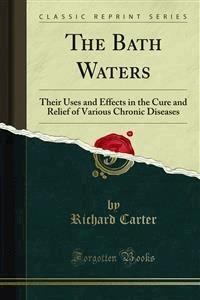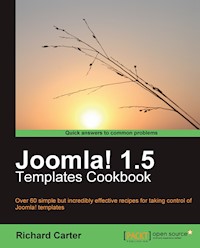
31,19 €
Mehr erfahren.
- Herausgeber: Packt Publishing
- Kategorie: Wissenschaft und neue Technologien
- Sprache: Englisch
Templates in Joomla! provide a powerful way to make your site look exactly the way you want either using a single template for the entire site or a separate template for each site section. Although it sounds like an easy task to build and maintain templates, it can be challenging to get beyond the basics and customize templates to meet your needs perfectly.Joomla! 1.5 Templates Cookbook consists of a series of self-contained step-by-step recipes that cover everything from common tasks such as changing your site's logo or favicon and altering color schemes, to custom error pages and template overrides. It starts off with the basics of template design and then digs deep into more complex concepts. It will help you make your site more attractive and user-friendly. You will integrate your site with various social media such as Twitter and YouTube; make your site mobile-friendly with the help of recipes for creating and customizing mobile spreadsheets; and use miscellaneous tricks and tips to get the most out of your website. You get all of this in a simple recipe format that guides you quickly through the steps and explains how it all happened.
Das E-Book können Sie in Legimi-Apps oder einer beliebigen App lesen, die das folgende Format unterstützen:
Seitenzahl: 160
Veröffentlichungsjahr: 2010
Ähnliche
Table of Contents
Joomla! 1.5 Templates Cookbook
Joomla! 1.5 Templates Cookbook
Copyright © 2010 Packt Publishing
All rights reserved. No part of this book may be reproduced, stored in a retrieval system, or transmitted in any form or by any means, without the prior written permission of the publisher, except in the case of brief quotations embedded in critical articles or reviews.
Every effort has been made in the preparation of this book to ensure the accuracy of the information presented. However, the information contained in this book is sold without warranty, either express or implied. Neither the author, nor Packt Publishing, and its dealers and distributors will be held liable for any damages caused or alleged to be caused directly or indirectly by this book.
Packt Publishing has endeavored to provide trademark information about all of the companies and products mentioned in this book by the appropriate use of capitals. However, Packt Publishing cannot guarantee the accuracy of this information.
First published: July 2010
Production Reference: 1290610
Published by Packt Publishing Ltd. 32 Lincoln Road Olton Birmingham, B27 6PA, UK.
ISBN 978-1-849511-24-7
www.packtpub.com
Cover Image by Javier Barria (<[email protected]>)
Credits
Author
Richard Carter
Reviewers
Jose Argudo Blanco
Ryan Bishop
Peter Martin
Oleg Nesterov
Acquisition Editor
Sarah Cullington
Development Editor
Swapna Verlekar
Technical Editor
Namita Sahni
Indexer
Hemangini Bari
Editorial Team Leader
Akshara Aware
Project Team Leader
Lata Basantani
Project Coordinator
Jovita Pinto
Proofreader
Aaron Nash
Production Coordinator
Aparna Bhagat
Cover Work
Aparna Bhagat
About the Author
Richard Carter started as a freelance web designer in Leicestershire, England. He founded his current business, Peacock Carter, in 2006. Currently, he is the senior frontend web developer and a managing director of Peacock Carter Ltd—a web design agency based in the North East of England with specialist knowledge in open source software for business and organizations across the world.
He has worked for clients including Directgov, NHS Choices, and BusinessLink.gov.uk. He tweets from twitter.com/RichardCarter and blogs at earlgreyandbattenburg.co.uk.
Richard is the author of MediaWiki Skins Design and Magento 1.3 Theme Design, and has also reviewed MediaWiki 1.1 Beginner’s Guide.
I’d like to thank Michael, my business partner, for keeping the business running while I was busy writing and researching the book. A brief "hello" and thanks is also due to Alex, EJ, and Joy.
About the Reviewers
Jose Argudo Blanco is a web developer from Valencia, Spain. After finishing his studies, he started working for a web design company. Then, six years later, he decided to start working as a freelancer.
Now that some years have passed as a freelancer, he thinks it’s the best decision he has ever taken, a decision that let him work with the tools he likes, such as Joomla!, CodeIgniter, CakePHP, jQuery, and other known open source technologies.
His desire to learn and share his knowledge has led him to be a regular reviewer of books, such as Wordpress 2.8 Theme Design, Joomla! With Flash, Joomla! 1.5 SEO, Magento Theme Design, and Symfony 1.3 Web Application Development from Packt.
Recently, he has even published his own book, CodeIgniter 1.7, which you can also find at Packt’s site. If you work with PHP, take a look at it!
Now he’s working on a new book for Packt—this time it’s Joomla! related. Check it out soon!
If you want to know more about him, you can check his site www.joseargudo.com.
To Silvia, she’s the best thing that has happened to me.
Ryan Bishop is a 27-year-old freelance web designer specializing in CMS templates and themes for open source content management systems. He’s the former proprietor of Art Star Design LLC—a small web design company focused on CMS-powered small business websites.
I’d like to thank my parents, Gene and Linda Bishop, for their endless support and love.
Peter Martin has a keen interest in computers, programming, sharing knowledge, and how people (mis)use information technology. He has a Bachelor’s degree in Economics (International Marketing Management) and a Master’s degree in Mass Communication. He discovered PHP/MySQL in 2003 and Joomla!’s predecessor, Mambo CMS, a year later. Peter has his own business www.db8.nl (founded in 2005) and he supports companies and organizations with Joomla! and Joomla! extension development.
Peter is actively involved in the Joomla! community where he is a member of the Community Leadership Team and Global Moderator at Joomla! forum.
His other interests are JCI (Junior Chamber International) Netherlands where he is currently Project Manager Internet. He loves open source software, Ubuntu Linux, music (vinyl records), and art house movies. Peter lives in Nijmegen, the Netherlands.
Oleg Nesterov is a professional web developer. He holds a Master’s degree in Mechanics and Mathematics (diploma with honors) from Sumy State University in Ukraine. Since graduation he has figured out the three main principles for his life: having a mission, loving what you do, and constant self-development. He tries to follow each of these principles in his life and job. That’s why he’s a web developer.
He enjoys sharing his experience with others, teaching people, and creating tools that increase developers’ productivity. He spends his spare time working.
Oleg runs mindK lab (http://www.mindk-lab.com), a web development company, which focuses on producing custom Joomla! extensions, templates, and websites of the highest quality.
Preface
With the widespread empowering of website owners being able to manage their own website's content, there are a huge number of content management systems available. Joomla! is one of the most popular of these content management systems with a large user base and active community who are constantly working to improve Joomla! for new and future users.
With the popularity of Joomla! and the relative lack of customized templates, there is much that can be done to change the appearance of your Joomla! website—from customizing the administration panel to creating print-friendly views of your website content and integrating popular applications such as Twitter and Facebook into your Joomla! website.
What this book covers
Chapter 1, Joomla! Theming Basics, covers changing the basics of your Joomla! templates, from the color scheme using template variations to your site's logo, and using the administration panel to edit your template's HTML and CSS.
Chapter 2, Custom Joomla! Templates, goes through more detailed templating tasks, from using CSS resets with your template to providing a guide to jdoc statements in your Joomla! templates.
Chapter 3, Theming the Details, covers styling search forms at both module and component view to pagination and beyond.
Chapter 4, Custom Page Templates, contains guides on creating custom error and site offline pages, and a walkthrough to module chrome.
Chapter 5, Styling Joomla! for Print, covers everything to do with print stylesheets, from typography to layout and troubleshooting common bugs in print CSS.
Chapter 6, Joomla! Admin Templates, contains guides to customizing Joomla!'s administration panel, from installing a new admin template to changing the admin panel's colors.
Chapter 7, Social Media and Joomla!, covers guides to integrating social media content such as videos from YouTube and content from Twitter into your Joomla! templates.
Chapter 8, Styling Joomla! for Mobiles, provides guides to styling your Joomla! website for mobile devices such as the iPhone, from creating handheld devices stylesheets in CSS to adding iPhone icons for your website.
Chapter 9, Joomla! and JavaScript, includes tips on minimizing page load time when using JavaScript in your Joomla! template and integrating Lightbox and other JavaScript features into your template.
Chapter 10, Miscellaneous Joomla! Templating, includes a miscellany of content for Joomla! template designers, from using conditional comments only for Internet Explorer CSS fixes to fixing Firefox/Mozilla bugs and more.
Appendix, Joomla! Output Overrides, covers the use of template overrides in Joomla!.
What you need for this book
You'll need Joomla! 1.5 installed either locally or on a server you have access to. For more information on Joomla!'s requirements, visit http://www.joomla.org/technical-requirements.html.
Who this book is for
This book is written for Joomla! developers who want to improve the look and feel of their Joomla! sites. Readers are expected to have knowledge of CSS and (X)HTML. And although knowledge of Joomla! theming will be helpful, it is not required.
Conventions
In this book, you will find a number of styles of text that distinguish between different kinds of information. Here are some examples of these styles and an explanation of their meaning.
Code words in text are shown as follows: "Access your Joomla! website via FTP and navigate to the templates directory."
A block of code is set as follows:
When we wish to draw your attention to a particular part of a code block, the relevant lines or items are set in bold:
New terms and important words are shown in bold. Words that you see on the screen, in menus or dialog boxes for example, appear in the text like this: "Select the file from your computer and then click on the Upload File & Install button."
Note
Warnings or important notes appear in a box like this.
Note
Tips and tricks appear like this.
Reader feedback
Feedback from our readers is always welcome. Let us know what you think about this book—what you liked or may have disliked. Reader feedback is important for us to develop titles that you really get the most out of.
To send us general feedback, simply send an e-mail to <[email protected]>, and mention the book title via the subject of your message.
If there is a book that you need and would like to see us publish, please send us a note in the SUGGEST A TITLE form on www.packtpub.com or e-mail <[email protected]>.
If there is a topic that you have expertise in and you are interested in either writing or contributing to a book on, see our author guide on www.packtpub.com/authors.
Customer support
Now that you are the proud owner of a Packt book, we have a number of things to help you to get the most from your purchase.
Note
Downloading the example code for this book
You can download the example code files for all Packt books you have purchased from your account at http://www.PacktPub.com. If you purchased this book elsewhere, you can visit http://www.PacktPub.com/support and register to have the files emailed directly to you.
Errata
Although we have taken every care to ensure the accuracy of our content, mistakes do happen. If you find a mistake in one of our books—maybe a mistake in the text or the code—we would be grateful if you would report this to us. By doing so, you can save other readers from frustration and help us improve subsequent versions of this book. If you find any errata, please report them by visiting http://www.packtpub.com/support, selecting your book, clicking on the let us know