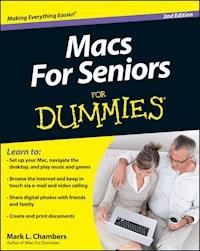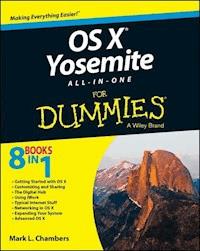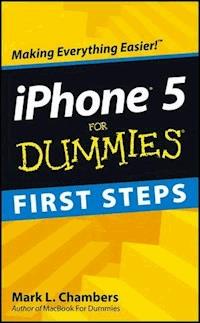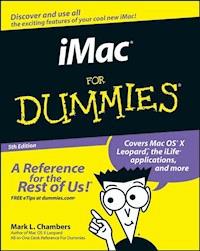21,99 €
Mehr erfahren.
- Herausgeber: John Wiley & Sons
- Kategorie: Wissenschaft und neue Technologien
- Sprache: Englisch
If you’ve dreamed about having a customized multimedia PC or one tricked out for your favorite games, build your own and make your dreams come true! Build Your Own PC Do-It-Yourself For Dummies makes it easy.
Not only is building your own PC a really rewarding project, it can also save you a nice chunk of cash. This step-by-step guide helps you decide what you need, teaches you what all those computer terms mean, and tells you exactly how to put the pieces together. It shows you:
- What tools you need (not as many as you might think!)
- All about operating systems
- How to install CD and DVD drives
- The scoop on sound and video, and how to put a sound system together from start to finish
- How to connect a monitor and install a modem
- All about setting up and configuring the hard drive
- Secrets for securing your system, and more
Included is a bonus DVD showing you how to install the motherboard, CPU, RAM, ports, hard drive, video and sound cards, a DVD drive, and more. With Build Your Own PC Do-It-Yourself For Dummies, you can have the computer you want plus the satisfaction of doing it yourself!
Note: CD-ROM/DVD and other supplementary materials are not included as part of eBook file.
Sie lesen das E-Book in den Legimi-Apps auf:
Seitenzahl: 453
Veröffentlichungsjahr: 2011
Ähnliche
Build Your Own PC Do-It-Yourself For Dummies®
Table of Contents
DO-IT-YOURSELF
Build Your Own PC For Dummies®
by Mark L. Chambers
Build Your Own PC Do-It-Yourself For Dummies®
Published byWiley Publishing, Inc.111 River StreetHoboken, NJ 07030-5774
www.wiley.com
Copyright © 2009 by Wiley Publishing, Inc., Indianapolis, Indiana
Published by Wiley Publishing, Inc., Indianapolis, Indiana
Published simultaneously in Canada
No part of this publication may be reproduced, stored in a retrieval system or transmitted in any form or by any means, electronic, mechanical, photocopying, recording, scanning or otherwise, except as permitted under Sections 107 or 108 of the 1976 United States Copyright Act, without either the prior written permission of the Publisher, or authorization through payment of the appropriate per-copy fee to the Copyright Clearance Center, 222 Rosewood Drive, Danvers, MA 01923, (978) 750-8400, fax (978) 646-8600. Requests to the Publisher for permission should be addressed to the Legal Department, Wiley Publishing, Inc., 10475 Crosspoint Blvd., Indianapolis, IN 46256, (317) 572-3447, fax (317) 572-4355, or online at http://www.wiley.com/go/permissions.
Trademarks: Wiley, the Wiley Publishing logo, For Dummies, the Dummies Man logo, A Reference for the Rest of Us!, The Dummies Way, Dummies Daily, The Fun and Easy Way, Dummies.com, Making Everything Easier, and related trade dress are trademarks or registered trademarks of John Wiley & Sons, Inc. and/or its affiliates in the United States and other countries, and may not be used without written permission. All other trademarks are the property of their respective owners. Wiley Publishing, Inc., is not associated with any product or vendor mentioned in this book.
Limit of Liability/Disclaimer of Warranty: The publisher and the author make no representations or warranties with respect to the accuracy or completeness of the contents of this work and specifically disclaim all warranties, including without limitation warranties of fitness for a particular purpose. No warranty may be created or extended by sales or promotional materials. The advice and strategies contained herein may not be suitable for every situation. This work is sold with the understanding that the publisher is not engaged in rendering legal, accounting, or other professional services. If professional assistance is required, the services of a competent professional person should be sought. Neither the publisher nor the author shall be liable for damages arising herefrom. The fact that an organization or Website is referred to in this work as a citation and/or a potential source of further information does not mean that the author or the publisher endorses the information the organization or Website may provide or recommendations it may make. Further, readers should be aware that Internet Websites listed in this work may have changed or disappeared between when this work was written and when it is read.
For general information on our other products and services, please contact our Customer Care Department within the U.S. at 877-762-2974, outside the U.S. at 317-572-3993, or fax 317-572-4002.
For technical support, please visit www.wiley.com/techsupport.
Wiley also publishes its books in a variety of electronic formats. Some content that appears in print may not be available in electronic books.
Library of Congress Control Number: 2008940688
ISBN: 978-0-470-19611-3
Manufactured in the United States of America
10 9 8 7 6 5 4 3 2 1
About the Author
Mark L. Chambers has been an author, a computer consultant, a BBS sysop, a programmer, and a hardware technician for more than 20 years — pushing computers and their uses far beyond normal performance limits for decades now. His first love affair with a computer peripheral blossomed in 1984 when he bought his lightning-fast 300bps modem for his Atari 400. Now he spends entirely too much time on the Internet and drinks far too much caffeine-laden soda.
With a degree in journalism and creative writing from Louisiana State University, Mark took the logical career choice: programming computers. However, after five years as a COBOL programmer for a hospital system, he decided there must be a better way to earn a living, and he became the Documentation Manager for Datastorm Technologies, a well-known communications software developer. Somewhere in between writing software manuals, Mark began writing computer how-to books. His first book, Running a Perfect BBS, was published in 1994 — and after a short decade or so of fun (disguised as hard work), Mark is one of the most productive and best-selling technology authors on the planet.
Along with writing several books a year and editing whatever his publishers throw at him, Mark has also branched out into Web-based education, designing and teaching a number of online classes — called WebClinics — for Hewlett-Packard.
His favorite pastimes include collecting gargoyles, watching St. Louis Cardinals baseball, playing his three pinball machines and the latest computer games, supercharging computers, and rendering 3-D flights of fancy with TrueSpace — and during all that, he listens to just about every type of music imaginable. Mark’s worldwide Internet radio station, MLC Radio (at www.mlcbooks.com), plays only CD-quality classics from 1970 to 1979, including everything from Rush to Billy Joel to The Rocky Horror Picture Show.
Mark’s rapidly expanding list of books includes MacBook For Dummies; iMac For Dummies; Mac OS X Leopard All-in-One Desk Reference For Dummies; Scanners For Dummies; CD & DVD Recording For Dummies; PCs All-in-One Desk Reference For Dummies; Mac OS X Tiger: Top 100 Simplified Tips & Tricks; Microsoft Office v. X Power User’s Guide; BURN IT! Creating Your Own Great DVDs and CDs; The Hewlett-Packard Official Printer Handbook; The Hewlett-Packard Official Recordable CD Handbook; The Hewlett-Packard Official Digital Photography Handbook; Computer Gamer’s Bible; Recordable CD Bible; Teach Yourself the iMac Visually; Running a Perfect BBS; Official Netscape Guide to Web Animation; and the Windows 98 Troubleshooting and Optimizing Little Black Book.
His books have been translated into 14 languages so far — his favorites are German, Polish, Dutch, and French. Although he can’t read them, he enjoys the pictures a great deal.
Mark welcomes all comments about his books. You can reach him at [email protected], or visit MLC Books Online, his Web site, at www.mlcbooks.com.
Dedication
This book is posthumously dedicated to my friend and teacher, LSU journalism professor Jim Featherston. Jim taught me everything I need to know — now I can put ideas to paper.
Author’s Acknowledgments
I find that writing the acknowledgments is always the easiest part of any book because there’s never a shortage of material. I always have a big group to praise.
First, a well-earned round of thanks to my knowledgeable technical editor, Jim Kelly, who checked every word for accuracy (while enduring every bad joke and pun).
As with every book I’ve written, I’d like to thank my wife, Anne, and my children, Erin, Chelsea, and Rose, for their support and love — and for letting me follow my dream!
Finally, I send my heartfelt appreciation to the hard-working editors at Wiley Publishing, Inc., who were responsible for the launch and completion of this new Do-It-Yourself edition — it takes a ton of work to produce a completely new edition, and they did an incredible job. Thanks are due to my project editor, Mark Enochs, my copy editor, Teresa Artman, and my acquisitions editor, Bob Woerner. They’re talented, dedicated people, and I count myself very lucky that I had their assistance for this project — and many to come, I hope!
Publisher’s Acknowledgments
We’re proud of this book; please send us your comments through our online registration form located at http://dummies.custhelp.com. For other comments, please contact our Customer Care Department within the U.S. at 877-762-2974, outside the U.S. at 317-572-3993, or fax 317-572-4002.
Some of the people who helped bring this book to market include the following:
Acquisitions, Editorial, and Media Development
Senior Project Editor: Mark Enochs
Executive Editor: Bob Woerner
Senior Copy Editor: Teresa Artman
Technical Editor: James F. Kelly
Editorial Manager: Leah Cameron
Media Development Project Manager: Laura Moss-Hollister
Media Development Assistant Project Manager: Jenny Swisher
Media Development Assistant Producers: Angela Denny, Josh Frank, Kit Malone, and Shawn Patrick
Editorial Assistant: Amanda Foxworth
Sr. Editorial Assistant: Cherie Case
Cartoons: Rich Tennant (www.the5thwave.com)
Composition Services
Project Coordinator: Katie Key
Layout and Graphics: Carrie A. Cesavice, Reuben W. Davis, Shane Johnson, Jennifer Mayberry, Christine Williams
Proofreaders: Laura Albert, Amanda Graham,Linda Quigley
Indexer: Sharon Shock
Publishing and Editorial for Technology Dummies
Richard Swadley, Vice President and Executive Group Publisher
Andy Cummings, Vice President and Publisher
Mary Bednarek, Executive Acquisitions Director
Mary C. Corder, Editorial Director
Publishing for Consumer Dummies
Diane Graves Steele, Vice President and Publisher
Composition Services
Gerry Fahey, Vice President of Production Services
Debbie Stailey, Director of Composition Services
Introduction
You’ve decided to build your own computer. Congratulations! That statement might seem a little like “You’ve decided to fly a 747” or “You’ve decided to teach yourself accounting” — but I’m here to tell you that this book was especially written to make it both easy and (believe it or not) fun to build your own multimedia computer with an Intel or AMD processor. (Oh, and don’t forget that you’re likely to save a significant chunk of cash as well, especially if you’re building a powerful PC for applications such as gaming and video editing.)
To sum up, I explain the mysterious parts in the box in honest-to-goodness English, with a little humor and without the jargon — and then help you build the PC that’s perfect for you!
Why Build Your Own?
Buying a PC from a retail computer store or a big mail-order company is easy: Out comes the credit card, the boxes arrive at your house, and installation is as simple as plugging in the keyboard, mouse, speakers, and monitor. Even the most experienced PC hardware junkie will have to admit that a novice can save time and potential headaches by buying a retail PC.
Therefore, you might be asking yourself, “Why don’t I just travel the retail PC route like most people? Why go to the trouble of building my own computer?” There are several doggone good reasons why you should assemble your own machine:
It just plain costs less to build your own PC!
The first reason — and, for some people, the most important reason — for building acomputer is to save as much money as possible over the cost of a retail PC (especially if you’re buying a PC from a local retail store, or if you’re building a super-fast gaming system). When you build your own computer, you’re not paying for all the overhead tacked on to the original price of a computer, including a storefront, advertising, and a salesperson’s paycheck.
Many retail PC packages don’t include a monitor, so often the price that you see isn’t for a complete system. And yes, you can save a hundred dollars or more over the price of a complete PC offered by a big mail-order company. It’s simply a matter of searching for the right companies that sell computer components at rock-bottom prices. Remember, using a Web site such as www.pricewatch.com can bring you — in just a few seconds — the best prices available
Lesen Sie weiter in der vollständigen Ausgabe!
Lesen Sie weiter in der vollständigen Ausgabe!
Lesen Sie weiter in der vollständigen Ausgabe!
Lesen Sie weiter in der vollständigen Ausgabe!
Lesen Sie weiter in der vollständigen Ausgabe!
Lesen Sie weiter in der vollständigen Ausgabe!
Lesen Sie weiter in der vollständigen Ausgabe!
Lesen Sie weiter in der vollständigen Ausgabe!
Lesen Sie weiter in der vollständigen Ausgabe!
Lesen Sie weiter in der vollständigen Ausgabe!
Lesen Sie weiter in der vollständigen Ausgabe!
Lesen Sie weiter in der vollständigen Ausgabe!
Lesen Sie weiter in der vollständigen Ausgabe!
Lesen Sie weiter in der vollständigen Ausgabe!
Lesen Sie weiter in der vollständigen Ausgabe!
Lesen Sie weiter in der vollständigen Ausgabe!
Lesen Sie weiter in der vollständigen Ausgabe!
Lesen Sie weiter in der vollständigen Ausgabe!
Lesen Sie weiter in der vollständigen Ausgabe!
Lesen Sie weiter in der vollständigen Ausgabe!
Lesen Sie weiter in der vollständigen Ausgabe!
Lesen Sie weiter in der vollständigen Ausgabe!
Lesen Sie weiter in der vollständigen Ausgabe!
Lesen Sie weiter in der vollständigen Ausgabe!
Lesen Sie weiter in der vollständigen Ausgabe!
Lesen Sie weiter in der vollständigen Ausgabe!