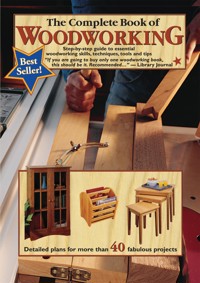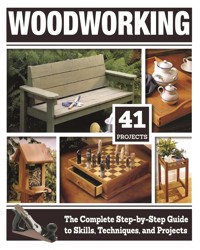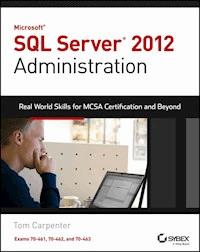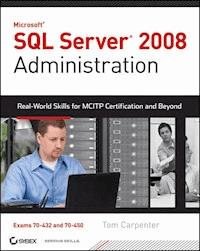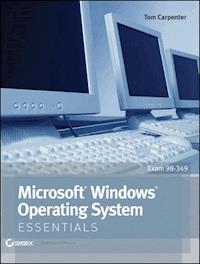
25,99 €
Mehr erfahren.
- Herausgeber: John Wiley & Sons
- Kategorie: Wissenschaft und neue Technologien
- Sprache: Englisch
A full-color guide to key Windows 7 administration concepts and topics Windows 7 is the leading desktop software, yet it can be a difficult concept to grasp, especially for those new to the field of IT. Microsoft Windows Operating System Essentials is an ideal resource for anyone new to computer administration and looking for a career in computers. Delving into areas such as fundamental Windows 7 administration concepts and various desktop OS topics, this full-color book addresses the skills necessary for individuals looking to break into a career in IT. Each chapter begins with a list of topic areas to be discussed, followed by a clear and concise discussion of the core Windows 7 administration concepts and skills necessary so you can gain a strong understanding of the chapter topic areas. The chapters conclude with review questions and suggested labs, so you can gauge your understanding of the chapter's contents. * Offers in-depth coverage of operating system configurations * Explains how to install and upgrade client systems * Addresses managing applications and devices * Helps you understand operating system maintenance * Covers the topics you need to know for the MTA 98-349 exam The full-color Microsoft Windows 7 Essentials proves itself to be an invaluable resource on Windows 7 and features additional learning tutorials and tools.
Sie lesen das E-Book in den Legimi-Apps auf:
Seitenzahl: 520
Veröffentlichungsjahr: 2011
Ähnliche
Table of Contents
Cover
Title Page
Copyright
Publisher's Letter
Dedication
Acknowledgments
About the Author
Introduction
The Microsoft Technology Associate Certification
Who Should Read This Book
To Learn More or Contact Us
Chapter 1: Windows Operating Systems Overview
Discovering the History of Windows
Understanding the OS Architecture
Identifying Windows Interfaces
The Essentials and Beyond
Chapter 2: Installing Windows
Exploring OS Editions
Planning Clean Installs vs. Upgrades
Understanding Installation Types
Using Virtualized Installations
The Essentials and Beyond
Chapter 3: Managing the Desktop
Understanding Desktop Features
Working with Gadgets
Changing Display Settings
Creating Shortcuts
Configuring the Aero Interface
The Essentials and Beyond
Chapter 4: Using Native Applications
Using the Traditional Tools
Working with Internet Explorer
Creating Screenshots
Using Media Applications
Viewing Configuration Settings
The Essentials and Beyond
Chapter 5: Managing with the Control Panel
Understanding Applets
Configuring Administrative Tools
Configuring Accessibility
Using Important Applets
The Essentials and Beyond
Chapter 6: Mobility and Remote Management
Understanding Mobility
Using Remote Desktop
Using Remote Assistance
Understanding the MMC
Working with Windows PowerShell
The Essentials and Beyond
Chapter 7: Managing Applications
Planning for Local and Network Applications
Installing, Configuring, and Removing Applications
Using Group Policy for Application Control
Understanding Application Virtualization
The Difference between Services and Standard Applications
The Essentials and Beyond
Chapter 8: Controlling Malware
Understanding Malware Types
Planning for Malware Protection
Understanding Microsoft Protection Methods
The Essentials and Beyond
Chapter 9: File Management
Understanding Filesystems
Working with Encryption
Using Libraries
The Essentials and Beyond
Chapter 10: Network Shares
Planning for File Sharing
Creating File Shares
Understanding NTFS and Share Permissions
Sharing Printers
The Essentials and Beyond
Chapter 11: Device Management
Understanding Device Drivers
Exploring Plug-and-Play Operations
Connecting and Managing Devices
Printers
System Devices
The Essentials and Beyond
Chapter 12: Storage Management
Data Storage Concepts
Understanding RAID
Identifying Storage Technologies
Understanding Disk Types
Using Online Storage
The Essentials and Beyond
Chapter 13: Windows Troubleshooting
Troubleshooting Processes
Using Disk Defragmenter
Performing a Disk Cleanup
Scheduling Tasks
Accessing Additional Troubleshooting Tools
The Essentials and Beyond
Chapter 14: Backup and Recovery
Planning for Backups
Testing Recovery Processes
Working with System Restore
Selecting Third-Party Backup Software
Using Recovery Boot Options
The Essentials and Beyond
Chapter 15: Windows Update
Understanding Hotfixes and Service Packs
Planning for Windows Update and Microsoft Update
The Essentials and Beyond
Appendix A: Answers to Review Questions
Chapter 1
Chapter 2
Chapter 3
Chapter 4
Chapter 5
Chapter 6
Chapter 7
Chapter 8
Chapter 9
Chapter 10
Chapter 11
Chapter 12
Chapter 13
Chapter 14
Chapter 15
Appendix B: Microsoft’s Certification Program
Certification Objectives Map
Index
Senior Acquisitions Editor: Jeff Kellum
Development Editor: Jim Compton
Technical Editor: Rodney Fournier
Production Editor: Dassi Zeidel
Copy Editor: Liz Welch
Editorial Manager: Pete Gaughan
Production Manager: Tim Tate
Vice President and Executive Group Publisher: Richard Swadley
Vice President and Publisher: Neil Edde
Book Designer: Happenstance Type-O-Rama
Compositor: James D. Kramer, Happenstance Type-O-Rama
Proofreader: Amy J. Schneider
Indexer: Ted Laux
Project Coordinator, Cover: Katherine Crocker
Cover Designer: Ryan Sneed
Cover Image: © Jonny McCullagh / iStockPhoto
Copyright © 2012 by John Wiley & Sons, Inc., Indianapolis, IndianaPublished simultaneously in CanadaISBN: 978-1-118-19552-9ISBN: 978-1-118-22768-8 (ebk.)ISBN: 978-1-118-24059-5 (ebk.)ISBN: 978-1-118-26529-1 (ebk.)
No part of this publication may be reproduced, stored in a retrieval system or transmitted in any form or by any means, electronic, mechanical, photocopying, recording, scanning or otherwise, except as permitted under Sections 107 or 108 of the 1976 United States Copyright Act, without either the prior written permission of the Publisher, or authorization through payment of the appropriate per-copy fee to the Copyright Clearance Center, 222 Rosewood Drive, Danvers, MA 01923, (978) 750-8400, fax (978) 646-8600. Requests to the Publisher for permission should be addressed to the Permissions Department, John Wiley & Sons, Inc., 111 River Street, Hoboken, NJ 07030, (201) 748-6011, fax (201) 748-6008, or online at http://www.wiley.com/go/permissions.
Limit of Liability/Disclaimer of Warranty: The publisher and the author make no representations or warranties with respect to the accuracy or completeness of the contents of this work and specifically disclaim all warranties, including without limitation warranties of fitness for a particular purpose. No warranty may be created or extended by sales or promotional materials. The advice and strategies contained herein may not be suitable for every situation. This work is sold with the understanding that the publisher is not engaged in rendering legal, accounting, or other professional services. If professional assistance is required, the services of a competent professional person should be sought. Neither the publisher nor the author shall be liable for damages arising herefrom. The fact that an organization or Web site is referred to in this work as a citation and/or a potential source of further information does not mean that the author or the publisher endorses the information the organization or Web site may provide or recommendations it may make. Further, readers should be aware that Internet Web sites listed in this work may have changed or disappeared between when this work was written and when it is read.
For general information on our other products and services or to obtain technical support, please contact our Customer Care Department within the U.S. at (877) 762-2974, outside the U.S. at (317) 572-3993 or fax (317) 572-4002.
Wiley publishes in a variety of print and electronic formats and by print-on-demand. Some material included with standard print versions of this book may not be included in e-books or in print-on-demand. If this book refers to media such as a CD or DVD that is not included in the version you purchased, you may download this material at http://booksupport.wiley.com. For more information about Wiley products, visit www.wiley.com.
Library of Congress Control Number: 2011942396
TRADEMARKS: Wiley, the Wiley logo, and the Sybex logo are trademarks or registered trademarks of John Wiley & Sons, Inc. and/or its affiliates, in the United States and other countries, and may not be used without written permission. Microsoft and Windows are registered trademarks of Microsoft Corporation. All other trademarks are the property of their respective owners. John Wiley & Sons, Inc. is not associated with any product or vendor mentioned in this book.
10 9 8 7 6 5 4 3 2 1
Dear Reader,
Thank you for choosing Microsoft Windows Operating System Essentials. This book is part of a family of premium-quality Sybex books, all of which are written by outstanding authors who combine practical experience with a gift for teaching.
Sybex was founded in 1976. More than 30 years later, we’re still committed to producing consistently exceptional books. With each of our titles, we’re working hard to set a new standard for the industry. From the paper we print on, to the authors we work with, our goal is to bring you the best books available.
I hope you see all that reflected in these pages. I’d be very interested to hear your comments and get your feedback on how we’re doing. Feel free to let me know what you think about this or any other Sybex book by sending me an email at [email protected]. If you think you’ve found a technical error in this book, please visit http://sybex.custhelp.com. Customer feedback is critical to our efforts at Sybex.
Best regards,
Neil Edde
Vice President and Publisher
Sybex, an Imprint of Wiley
I dedicate this book to my wife and children.You are the most important people in this worldto me. I cherish every moment with youand love you more every day.
Acknowledgments
I would like to acknowledge the great staff at Wiley. You always make a good book great. Specific thanks go out to the technical and copy editors who worked hard to make this a great book. Thanks to all of you. Additionally, I would like to thank my family, who tolerated me through yet one more book and this one in particular as the writing schedule was definitely one that consumed a lot of my time. You are all amazing. Finally, I want to thank God for giving me the strength to write this book and undertake every other endeavor in life. Thank you.
About the Author
Tom Carpenter is a consultant and trainer based out of Marysville, OH. He is the founder and current Senior Consultant for The Systems Education and Consulting Company (SysEdCo). SysEdCo provides training on Microsoft technologies, wireless networking, security, and IT professional development. Tom is the author of several books on topics ranging from wireless network administration to SQL Server database administration and optimization. Tom holds several certifications, including MCITP: SQL Server 2008 Database Administrator, CWNA, CWSP, Project+, and several additional Microsoft certifications. He spends every spare moment he can with his amazing wife and children. You can reach the author by writing to [email protected].
Introduction
Windows computers are important tools used on modern networks. They are used to send and receive emails, create documents, and use intensive business applications. Computer support administrators are in high demand and modern technologies such as virtual desktops and cloud computing have only increased the importance of the support professional’s job.
The Microsoft Technology Associate Certification
The Microsoft Technology Associate (MTA) certification is a certification provided for entry-level professionals and those with long careers in the industry who have never acquired a certification credential. It includes three separate tracks: Information Technology (IT) Professional, Developer, and Database. The IT Professional track is for individuals pursuing work as administrators. The Developer track is for individuals pursuing work as programmers and software engineers. The Database track is for individuals pursuing work as database administrators and database developers.
The IT Professional series includes four certifications:
Windows Operating System (OS) Fundamentals This certification assumes no previous knowledge and allows you to start from the beginning to learn how to administer and support Windows 7 clients. The knowledge acquired through the Networking Fundamentals and Security Fundamentals certifications will be helpful as you study Windows OS fundamentals, but it is important to remember that the MTA certification exams have no prerequisites. The Windows OS Fundamentals exam and this book give you a solid foundation for working as a Windows Desktop administrator in a Microsoft technology environment. You earn this certification by taking and passing exam 98-349. This book covers the objectives for the 98-349 exam.
Windows Server Administration Fundamentals This certification assumes no previous knowledge and allows you to start from the beginning to learn how to administer Windows servers. The knowledge acquired through the Networking Fundamentals and Security Fundamentals certifications will be helpful as you study Windows Server administration fundamentals, but it is important to remember that the MTA certification exams have no prerequisites. The Windows Server Administration Fundamentals exam gives you a solid foundation for working as a server administrator in a Microsoft technology environment. You earn this certification by taking and passing exam 98-365. My book MicrosoftWindows Server Administration Essentials (Sybex, 2011) covers the objectives for the 98-365 exam.
Networking Fundamentals This is an important certification in the MTA IT Professional track. It lays a solid foundation of basic networking knowledge needed to administer modern networks and also helps you prepare for more advanced Microsoft Certified Technology Specialist (MCTS) and Microsoft Certified IT Professional (MCITP) tracks. You earn this certification by taking and passing exam 98-366. The book Microsoft Windows Networking Essentials by Darril Gibson (Sybex, 2011) covers the objectives for the 98-366 exam.
Security Fundamentals Security Fundamentals is another important certification in the MTA IT Professional track. It complements the knowledge learned in the Networking Fundamentals certification and adds fundamental security knowledge needed by administrators. IT administrators in any environment need to be aware of the risks with IT systems. You earn this certification by taking and passing exam 98-367. The book Microsoft Windows Security Essentials by Darril Gibson (Sybex, 2011) covers the objectives for the 98-367 exam.
Each of these certifications can serve as a stepping-stone to Microsoft’s next levels of certifications: Microsoft Certified Technology Specialist (MCTS) and Microsoft Certified IT Professional (MCITP).
Appendix B highlights the Microsoft certification program. The appendix also lists the exam objectives for Exam 98-349 and how they map to this book’s content.
Who Should Read This Book
This book is for current or aspiring professionals seeking a quick grounding in the fundamentals of administration in a Microsoft Windows environment. The goal is to provide quick, focused coverage of fundamental skills.
If you want to start a career in Windows Desktop support or are already working in the field and want to fill in some gaps on fundamental topics, this book is for you. You can use the knowledge gained from this book as a foundation for more advanced studies. Additionally, this book will act as an excellent reference for the day-to-day tasks you must perform as a Windows Desktop administrator.
This book is focused on the objectives of the Microsoft Technology Associates (MTA) Windows OS Fundamentals certification. This is the first numbered certification in the MTA IT Professional series (with the exam number 98-349), but you can take the four IT Professional series exams in any order you desire. You can read more about the MTA certifications and MTA exam certification paths at www.microsoft.com/learning/en/us/certification/mta.aspx.
What You Will Learn
You will learn the essentials of Windows Desktop administration in a Microsoft environment. In addition, this book covers all the objectives of the Microsoft Technology Associates Windows Server Administration Fundamentals exam (exam 98-349).
What You Need
To perform the procedures provided throughout this book, you will need a Windows 7 Desktop to work with. This Desktop can be a virtual machine or a direct installation on computer hardware. The good news is that Windows 7 will run on practically any desktop computer that you can buy today. You can install the trial edition of Windows 7 and use it for up to 90 days. You can download the trial edition from http://technet.microsoft.com/en-us/evalcenter/cc442495.
If you want to run Windows 7 in a virtual machine on top of another Windows OS, you will need to have at least 4 GB of system memory in your computer and you will need to download the free VMware Player virtualization software. This software can run 64-bit and 32-bit operating systems, unlike Windows Virtual PC (which Microsoft provides for Windows 7). You can download the VMware Player from http://www.vmware.com/go/downloadplayer. Chapter 2, “Installing Windows,” provides instructions for performing an installation of Windows 7.
What Is Covered in This Book
Microsoft Windows Operating System Essentials is organized to provide you with the knowledge needed to master the basics of administration in a Microsoft environment.
Chapter 1, “Windows Operating Systems Overview,” provides an overview of the Windows operating system (OS) and the historical evolution of Windows. You also learn about the OS architecture and management interfaces.
Chapter 2, “Installing Windows,” describes the options you have for Windows 7 installations and discusses the important considerations that you must take into account when upgrading. Virtualized installations are also explained.
Chapter 3, “Managing the Desktop,” explains the Windows 7 Desktop and its features. Provides instructions for working with gadgets, display settings, shortcuts, and the Aero interface.
Chapter 4, “Using Native Applications,” describes the applications included with Windows, such as Notepad, Paint, Calculator, Internet Explorer, and Windows Media Player. Also covers newer tools like the Snipping Tool.
Chapter 5, “Managing with the Control Panel,” explains the Control Panel and its interfaces. Explores Administrative Tools available in Windows 7. Covers accessibility features and other important Control Panel applets.
Chapter 6, “Mobility and Remote Management,” describes the mobility and remote management features of Windows 7, including SyncCenter, Windows Mobility Center, Remote Desktop, Remote Assistance, and Windows PowerShell remoting.
Chapter 7, “Managing Applications,” provides instructions for planning and installing local and networked applications. Covers the use of Group Policy for application control and discusses important topics like application virtualization and the management of services.
Chapter 8, “Controlling Malware,” explains what malware is and the different forms it takes. Describes options for malware protection and the specific Microsoft solutions available to secure your system from malware.
Chapter 9, “File Management,” teaches the important aspects of filesystems and explains the differences among the available filesystems in Windows 7. Covers working with encryption and libraries as well.
Chapter 10, “Network Shares,” explains file sharing and the process used to create shares. Addresses NTFS and share permissions. Defines the methods used to share printers and printer drivers.
Chapter 11, “Device Management,” describes device drivers and how they interact with plug-and-play operations. Shows you how to use the Device Manager and connect and manage devices. Covers printers and system devices as well.
Chapter 12, “Storage Management,” addresses the importance of understanding the various storage types available and selecting the right ones for your needs. Explains how to work with Disk Management and use online storage solutions.
Chapter 13, “Windows Troubleshooting,” explains both the troubleshooting processes and the troubleshooting tools used to analyze problems in a Windows environment. Covers Disk Defragmenter, Disk Cleanup, and the Task Scheduler.
Chapter 14, “Backup and Recovery,” describes the various backup planning actions and the backup options available in Windows 7. Provides instructions for using System Restore, system images, and Backup and Restore.
Chapter 15, “Windows Update,” explains the planning and implementation of update procedures. Describes both Windows Update and Microsoft Update. Provides instructions for implementing a network-based update provisioning solution.
Appendix A, “Answers to Review Questions,” includes all of the answers to the review questions found in “The Essentials and Beyond” section at the end of every chapter.
Appendix B, “Microsoft’s Certification Program,” maps the objectives in the MTA Windows Operating System Fundamentals (exam 98-349) to the specific chapters where each objective is covered.
In addition, we have created an online Glossary, as well as “Appendix C, Answers to Additional Exercises,” which contains the suggested or recommended answers to the additional exercises we have included at the end of each chapter. You can download these at www.sybex.com/go/osessentials.
To Learn More or Contact Us
Sybex strives to keep you supplied with the latest tools and information you need for your work. Please check this book’s web page at www.sybex.com/go/osessentials, where we’ll post additional content and updates that supplement this book if the need arises. Enter windows os administration essentials in the Search box (or type the book’s ISBN—9781118195529), and click Go to get to the book’s update page.
As the author, I would be glad to help you in your learning process. If you ever have questions along the way, feel free to email me at [email protected]. Thanks for reading.
Chapter 1: Windows Operating Systems Overview
The Windows operating system (OS) has evolved over several decades of development. To fully understand the way Windows functions today, you should know the roots of the current system. In this chapter, you will learn the history of Windows.
To troubleshoot problems on Windows systems, you must be familiar with the basic architecture of the OS. For this reason, this chapter will also explore the Windows architecture. The architecture defines how the OS functions, and understanding it is essential to grasping many of the topics discussed in later chapters.
Finally, this chapter will describe the interfaces used by administrators and users of the Windows operating systems. This discussion includes exploratory overviews of the graphical user interface (GUI), the Command Prompt, and Windows PowerShell.
Discovering the history of WindowsUnderstanding the OS architectureIdentifying Windows interfacesDiscovering the History of Windows
The modern Windows OS did not begin with the graphical capabilities it has today. The OS has its roots in text-based systems and simple graphical interfaces. In this section, I’ll describe these earlier operating systems to help you understand where the current system came from and why it works as it does. You will also learn about the timeline of Windows development alongside the progressive development of personal computers (PCs). It all begins with the Disk Operating System, better known as DOS.
DOS—The Precursor
The first OS Microsoft sold was MS-DOS 1.0. The very name, Disk Operating System, was indicative of the time when it was released. In 1981, there were no document scanners, Universal Serial Bus (USB) microphones, game controllers, or digital cameras. The primary function of the OS was to allow for the loading of applications and the management of disks or storage. DOS was, and is, a text-based operating system. It had no built-in GUI, and it worked with basic typed commands. Many of these commands still exist in the most current Windows OS.
The DOS OS was popular from 1981 all the way to 1999. After 1999 and the release of Windows2000, the GUI-based OSs became more popular in business settings.
DOS was originally developed by Microsoft for IBM. In fact, Microsoft licensed a product named QDOS/86 and used it as the starting point to develop MS-DOS. The first version of MS-DOS (version 1.0) was released in August 1981 and supported a maximum of 128 kilobytes of random access memory (RAM). It also supported the File Allocation Table (FAT) filesystem. Figure 1-1 shows the text-based interface for controlling and using DOS. This example is a screen capture from a DOS 6.22 installation showing the output of the CHKDSK command, which was used to view information about the contents of the disk and to analyze the disk for potential problems.
Lesen Sie weiter in der vollständigen Ausgabe!
Lesen Sie weiter in der vollständigen Ausgabe!
Lesen Sie weiter in der vollständigen Ausgabe!
Lesen Sie weiter in der vollständigen Ausgabe!
Lesen Sie weiter in der vollständigen Ausgabe!
Lesen Sie weiter in der vollständigen Ausgabe!
Lesen Sie weiter in der vollständigen Ausgabe!
Lesen Sie weiter in der vollständigen Ausgabe!
Lesen Sie weiter in der vollständigen Ausgabe!
Lesen Sie weiter in der vollständigen Ausgabe!
Lesen Sie weiter in der vollständigen Ausgabe!
Lesen Sie weiter in der vollständigen Ausgabe!
Lesen Sie weiter in der vollständigen Ausgabe!
Lesen Sie weiter in der vollständigen Ausgabe!
Lesen Sie weiter in der vollständigen Ausgabe!
Lesen Sie weiter in der vollständigen Ausgabe!
Lesen Sie weiter in der vollständigen Ausgabe!