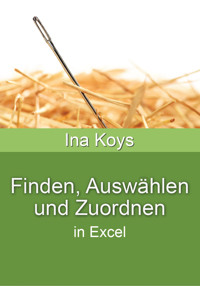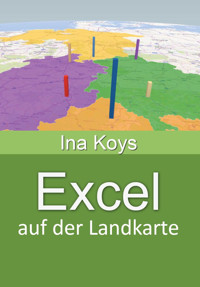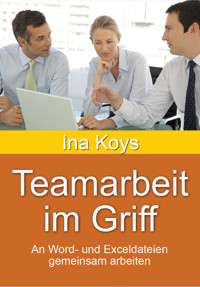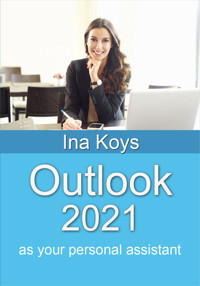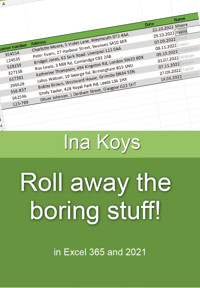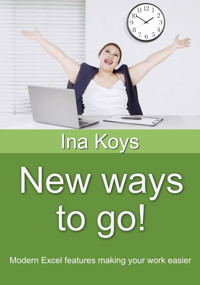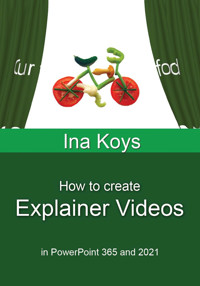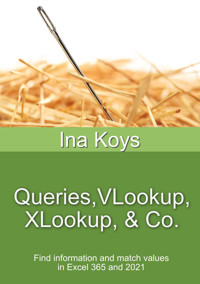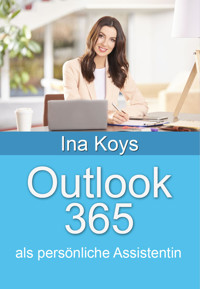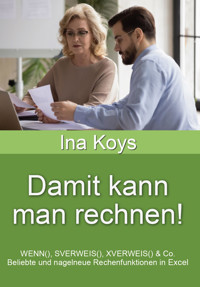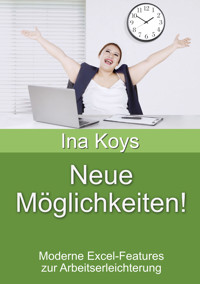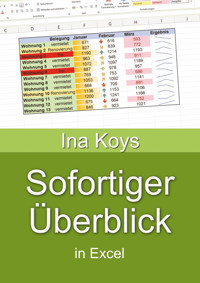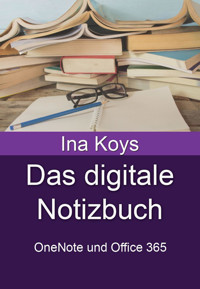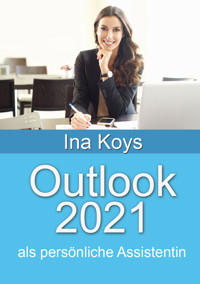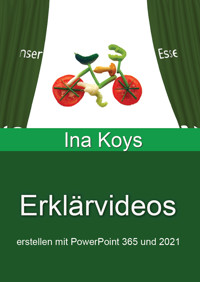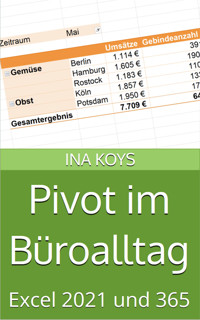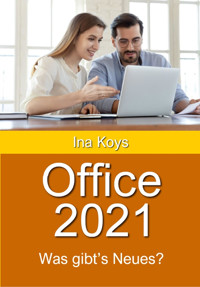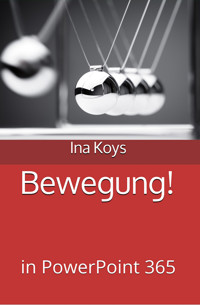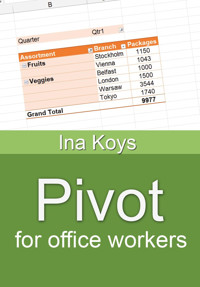
3,99 €
Niedrigster Preis in 30 Tagen: 1,99 €
Niedrigster Preis in 30 Tagen: 1,99 €
Mehr erfahren.
- Herausgeber: Computertrainerin.de
- Kategorie: Fachliteratur
- Sprache: Englisch
In today's offices, much time is spent finding and structuring information in given data. Pivot Tables and Charts are the tool of choice to get it done. Their result often looks impressive, making people think it takes tremendous skills setting them up. It doesn’t! They’re easy, if only you know what result you’re looking for. In this booklet you learn everything to transform a simple Excel list to a telling Pivot Table and Chart!
Das E-Book können Sie in Legimi-Apps oder einer beliebigen App lesen, die das folgende Format unterstützen:
Veröffentlichungsjahr: 2023
Ähnliche
Pivotfor office workers
Using Excel 365 and 2021
Ina Koys
Short & Spicy, vol. 16
Contents
What we’re going to cover
Pivoting, what exactly is it about?
The window
Setting up your first own Pivot structure
Grouping automatically
Grouping manually
Customizing the layout
Re-arrange your data
Slicers and Timelines
Calculated fields
Calculations with field items
Enhanced result presentation
The database has changed
Finalize and save your layout
PivotCharts
Lookout
More
What we’re going to cover
Pivot tables are often looked at with respect and reluctance. Their results can appear very sophisticated. But indeed, most of day-to-day Pivot tasks can be completed with only a bunch of mouse clicks.
By far the most common real-life case uses single lists and tables as data base. We therefore will focus on that. The handling of complex data models would exceed scope and intention of this little booklet. To get such a task done, I recommend other books existing already.
All screenshots are done using Excel 365. Still, there is hardly a difference to Excel 2021 and previous versions.
All example data can be downloaded from
www.ShortAndSpicy.online
Now have fun demystifying Pivot tables!
Pivoting, what exactly is it about?
When pivoting, it doesn’t only mean flipping data around. We can also summarize data, find intersections, and customize the figures to deliver relevant information.
Maybe this made it already clear: Pivot functions do include personal preferences. According to their tastes, different editors may prefer different solutions. After reading this booklet, you will know how to create your favoured one.
Generally, most data to be processed by Pivot functionality, is delivered by different software. For many of them, Excel has interfaces, too. Which means, Excel could access this software directly. Still, most administrators of the respective solution will block it. Instead, they supply exported data so they can be handled separately without posing a threat to the source. Therefore, we’ll be working with ‘flat’ Excel sheets without calculations nor relations. Just like in normal office life.
The window
For our example, we’ll be using an example file with fictional data. It will be furtherly developed from chapter to chapter. As not all possibilities can be combined, we have a new file for each chapter, so nothing interferes needlessly. You can download the zip from www.shortandspicy.online. To be processed in a Pivot table, this file is very short. Still, for our case, it’s absolutely sufficient.
Generally, all data sources must meet three different conditions:
They must have a simple, even structure. It means, no areas with merged or split cells
They must have a unique header
Each row must contain at least some data. A bunch of empty cells is fine, a completely empty row stops the Pivot function.
Sheets supplied by machines and applications will almost invariably meet these conditions.
At this stage, from the point of Excel, our sample sheet is simply an unstructured array of filled cells.