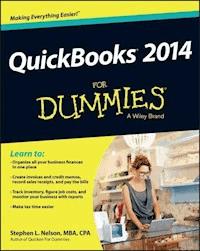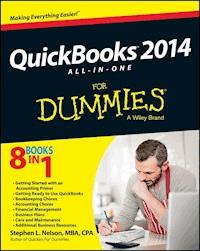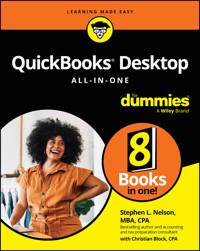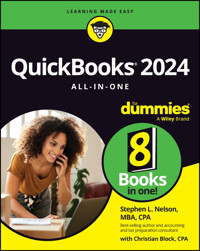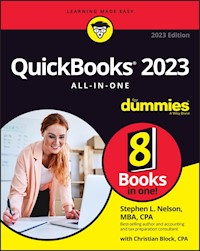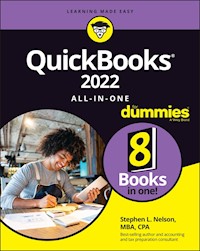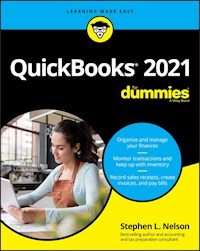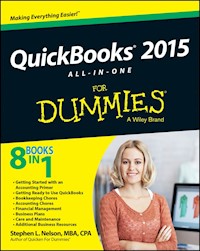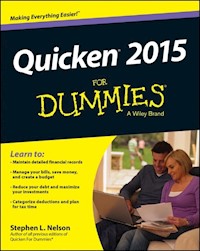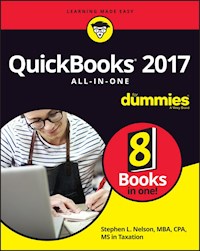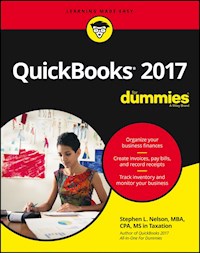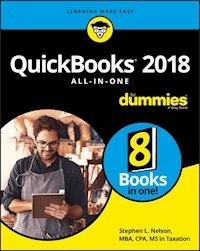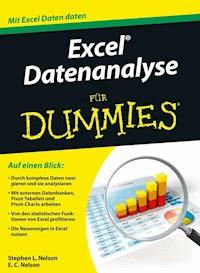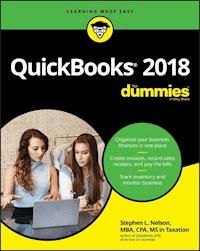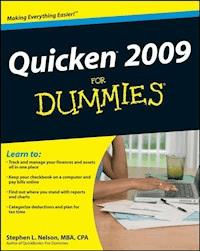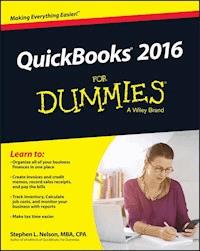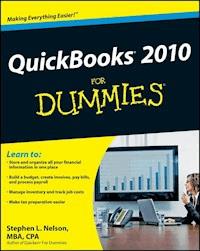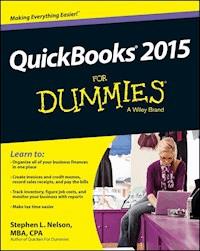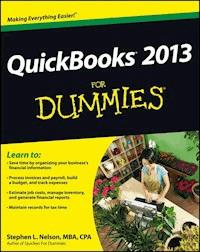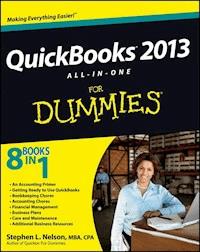
23,99 €
Mehr erfahren.
- Herausgeber: John Wiley & Sons
- Kategorie: Fachliteratur
- Sprache: Englisch
A soup-to-nuts guide to the leading accounting software for small businesses - QuickBooks 2013! Owners of small businesses will love this complete guide to the newest version of QuickBooks, the premier small-business accounting program. Written by CPA and bestselling financial author Stephen L. Nelson, this all-in-one guide includes 8 self-contained minibooks covering every aspect of QuickBooks and how it is used. Coverage includes accounting basics, getting started with QuickBooks, bookkeeping and accounting chores, a short course in financial management, tips on creating a business plan, how to maintain QuickBooks, and some valuable additional resources. * Helps you understand basic accounting practices and concepts, customize QuickBooks for your specific needs, and protect your data * Explains how to invoice customers, pay vendors, track inventory, and manage cash and bank accounts with QuickBooks * Leads you step-by-step through navigating the payroll process, understanding double-entry bookkeeping, preparing financial statements, building a budget, and tackling your taxes * Delves into advanced financial strategies like ratio analysis, Economic Value Added analysis, forecasting, and capital budgeting QuickBooks 2013 All-in-One For Dummies is the key to keeping your business-and budget-on track.
Sie lesen das E-Book in den Legimi-Apps auf:
Seitenzahl: 836
Veröffentlichungsjahr: 2012
Ähnliche
QuickBooks® 2013 All-in-One For Dummies®
Visit www.dummies.com/cheatsheet/quickbooks2013aio to view this book's cheat sheet.
Table of Contents
QuickBooks® 2013 All-in-One For Dummies®
by Stephen L. Nelson, MBA, CPA
QuickBooks® 2013 All-in-One For Dummies®
Published by John Wiley & Sons, Inc. 111 River Street Hoboken, NJ 07030-5774
www.wiley.com
Copyright © 2013 by John Wiley & Sons, Inc., Hoboken, New Jersey
Published by John Wiley & Sons, Inc., Hoboken, New Jersey
Published simultaneously in Canada
No part of this publication may be reproduced, stored in a retrieval system or transmitted in any form or by any means, electronic, mechanical, photocopying, recording, scanning or otherwise, except as permitted under Sections 107 or 108 of the 1976 United States Copyright Act, without either the prior written permission of the Publisher, or authorization through payment of the appropriate per-copy fee to the Copyright Clearance Center, 222 Rosewood Drive, Danvers, MA 01923, (978) 750-8400, fax (978) 646-8600. Requests to the Publisher for permission should be addressed to the Permissions Department, John Wiley & Sons, Inc., 111 River Street, Hoboken, NJ 07030, (201) 748-6011, fax (201) 748-6008, or online at http://www.wiley.com/go/permissions.
Trademarks: Wiley, the Wiley logo, For Dummies, the Dummies Man logo, A Reference for the Rest of Us!, The Dummies Way, Dummies Daily, The Fun and Easy Way, Dummies.com, Making Everything Easier, and related trade dress are trademarks or registered trademarks of John Wiley & Sons, Inc. and/or its affiliates in the United States and other countries, and may not be used without written permission. QuickBooks is a registered trademark of Intuit, Inc. All other trademarks are the property of their respective owners. John Wiley & Sons, Inc. is not associated with any product or vendor mentioned in this book.
Limit of Liability/Disclaimer of Warranty: The publisher and the author make no representations or warranties with respect to the accuracy or completeness of the contents of this work and specifically disclaim all warranties, including without limitation warranties of fitness for a particular purpose. No warranty may be created or extended by sales or promotional materials. The advice and strategies contained herein may not be suitable for every situation. This work is sold with the understanding that the publisher is not engaged in rendering legal, accounting, or other professional services. If professional assistance is required, the services of a competent professional person should be sought. Neither the publisher nor the author shall be liable for damages arising herefrom. The fact that an organization or Website is referred to in this work as a citation and/or a potential source of further information does not mean that the author or the publisher endorses the information the organization or Website may provide or recommendations it may make. Further, readers should be aware that Internet Websites listed in this work may have changed or disappeared between when this work was written and when it is read.
For general information on our other products and services, please contact our Customer Care Department within the U.S. at 877-762-2974, outside the U.S. at 317-572-3993, or fax 317-572-4002.
For technical support, please visit www.wiley.com/techsupport.
Wiley publishes in a variety of print and electronic formats and by print-on-demand. Some material included with standard print versions of this book may not be included in e-books or in print-on-demand. If this book refers to media such as a CD or DVD that is not included in the version you purchased, you may download this material at http://booksupport.wiley.com. For more information about Wiley products, visit www.wiley.com.
Library of Congress Control Number: 2012951518
ISBN 978-1-118-35639-5 (pbk); ISBN 978-1-118-46194-5 (ebk); ISBN 978-1-118-52400-8 (ebk); ISBN 978-1-118-52395-7 (ebk)
Manufactured in the United States of America
10 9 8 7 6 5 4 3 2 1
About the Author
Stephen L. Nelson is a CPA in Redmond, Washington. He provides accounting, business advisory, and tax planning and preparation services to small businesses such as manufacturers, retailers, professional service firms, and startup technology companies. He also teaches CPAs how to help their clients use QuickBooks more effectively.
Curiously enough, Nelson is also the most prolific computer book writer of all time, according to a recent feature in The Wall Street Journal. He’s also the bestselling author of books about how to use computers to manage personal and business finances. In fact, Nelson’s 100-plus books have sold more than 5,000,000 copies in English and have been translated into more than a dozen other languages.
Steve holds a BS in accounting, an MBA in finance, and a Master of Science in Taxation. He’s been a CPA for 30 years. He used to work as a senior consultant with Arthur Andersen & Co. and was an Adjunct Professor of Tax at Golden Gate University, where he taught S corporation and LLC tax law. He also has been the controller and treasurer of a 50-person manufacturing firm and has run his own manufacturing firm. Steve is also the bestselling author of Quicken 2013 For Dummies and QuickBooks 2013 For Dummies.
Dedication
To the entrepreneurs and small-business people of the world. You folks create most of the new jobs.
Author’s Acknowledgments
Okay, I’m not going to make this an Academy Awards–style speech, but let me thank just a few people. First, I want to thank my business school and tax professors at Central Washington University, the University of Washington, and Golden Gate University. Next, thanks to the business clients who’ve given me the honor of working with them and teaching me about their businesses and industries. Finally, I want to thank all my friends and colleagues at John Wiley & Sons, who gave me the distinct honor of writing not only this book but also Quicken For Dummies (15 editions) and QuickBooks For Dummies (10 editions). I also want to say a specific thanks to Bob Woerner, my acquisitions editor; Brian Walls, my project editor; Kathy Simpson, my copy editor; and David Ringstrom, who performed the technical edit.
Publisher’s Acknowledgments
We’re proud of this book; please send us your comments at http://dummies.custhelp.com. For other comments, please contact our Customer Care Department within the U.S. at 877-762-2974, outside the U.S. at 317-572-3993, or fax 317-572-4002.
Some of the people who helped bring this book to market include the following:
Acquisitions and Editorial
Project Editor: Brian Walls
Executive Editor: Bob Woerner
Copy Editor: Kathy Simpson
Technical Editor: David Ringstrom
Editorial Manager: Kevin Kirschner
Editorial Assistant: Leslie Saxman
Sr. Editorial Assistant: Cherie Case
Cover Photo: © Steve Cole/iStockphoto.com
Cartoons: Rich Tennant (www.the5thwave.com)
Composition Services
Project Coordinator: Patrick Redmond
Layout and Graphics: Joyce Haughey
Proofreader: Linda Seifert
Indexer: Potomac Indexing, LLC
Publishing and Editorial for Technology Dummies
Richard Swadley, Vice President and Executive Group Publisher
Andy Cummings, Vice President and Publisher
Mary Bednarek, Executive Acquisitions Director
Mary C. Corder, Editorial Director
Publishing for Consumer Dummies
Kathleen Nebenhaus, Vice President and Executive Publisher
Composition Services
Debbie Stailey, Director of Composition Services
Introduction
Few people read introductions to reference books, so I’ll make this very brief. I just want to tell you which versions of QuickBooks this book works for, what’s in the reference, what it assumes about your existing skills, and what conventions I use.
About This Book
QuickBooks comes in several different flavors, including QuickBooks Simple Start, QuickBooks Pro, QuickBooks Premier, and QuickBooks Enterprise Solutions. This reference talks about QuickBooks 2013 Premier, which is nearly identical to QuickBooks Enterprise Solutions and is a superset of QuickBooks Pro. If you’re using QuickBooks Simple Start — which is the simplest, most bare-bones version of QuickBooks — you shouldn’t use this book. Sorry. Fortunately, I have a solution of sorts for you. You might want to get another book I’ve written, QuickBooks Simple Start For Dummies. That book covers the Simple Start version of QuickBooks in friendly detail.
On the other hand, even though this book is written for QuickBooks Enterprise Solutions and QuickBooks Premier, if you’re using QuickBooks Pro, don’t worry. You’re just fine with this book. And don’t freak out if you’re using some version of QuickBooks that’s very similar to QuickBooks 2013, such as QuickBooks 2012 or QuickBooks 2014. Although this reference is about QuickBooks 2013, it also works just fine for the 2011, 2012, and probably 2014 versions of QuickBooks because QuickBooks is a very mature product at this point. The changes from one year to the next are modest. This means that if you’re using QuickBooks 2011, stuff may look a little different if you closely compare the images in this book to what you see on your screen, but the information in this reference will still apply to your situation.
Note, too, that specialty versions of QuickBooks, such as QuickBooks Accountants Edition and QuickBooks Contractors, also work almost identically to QuickBooks Premier.
If you use QuickBooks Pro and see some whistle or bell that you really want to use but that isn’t available in your version of QuickBooks, you’ll know that you should upgrade to the Premier version of QuickBooks.
The bottom line? Yes, QuickBooks comes in several flavors. Yes, Intuit publishes new editions of its QuickBooks products every year. But you can use this book for any recent version of QuickBooks Pro, Premier, or Enterprise Solutions.
How to Use This Book
This reference combines eight short books, including a book about accounting, one about setting up the QuickBooks system, one for bookkeepers using QuickBooks, one for accountants and managers using QuickBooks, a book about small-business financial management, a book about business planning, a book about taking care of a QuickBooks accounting system, and a book of appendixes of further useful information.
I’m not going to go into more detail here about what’s available in the book. If you have a specific question about what’s covered or where some topic is covered, refer to the Table of Contents in the front of this reference. Remember also that the book provides an index for jumping to the page or pages with the information you need.
While I’m on the subject of what’s in this book and how to find information, let me make four tangential points:
♦ You would never read this book from cover to cover unless you’re someone with an obsessive-compulsive personality (like me) and many hours to devote to your reading. But that’s okay. This reference isn’t meant to be read from cover to cover like some Stieg Larsson page-turner. Instead, chapters within the eight minibooks are organized into largely self-contained descriptions of how you do the things that you need to do. You just read the paragraph, page, or chapter that provides the information you want.
♦ I haven’t discussed in any detail how to use the QuickBooks Premier and QuickBooks Enterprise Solutions features for business planning. The wizard-based approach that QuickBooks Premier and QuickBooks Enterprise Solutions provide for business planning is not, in my humble opinion, the right way to do this. Instead, I discuss in detail alternative, superior approaches to business planning and budgeting (using spreadsheets) in Book VI. (Just so you know: The approach I describe and recommend here is the same one that any business school teaches its students.)
♦ At a few points in the book, you’ll find me saying things like “Well, I really don’t think you should use this part of the product.” I just want to explain here, up front, where I’m coming from on this. First, know that I think QuickBooks is an outstanding product. But not every feature and every command is good. I’ve already mentioned that the new business planning tools aren’t ones that I can recommend. And payroll, very frankly, is another pain-in-the-butt feature that most businesses should avoid. (I do briefly discuss payroll in Book III, Chapter 5.) So if I think that a particular feature is one that you shouldn’t use, I don’t take up page space (or much page space) describing the feature. I would rather use that page space to describe other stuff that I believe is going to be valuable to you and other readers.
♦ I should also mention one final thing: Accounting software programs require you to do a certain amount of preparation before you can use them to get real work done. If you haven’t started to use QuickBooks yet, I recommend that you skim through Book I and then read Book II to find out what you need to do first.
Hey. There’s something else I should tell you. I’ve fiddled a bit with the Windows display property settings. For example, I’ve noodled around with the font settings and most of the colors. The benefit is that the pictures in this book are easy to read. And that’s good. But the cost of all this is that my pictures look a little bit different from what you see on your screen. In a few places, command buttons get cut off on the right side of the image, for example. That’s not perfect, of course. But in the end, the publisher has found that people are really happier with increased readability. Anyway, I just thought I should mention this here, up front, in case you had any questions about it.
Foolish Assumptions
I’m making only three assumptions about your QuickBooks and accounting skills:
♦ You have a PC with Windows XP SP2 or later, Windows Vista, or Windows 7 or Windows 8. (I took pictures of the QuickBooks windows and dialog boxes using Windows 7, in case you’re interested.)
♦ You know a little bit about how to work with your computer.
♦ You have, or will buy, a copy of QuickBooks Pro, QuickBooks Premier, or QuickBooks Enterprise Solutions for each computer on which you want to run the program.
In other words, I don’t assume that you’re a computer genius or an MBA or super-experienced in the arcane rules of accounting. I assume that QuickBooks and accounting are new subjects to you. But I also assume that you want to learn the subjects because you need to for your job or your business.
Personally, I use QuickBooks Enterprise Solutions, so this book includes some features unique to the Enterprise Solutions and Premier versions of QuickBooks.
How This Book Is Organized
This book is organized into eight individual minibooks. Some of these books give you the skinny on how to powerfully and effectively perform routine tasks with QuickBooks; others focus on general accounting, business planning, or other aspects of managing your operation. All of them, however, deliver the kind of information that savvy business owners need.
Book I: An Accounting Primer
In case you’re a nonaccountant, Book I covers the basics of general accounting. If you don’t know a debit from a credit, this is the place to start.
Book II: Getting Ready to Use QuickBooks
Book II lays the groundwork for using QuickBooks effectively: setting up the program, loading files, and customizing QuickBooks for your purposes.
Book III: Bookkeeping Chores
Book III shows you how to take on those workaday tasks in QuickBooks: invoicing customers, paying vendors, and tracking inventory, just to name a few.
Book IV: Accounting Chores
If you really want to get in touch with your inner accountant, this is the part for you. In Book IV, I take on activity-based costing, preparing a budget, and job costing.
Book V: Financial Management
In Book V, I dig into advanced financial management strategies: ratio analysis, EVA, and capital budgeting.
Book VI: Business Plans
Ever wonder what Walmart does so right while Kmart continues to flounder? Turn to Book VI to find out how to write a business plan that can help you find your niche.
Book VII: Care and Maintenance
Book VII shows you how to do the things that will keep you working happily and productively in QuickBooks for years to come: setting up a network, protecting your data, and troubleshooting.
Book VIII: Additional Business Resources
QuickBooks is a great program, but it can’t do it all. You may find that a spreadsheet program is just the tool you need to supplement QuickBooks. For that reason, in Book VIII, I provide a quick primer on Excel. I also offer an appendix detailing several great online government resources, as well as a glossary of (nearly) every business or accounting term you would ever want to know.
Stuff at my website
Oh, here’s something I should probably mention. This book has a little bit of companion website content that can be found at www.stephenlnelson.com. In a handful of places, I provide URLs that you can use to download Excel workbooks discussed in several chapters of this book.
Occasionally, Wiley updates their technology books. If this book has technical updates, they will be posted at
www.dummies.com/go/quickbooks2013aiofdupdates.
Conventions Used in This Book
To make the best use of your time and energy, you should know about the conventions I use in this book.
When I want you to type something such as Jennifer, it’s in bold letters.
By the way, except for passwords, you don’t have to worry about the case of the stuff you type in QuickBooks. If I tell you to type Jennifer, you can type JENNIFER. Or you can follow poet e e cummings’s lead and type jennifer.
Whenever I tell you to choose a command from a menu, I say something like Choose Lists⇒Items, which simply means to first choose the Lists menu and then choose Items. The ⇒ separates one part of the command from the next part.
You can choose menus and commands and select dialog-box elements with the mouse. Just click the thing that you want to select.
While I’m on the subject of conventions, let me also mention something about QuickBooks conventions, because it turns out there’s not really any good place to point this out. QuickBooks doesn’t use document windows the same way that other Windows programs do. Instead, it locks the active window into place and then displays a list of windows in its Navigator pane, which is like another little window. To move to a listed window, you click it.
You can tell QuickBooks to use windows like every other program does, however, by choosing View⇒Multiple Windows. You can even remove the Navigator pane by choosing View⇒Open Window List. (You can also move the other locked pane that lists windows and is called the Shortcuts List by choosing View⇒Shortcuts List.)
Special Icons
Like many computer books, this book uses icons, or little pictures, to flag things that don’t quite fit into the flow of things:
Whee, here’s a shortcut or pointer to make your life easier!
This icon is just a friendly reminder to do something.
And this icon is a friendly reminder not to do something . . . or else.
This icon points out nerdy technical material that you may want to skip (or read, if you’re feeling particularly bright).
Book I
An Accounting Primer
Contents at a Glance
Chapter 1: Principles of Accounting
The Purpose of Accounting
Reviewing the Common Financial Statements
The Philosophy of Accounting
A Few Words about Tax Accounting
Chapter 2: Double-Entry Bookkeeping
The Fiddle-Faddle Method of Accounting
How Double-Entry Bookkeeping Works
Almost a Real-Life Example
A Few Words about How QuickBooks Works
Chapter 3: Special Accounting Problems
Working with Accounts Receivable
Recording Accounts Payable Transactions
Inventory Accounting
Accounting for Fixed Assets
Recognizing Liabilities
Closing Out Revenue and Expense Accounts
One More Thing . . .
Chapter 1: Principles of Accounting
In This Chapter
Figuring out the purpose of accounting
Reviewing the common financial statements
Understanding the philosophy of accounting
Discovering income tax accounting and reporting
Any discussion of how to use QuickBooks to better manage your business begins with a discussion of the basics of accounting. For this reason, in this chapter and the next two, I attempt to provide the same information that you would receive in an introductory college accounting course. Of course, I tailor the entire discussion to QuickBooks and the small-business environment. What you’ll read about here and in the next chapters of this book pretty much describes how accounting works in a small-business setting using QuickBooks.
If you’ve had some experience with accounting, if you know how to read an income statement and balance sheet, or if you know how to construct a journal entry, you don’t need to read this chapter or the next. However, if you’re new to accounting and business bookkeeping, take the time to carefully read this chapter. The chapter starts by giving a high-level overview of the purpose of accounting. Then I review the common financial statements that any accounting system worth its salt produces. I also discuss some of the important principles of accounting and the philosophy of accounting. Finally, I talk a little bit about income tax law and tax accounting.
The Purpose of Accounting
In the movie Creator, Peter O’Toole plays an eccentric professor. At one point, O’Toole’s character attempts to talk a young student into working as an unpaid research assistant. When the student protests, noting that he needs 15 credit hours, O’Toole creates a special 15-credit independent study named “Introduction to the Big Picture.” In the next section, I describe the “big picture” of accounting. At its very core, accounting makes perfect, logical sense.
The big picture
The most important thing to understand about accounting is that it provides financial information to stakeholders. Stakeholders are the people who do business with or interact with a firm; they include managers, employees, investors, banks, vendors, government authorities, and agencies that may tax a firm. Stakeholders and their information requirements deserve a bit more discussion. Why? Because the information needs of these stakeholders determine what an accounting system must do.
Managers, investors, and entrepreneurs
The first category of stakeholders includes the firm’s managers, investors, and entrepreneurs. This group needs financial information to determine whether a business is making money. This group also wants any information that gives insight into whether a business is growing or contracting and how healthy or sick it is. To fulfill its obligations and duties, this group often needs detailed information. For example, a manager or entrepreneur may want to know which customers are particularly profitable — or unprofitable. An active investor may want to know which product lines are growing or contracting.
A related set of information requirements concerns asset and liability record keeping. An asset is something that the firm owns, such as cash, inventory, or equipment. A liability is some debt or obligation that the firm owes, such as bank loans and accounts payable.
Obviously, someone at a firm — perhaps a manager, bookkeeper, or accountant — needs to have very detailed records of the amount of cash that the firm has in its bank accounts, the inventory that the firm has in its warehouse or on its shelves, and the equipment that the firm owns and uses in its operations.
If you look over the preceding two paragraphs, nothing I’ve said is particularly surprising. It makes sense, right? Someone who works in a business, manages a business, or actively invests in a business needs good general information about the financial affairs of the firm and, in many cases, very detailed information about important assets (such as cash) and liabilities (such as bank loans).
External creditors
A second category of stakeholders includes outside firms that loan money to a business and credit reporting agencies that supply information to these lenders. For example, banks want to know about the financial affairs and financial condition of a firm before lending money. The accounting system needs to produce the financial information that a bank requires in order to consider a loan request.
What information do lenders want? Lenders want to know that a business is profitable and enjoys a positive cash flow. Profits and positive cash flows allow a business to easily repay debt. A bank or other lender also wants to see assets that could be liquidated, in a worst-case scenario, to pay a loan — and other debts that may represent a claim on the firm’s assets.
Vendors also typically require financial information from a firm. A vendor often loans money to a firm by extending trade credit. What’s noteworthy about this is that vendors sometimes require special accounting. For example, one of the categories of vendors that a company such as John Wiley & Sons, Inc., deals with is authors. To pay an author the royalty that he or she is entitled to, Wiley puts in a fair amount of work to calculate royalty-per-unit amounts and then reports and remits these amounts to authors.
Other firms sometimes have similar financial reporting requirements for vendors. Franchisees (such as the man or woman who owns and operates the local McDonald’s) pay a franchise fee based on revenues. Retailers may perform special accounting and reporting in order to enjoy rebates and incentives from the manufacturers of the products that they sell.
Government agencies
Predictable stakeholders that require financial information from a business are the federal and state government agencies with jurisdiction over the firm. For example, every business in the United States needs to report on its revenues, expenses, and profits so that the firm can correctly calculate income tax due to the federal government and then pay that tax.
Firms with employees must also report to the federal and state government on wages paid to those employees — and pay payroll taxes based on metrics, such as number of employees, wages paid to employees, and unemployment benefits claimed by past employees.
Providing this sort of financial information to government agencies represents a key duty of a firm’s accounting system.
Business form generation
In addition to the financial reporting described in the preceding paragraphs, accounting systems typically perform a key task for businesses: producing business forms. For example, an accounting system almost always produces the checks needed to pay vendors. In addition, an accounting system prepares the invoices and payroll checks. More sophisticated accounting systems, such as those used by large firms, prepare many other business forms, including purchase orders, monthly customer statements, credit memos to customers, sales receipts, and so forth.
Every accounting function that I’ve described so far is performed ably by each of the versions of QuickBooks: QuickBooks Simple Start, QuickBooks Pro, QuickBooks Premier, and QuickBooks Enterprise.
Reviewing the Common Financial Statements
With the background information just provided, I’m ready to talk about some of the common financial statements or accounting reports that an accounting system like QuickBooks produces. If you understand which reports you want your accounting system to produce, you should find it much easier to collect the raw data necessary to prepare these reports.
In the following sections, I describe the three principal financial statements: the income statement, the balance sheet, and the statement of cash flows. I also briefly describe a fourth, catch-all category: accounting reports.
Don’t worry — I go through this material slowly. You need to understand what financial statements your accounting systems are supposed to provide and what data these financial statements supply.
The income statement
Perhaps the most important financial statement that an accounting system produces is the income statement. The income statement is also known as a profit and loss statement. An income statement summarizes a firm’s revenues and expenses for a particular period of time. Revenues represent amounts that a business earns by providing goods and services to its customers. Expenses represent amounts that a firm spends providing those goods and services. If a business can provide goods or services to customers for revenues that exceed its expenses, the firm earns a profit. If expenses exceed revenues, obviously, the firm suffers a loss.
To show you how this all works — and it’s really pretty simple — take a look at Tables 1-1 and 1-2. Table 1-1 summarizes the sales that an imaginary business enjoys. Table 1-2 summarizes the expenses that the same business incurs for the same period of time. These two tables provide all the information necessary to construct an income statement.
Table 1-1 A Sales Journal
Joe
$1,000
Bob
500
Frank
1,000
Abdul
2,000
Yoshio
2,750
Marie
2,250
Jeremy
1,000
Chang
2,500
Total sales
$13,000
Table 1-2 An Expenses Journal
Purchases of dogs and buns
$3,000
Rent
1,000
Wages
4,000
Supplies
1,000
Total supplies
$9,000
Using the information from Tables 1-1 and 1-2, you can construct the simple income statement shown in Table 1-3. Understanding the details of an income statement is key to your understanding of how accounting works and what accounting tries to do. Therefore, I want to go into some detail discussing this income statement.
Table 1-3 Simple Income Statement
Sales revenue
$13,000
Less: Cost of goods sold
3,000
Gross margin
$10,000
Operating expenses
Rent
$1,000
Wages
4,000
Supplies
1,000
Total operating expenses
6,000
Operating profit
$4,000
The first thing to note about the income statement shown in Table 1-3 is the sales revenue figure of $13,000. This sales revenue figure shows the sales generated for a particular period of time. The $13,000 figure shown in Table 1-3 comes directly from the Sales Journal shown in Table 1-1.
One important thing to recognize about accounting for sales revenue is that revenue gets counted when goods or services are provided, not when a customer pays for the goods or services. If you look at the list of sales shown in Table 1-1, for example, Joe (the first customer listed) may have paid $1,000 in cash, but Bob, Frank, and Abdul (the second, third, and fourth customers) may have paid for their purchases with a credit card. Yoshio, Marie, and Jeremy (the fifth, sixth, and seventh customers listed) may not have even paid for their purchases at the time the goods or services were provided. These customers may have simply promised to pay for the purchases at some later date. However, this timing of the payment for goods or services doesn’t matter. Accountants have figured out that you count revenue when goods or services are provided. Information about when customers pay for those goods or services, if you want that information, can come from lists of customer payments.
Cost of goods sold and gross margins are two other values that you commonly see on income statements. Before I discuss cost of goods sold and gross margins, however, let me add a little more detail to this example. Suppose that the financial information in Tables 1-1, 1-2, and 1-3 shows the financial results from your business: the hot dog stand that you operate for one day at the major sporting event in the city where you live. Table 1-1 describes sales to hungry customers. Table 1-2 summarizes the one-day expenses of operating your super-duper hot dog stand.
In this case, the actual items that you sell — hot dogs and buns — are shown separately on the income statement as cost of goods sold. By separately showing the cost of the goods sold, the income statement can show what is called a gross margin. The gross margin is the amount of revenue left over after paying for the cost of goods. In Table 1-3, the cost of goods sold equals $3,000 for purchases of dogs and buns. The difference between the $13,000 of sales revenue and the $3,000 of cost of goods sold equals $10,000, which is the gross margin.
Knowing how to calculate gross margin allows you to estimate firm break-even points and to perform profit, volume, and cost analyses. All these techniques are extremely useful for thinking about the financial affairs of your business. In fact, Book VI, Chapter 1, describes how you can perform these analyses.
The operating expenses portion of the simple income statement shown in Table 1-3 repeats the other information listed in the Expenses Journal. The $1,000 of rent, the $4,000 of wages, and the $1,000 of supplies get totaled. These operating expenses are then subtracted from the gross.
Do you see, then, what an income statement does? An income statement reports on the revenues that a firm has generated. It shows the cost of goods sold and calculates the gross margin. It identifies and shows operating expenses, and finally shows the profits of the business.
One other important point: Income statements summarize revenues, expenses, and profits for a particular period of time. Some managers and entrepreneurs, for example, may want to prepare income statements on a daily basis. Public companies are required to prepare income statements on a quarterly and annual basis. And taxing authorities, such as the Internal Revenue Service, require tax return preparation both quarterly and annually.
Technically speaking, the quarterly statements required by the Internal Revenue Service don’t need to report revenue. The Internal Revenue Service requires quarterly statements only of wages paid to employees. Only the annual income statements required by the Internal Revenue Service report both revenue and expenses. These are the income statements produced to prepare an annual income tax return.
Balance sheet
The second most important financial statement that an accounting system produces is a balance sheet. A balance sheet reports on a business’s assets, liabilities, and owner contributions of capital at a particular point in time:
♦ The assets shown on a balance sheet are those items that are owned by the business, which have value and for which money was paid.
♦ The liabilities shown on a balance sheet are those amounts that a business owes to other people, businesses, and government agencies.
♦ The owner contributions of capital are the amounts that owners, partners, or shareholders have paid into the business in the form of investment or have reinvested in the business by leaving profits inside the company.
As long as you understand what assets and liabilities are, a balance sheet is easy to understand and interpret. Table 1-4, for example, shows a simple balance sheet. Pretend that this balance sheet shows the condition of the hot dog stand at the beginning of the day, before any hot dogs have been sold. The first portion of the balance sheet shows and totals the two assets of the hot dog stand business: the $1,000 cash in the cash register in a box under the counter and the $3,000 worth of hot dogs and buns that you’ve purchased to sell during the day.
Table 1-4 A Simple Balance Sheet
Assets
Cash
$1,000
Inventory
3,000
Total assets
$4,000
Liabilities
Accounts payable
$2,000
Loan payable
1,000
S. Nelson, capital
1,000
Total liabilities and owner’s equity
$4,000
Balance sheets can use several other categories to report assets: accounts receivable (these are amounts that customers owe), investments, fixtures, equipment, and long-term investments. In the case of a small owner-operated business, not all these asset categories show up. But if you look at the balance sheet of a very large business — say, one of the 100 largest businesses in the United States — you see these other categories.
The liabilities section of the balance sheet shows the amounts that the firm owes to other people and businesses. For example, the balance sheet in Table 1-4 shows $2,000 of accounts payable and a $1,000 loan payable. Presumably, the $2,000 of accounts payable is the money that you owe to the vendors who have supplied your hot dogs and buns. The $1,000 loan payable represents some loan you’ve taken out — perhaps from some well-meaning and naive relative.
The owner’s equity section shows the amount that the owner, the partners, or shareholders have contributed to the business in the form of original funds invested or profits reinvested. One important point about the balance sheet shown in Table 1-4: This balance sheet shows how owner’s equity looks when the business is a sole proprietorship. In the case of a sole proprietor, only one line is reported in the owner’s equity section of the balance sheet. This line combines all contributions made by the proprietor — both amounts originally invested and amounts reinvested.
I talk a bit more about owner’s equity accounting later in this chapter because the owner’s equity sections look different for partnerships and corporations. Before I get into that, however, let me make two important observations about the balance sheet shown in Table 1-4. A balance sheet needs to balance. This means that the total assets must equal the total liabilities and owner’s equity. In the balance sheet shown in Table 1-4, for example, total assets show as $4,000. Total liabilities and owner’s equity also show as $4,000. This equality is no coincidence. If an accounting system works right, and the accountants and bookkeepers entering information into this system do their jobs right, the balance sheet balances.
A balance sheet provides a snapshot of a business’s financial condition at a particular point in time. For example, I mention in the introductory remarks related to Table 1-4 that the balance sheet in this table shows the financial condition of the hot dog stand business immediately before beginning the day’s business activities.
You can prepare a balance sheet for any point in time. It’s key that you understand that a balance sheet is prepared for a particular point in time.
By convention, businesses prepare balance sheets to show the financial condition at the end of the period of time for which an income statement is prepared. For example, a business typically prepares an income statement on an annual basis. In this orthodox situation, a firm also prepares a balance sheet at the very end of the year.
At this point, I return to something that I allude to previously in the chapter — the fact that the owner’s equity section of a balance sheet looks different for different types of businesses.
Table 1-5 shows how the owner’s equity section of a balance sheet looks for a partnership. In Table 1-5, I show how the owner’s equity section of the hot dog stand business appears if, instead of having a sole proprietor named S. Nelson running the hot dog stand, the business is actually owned and operated by three partners named Tom, Dick, and Harry. In this case, the partners’ equity section shows the amounts originally invested and any amounts reinvested by the partners. As is the case with sole proprietorships, each partner’s contributions and reinvested profits appear on a single line.
Table 1-5 Owner’s Equity for a Partnership
Partners’ equity
Tom, capital
$500
Dick, capital
250
Harry, capital
250
Total partner capital
$1,000
Go ahead and take a look at Table 1-6. It shows how the owner’s equity section looks for a corporation.
Table 1-6 Owner’s Equity for a Corporation
Shareholders’ equity
Capital stock, 100 shares at $1 par
$100
Contributed capital in excess of par
400
Retained earnings
500
Total shareholders’ equity
$1,000
This next part is a little bit weird. For a corporation, the amounts that show in the owner’s equity or shareholders’ equity section actually fall into two major categories: retained earnings and contributed capital. Retained earnings represent profits that the shareholders have left in the business. Contributed capital is the money originally contributed by the shareholders to the corporation.
The retained earnings thing makes sense, right? That’s just the money — the profits — that investors have reinvested in the business.
The contributed capital thing is more complicated. Here’s how it works: If you buy a share of stock in some new corporation — for, say, $5 — typically some portion of that price per share is for par value. Now, don’t ask me to justify par value. It really stems from business practices that were common a century or more ago. Just trust that typically, if you pay some amount — again, say $5 — for a share, some portion of the amount that you pay — maybe 10 cents a share or $1 a share — is for par value.
In the owner’s equity section of a corporation’s balance sheet, capital that’s contributed by original investors is broken down into the amounts paid for this mysterious par value and the amounts paid in excess of this par value. For example, in Table 1-6, you can see that $100 of shareholder’s equity or owner’s equity represents amounts paid for par value. Another $400 of the amounts contributed by the original investors represents amounts paid in excess of par value. The total shareholder’s equity, or total corporate owner’s equity, equals the sum of the capital stock par value, the contributed capital and excess of par value, and any retained earnings. So in Table 1-6, the total shareholder’s equity equals $1,000.
Statement of cash flows
Now I come to the one tricky financial statement: the statement of cash flows.
Before I begin, I have one comment to make about the statement of cash flows: As an accountant, I’ve worked with many bright managers and businesspeople. No matter how much hand-holding and explanation I or other accountants provide, some of these smart people never quite get some of the numbers on the statement of cash flows. In fact, many of the students who major in accounting never (in my opinion, at least) quite understand how a statement of cash flows really works.
For this reason, don’t spend too much time spinning your wheels on this statement or trying to understand what it does. QuickBooks does supply a statement of cash flows, but you don’t need to use this statement. In fact, QuickBooks produces cash basis income statements, which give you almost the same information — and in a more easy-to-understand format.
I think the best way to explain what a statement of cash flows does is to ask you to look again at the balance sheet shown earlier in Table 1-4. This is the balance sheet for the imaginary hot dog stand at the beginning of the day.
Now take a look at Table 1-7, which shows the balance sheet at the end of the day, after operations for the hot dog stand have ended. Notice that at the start of the day (see Table 1-4), cash equals $1,000, and at the end of the day (see Table 1-7), cash equals $5,000. The statement of cash flows explains why cash changes from the one number to the other number over a period of time. In other words, a statement of cash flows explains how cash goes from $1,000 at the start of the day to $5,000 at the end of the day.
Table 1-7 Another Simple Balance Sheet
Assets
Cash
$5,000
Inventory
0
Total assets
$5,000
Liabilities
Accounts payable
$0
Loan payable
0
Owner’s equity
S. Nelson, capital
5,000
Total liabilities and owner’s equity
$5,000
Table 1-8, not coincidentally, shows a statement of cash flows that explains how cash flowed for your imaginary hot dog stand business. If you’re reading this book, presumably, you need to understand this statement. I start at the bottom of the statement and work up.
Table 1-8 A Simple Statement of Cash Flows
Operating activities
Net income
$4,000
Decrease in accounts payable
(2,000)
Adjustment: Decrease in inventory
3,000
Net cash provided by operating activities
$5,000
Decrease in notes payable
(1,000)
Net cash provided (used) by financing activities
(1,000)
Increase in cash
4,000
Cash balance at start of period
1,000
Cash balance at end of period
$5,000
By convention, accountants show negative numbers inside parentheses. These parentheses more clearly flag negative values than a simple minus sign would.
The last three lines of the statement of cash flows are all easily understandable. The cash balance at the end of the period, $5,000, shows what cash the business holds at the end of the day. The cash balance at the start of the period, $1,000, shows the cash that the business holds at the beginning of the day. Both the cash balance at the start of the period and the cash balance at the end of the period tie to the cash balance values reported on the two balance sheets. (Look at Table 1-4 and Table 1-7 to corroborate this assertion.) Clearly, if you start the period with $1,000 and end the period with $5,000, cash has increased by $4,000. That’s an arithmetic certainty. No question there, right?
The financing activities of the statement of cash flows show how firm borrowing and firm debt repayment affect the firm cash flow. If the hot dog stand business uses its profits to repay the $1,000 loan payable — and, in this case, this is what happened — this $1,000 cash outflow shows up in the financing activities portion of the statement of cash flows as a negative $1,000.
The top portion of the statement of cash flows is often the trickiest to understand. Note, however, that I’ve talked about everything else in this statement. So with a strong push, you can fight your way through to understanding what’s going on here.
The operating activities portion of the statement of cash flows essentially shows the cash that comes from the profit. If you look at Table 1-8, for example, you see that the first line in the operating activities portion of the statement of cash flows is net income of $4,000. This is the net income amount reported on the income statement for the period. However, the net income or operating profit reported on the business’s income statement isn’t necessarily the same thing as cash income or cash profit. A variety of factors must be adjusted to convert this net income amount to what’s essentially a cash operating profit amount.
For example, in the case of the hot dog stand business, if you use some of the profits to pay off all the accounts payable, this payoff uses up some of your cash profit. This is exactly what Table 1-8 shows. You can see that the decrease in the accounts payable from $2,000 to $0 over the day required, quite logically, $2,000 of the net income. Another way to think about this is that essentially, you used up $2,000 of your cash profits to pay off accounts payable. Remember that the accounts payable is the amount that you owed your vendors for hot dogs and buns.
Another adjustment is required for the decrease in inventory. The decrease in inventory from the start of the period to the end of the period produces cash. Basically, you’re liquidating inventory. Another way to think about this is that although this inventory — the hot dogs and buns in our example — shows up as an expense for the day’s income statement, it isn’t purchased during the day. It doesn’t consume cash during the day; it was purchased at some point in the past.
When you combine the net income, the accounts payable adjustment, and the inventory adjustment, you get the net cash provided by the operating activities. In Table 1-8, these three amounts combine to $5,000 of cash provided by the operations.
After you understand the details of the financing and operating activities areas of the statement of cash flows, the statement makes sense. Net cash provided by the operating activities equals $5,000. Financing activities reduce cash by $1,000. This means that cash actually increased over the period by $4,000, which explains why cash starts the period at $1,000 and ends the period at $5,000.
Other accounting statements
You can probably come up with examples of several other popular or useful accounting reports. Not surprisingly, a good accounting system such as QuickBooks produces most of these reports. For example, one very common report or financial statement is a list of the amounts that your customers owe you. It’s a good idea to prepare and review such reports on a regular basis to make sure that you don’t have customers turning into collection problems.
Table 1-9 shows how the simplest sort of accounts receivable report may look: Each customer is named along with the amount owed.
Table 1-9 An Accounts Receivable Report at End of Day
Customer
Amount
W. Churchill
$45.12
G. Patton
34.32
B. Montgomery
12.34
H. Petain
65.87
C. de Gaulle
43.21
Total receivables
$200.86
Table 1-10 shows another common accounting report — an inventory report that the hot dog stand may have at the start of the day. An inventory report like the one shown in Table 1-10 would probably name the various items held for resale, the quantity held, and the amount or value of the inventory item. A report such as this is useful to make sure that you have the appropriate quantities of inventory in stock. (Think of how useful such a report would be if you really were planning to sell thousands of hot dogs at major sporting events in your hometown.)
Table 1-10 An Inventory Report at Start of Day
Item
Quantity
Amount
Kielbasa
2000
$900.00
Bratwurst
2000
1,000.00
Plain buns
2000
500.00
Sesame buns
2000
600.00
Total inventory
$3,000.00
Putting it all together
By now, you should understand what an accounting system does. When you boil everything down to its essence, it’s straightforward, isn’t it? Really, an accounting system just provides you the financial information that you need to run your business.