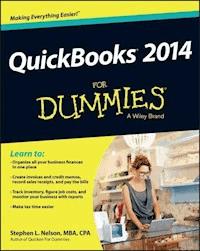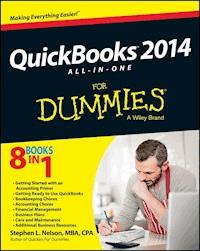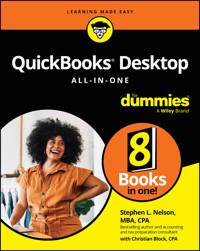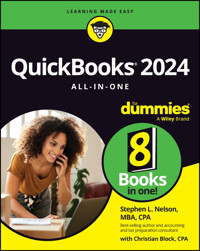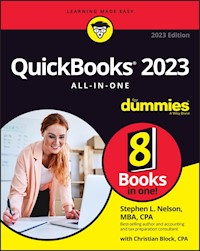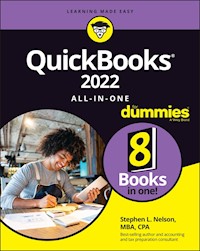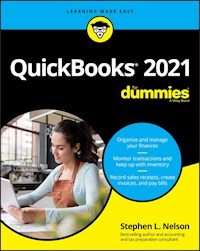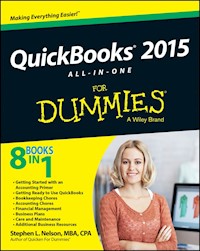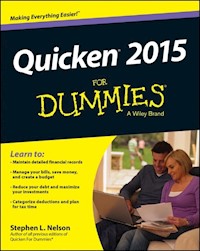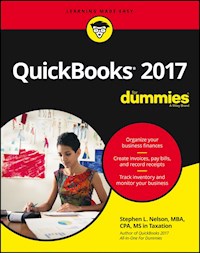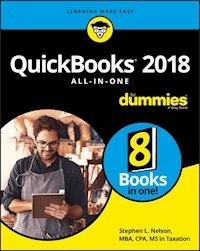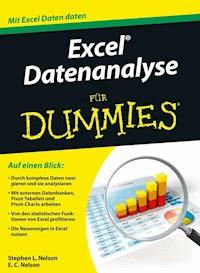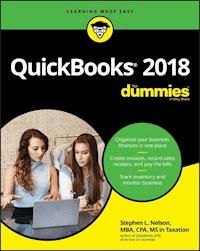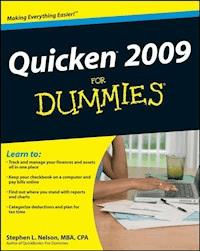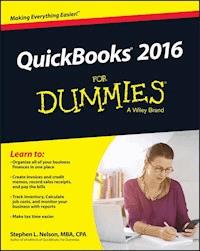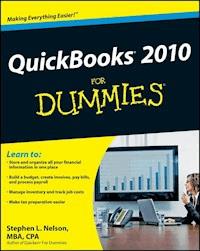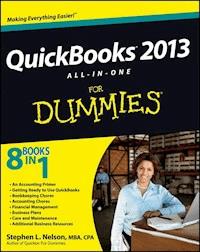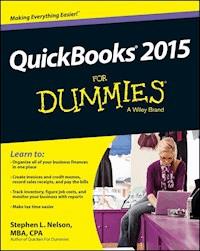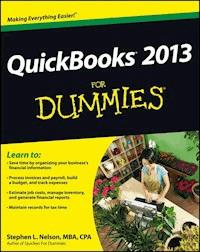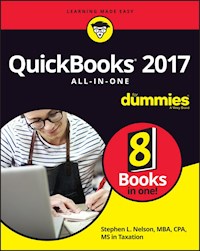
23,99 €
Mehr erfahren.
- Herausgeber: John Wiley & Sons
- Kategorie: Fachliteratur
- Sprache: Englisch
Make business chores easy with QuickBooks Managing the books for a small business can be a challenging, onerous task. If you're looking to spend fewer hours hunched over multiple spreadsheets and more time focused on other aspects of your growing business, this all-in-one guide gives you everything you need to put QuickBooks to work for you. Combining eight content-rich books into one complete package, this value-priced reference provides answers to all the questions you have about how QuickBooks can manage your business finances--even the ones you didn't know to ask! With the help of QuickBooks 2017 All-In-One For Dummies, you'll quickly and painlessly discover how to use this fan-favorite software program to establish fundamental accounting practices that will keep your company successful and healthy. From installing the software and configuring QuickBooks to setting up payroll reminders and keeping track of your business checkbook and credit cards, everything you need to effectively--and efficiently--stay on top of those dollars and cents is only a page away! * Organize all of your business finances in one place * Pay vendors, invoice customers, and track inventory * Prepare financial statements and reports * Access your cloud-based account using your smartphone This is your all-encompassing guide to putting your financial woes to rest and simplifying your business accounting with confidence!
Sie lesen das E-Book in den Legimi-Apps auf:
Seitenzahl: 847
Veröffentlichungsjahr: 2016
Ähnliche
QuickBooks® 2017 All-in-One For Dummies®
Published by: John Wiley & Sons, Inc., 111 River Street, Hoboken, NJ 07030-5774, www.wiley.com
Copyright © 2017 by John Wiley & Sons, Inc., Hoboken, New Jersey
Published simultaneously in Canada
No part of this publication may be reproduced, stored in a retrieval system or transmitted in any form or by any means, electronic, mechanical, photocopying, recording, scanning or otherwise, except as permitted under Sections 107 or 108 of the 1976 United States Copyright Act, without the prior written permission of the Publisher. Requests to the Publisher for permission should be addressed to the Permissions Department, John Wiley & Sons, Inc., 111 River Street, Hoboken, NJ 07030, (201) 748-6011, fax (201) 748-6008, or online at http://www.wiley.com/go/permissions.
Trademarks: Wiley, For Dummies, the Dummies Man logo, Dummies.com, Making Everything Easier, and related trade dress are trademarks or registered trademarks of John Wiley & Sons, Inc. and may not be used without written permission. QuickBooks is a registered trademark of Intuit, Inc. All other trademarks are the property of their respective owners. John Wiley & Sons, Inc. is not associated with any product or vendor mentioned in this book.
LIMIT OF LIABILITY/DISCLAIMER OF WARRANTY: THE PUBLISHER AND THE AUTHOR MAKE NO REPRESENTATIONS OR WARRANTIES WITH RESPECT TO THE ACCURACY OR COMPLETENESS OF THE CONTENTS OF THIS WORK AND SPECIFICALLY DISCLAIM ALL WARRANTIES, INCLUDING WITHOUT LIMITATION WARRANTIES OF FITNESS FOR A PARTICULAR PURPOSE. NO WARRANTY MAY BE CREATED OR EXTENDED BY SALES OR PROMOTIONAL MATERIALS. THE ADVICE AND STRATEGIES CONTAINED HEREIN MAY NOT BE SUITABLE FOR EVERY SITUATION. THIS WORK IS SOLD WITH THE UNDERSTANDING THAT THE PUBLISHER IS NOT ENGAGED IN RENDERING LEGAL, ACCOUNTING, OR OTHER PROFESSIONAL SERVICES. IF PROFESSIONAL ASSISTANCE IS REQUIRED, THE SERVICES OF A COMPETENT PROFESSIONAL PERSON SHOULD BE SOUGHT. NEITHER THE PUBLISHER NOR THE AUTHOR SHALL BE LIABLE FOR DAMAGES ARISING HEREFROM. THE FACT THAT AN ORGANIZATION OR WEBSITE IS REFERRED TO IN THIS WORK AS A CITATION AND/OR A POTENTIAL SOURCE OF FURTHER INFORMATION DOES NOT MEAN THAT THE AUTHOR OR THE PUBLISHER ENDORSES THE INFORMATION THE ORGANIZATION OR WEBSITE MAY PROVIDE OR RECOMMENDATIONS IT MAY MAKE. FURTHER, READERS SHOULD BE AWARE THAT INTERNET WEBSITES LISTED IN THIS WORK MAY HAVE CHANGED OR DISAPPEARED BETWEEN WHEN THIS WORK WAS WRITTEN AND WHEN IT IS READ.
For general information on our other products and services, please contact our Customer Care Department within the U.S. at 877-762-2974, outside the U.S. at 317-572-3993, or fax 317-572-4002. For technical support, please visit https://hub.wiley.com/community/support/dummies.
Wiley publishes in a variety of print and electronic formats and by print-on-demand. Some material included with standard print versions of this book may not be included in e-books or in print-on-demand. If this book refers to media such as a CD or DVD that is not included in the version you purchased, you may download this material at http://booksupport.wiley.com. For more information about Wiley products, visit www.wiley.com.
Library of Congress Control Number: 2016955393
ISBN: 978-1-119-28134-4 (pbk); 978-1-119-28135-1 (ebk); 978-1-119-28136-8 (ebk)
QuickBooks® 2017 All-in-One For Dummies®
To view this book's Cheat Sheet, simply go to www.dummies.com and search for “QuickBooks 2017 All-in-One For Dummies Cheat Sheet” in the Search box.
Table of Contents
Cover
Introduction
About This Book
Foolish Assumptions
Icons Used in This Book
Beyond the Book
Where to Go from Here
Book 1: An Accounting Primer
Chapter 1: Principles of Accounting
The Purpose of Accounting
Reviewing the Common Financial Statements
The Philosophy of Accounting
A Few Words about Tax Accounting
Chapter 2: Double-Entry Bookkeeping
The Fiddle-Faddle Method of Accounting
How Double-Entry Bookkeeping Works
Almost a Real-Life Example
A Few Words about How QuickBooks Works
Chapter 3: Special Accounting Problems
Working with Accounts Receivable
Recording Accounts Payable Transactions
Inventory Accounting
Accounting for Fixed Assets
Recognizing Liabilities
Closing Out Revenue and Expense Accounts
One More Thing …
Book 2: Getting Ready to Use QuickBooks
Chapter 1: Setting Up QuickBooks
Planning Your New QuickBooks System
Installing QuickBooks
Dealing with the Presetup Jitters
Running the QuickBooks Setup Wizard
Identifying the Starting Trial Balance
Chapter 2: Loading the Master File Lists
Setting Up the Chart of Accounts List
Setting Up the Item List
Working with the Price Level List
Using Sales Tax Codes
Setting Up a Payroll Item List
Setting Up Classes
Setting Up a Customer List
Setting Up the Vendor List
Setting Up a Fixed Assets List
Setting Up a Price Level List
Setting Up a Billing Rate Level List
Setting Up Your Employees
Setting Up an Other Names List
Setting Up the Profile Lists
Chapter 3: Fine-Tuning QuickBooks
Accessing the Preferences Settings
Setting the Accounting Preferences
Setting the Bills Preferences
Setting the Calendar Preferences
Setting the Checking Preferences
Changing the Desktop View
Setting Finance Charge Calculation Rules
Setting General Preferences
Controlling Integrated Applications
Controlling Inventory
Controlling How Jobs and Estimates Work
Dealing with Multiple Currencies
Starting Integrated Payment Processing
Controlling How Payroll Works
Telling QuickBooks How Reminders Should Work
Specifying Reports & Graphs Preferences
Setting Sales & Customers Preferences
Specifying How Sales Are Taxed
Setting the Search Preferences
Setting the Send Forms Preferences
Fine-Tuning the Service Connection
Controlling Spell Checking
Controlling How 1099 Tax Reporting Works
Setting Time & Expenses Preferences
Book 3: Bookkeeping Chores
Chapter 1: Invoicing Customers
Choosing an Invoice Form
Customizing an Invoice Form
Invoicing a Customer
Billing for Time
Printing Invoices
Emailing Invoices
Recording Sales Receipts
Recording Credit Memos
Receiving Customer Payments
Assessing Finance Charges
Using Odds and Ends on the Customers Menu
Chapter 2: Paying Vendors
Creating a Purchase Order
Recording the Receipt of Items
Simultaneously Recording the Receipt and the Bill
Entering a Bill
Paying Bills
Reviewing the Other Vendor Menu Commands
Chapter 3: Tracking Inventory and Items
Looking at Your Item List
Adding Items to the Item List
Editing Items
Adjusting Physical Counts and Inventory Values
Adjusting Prices and Price Levels
Managing Inventory in a Manufacturing Firm
Chapter 4: Managing Cash and Bank Accounts
Writing Checks
Making Bank Deposits
Transferring Money between Bank Accounts
Working with the Register
Using Edit Menu Commands
Reconciling the Bank Account
Reviewing the Other Banking Commands
Chapter 5: Paying Employees
Setting Up Basic Payroll
Scheduling Payroll Runs
Paying Employees
Editing and Voiding Paychecks
Paying Payroll Liabilities
Book 4: Accounting Chores
Chapter 1: For Accountants Only
Working with QuickBooks Journal Entries
Updating Company Information
Working with Memorized Transactions
Reviewing the Accountant & Taxes Reports
Creating an Accountant’s Copy of the QuickBooks Data File
Using the Client Data Review Commands
Chapter 2: Preparing Financial Statements and Reports
Some Wise Words Up Front
Producing a Report
Working with the Report Window
Modifying a Report
Processing Multiple Reports
A Few Words about Document Retention
Chapter 3: Preparing a Budget
Reviewing Common Budgeting Tactics
Taking a Practical Approach to Budgeting
Using the Set Up Budgets Window
Managing with a Budget
Some Wrap-Up Comments on Budgeting
Chapter 4: Using Activity-Based Costing
Reviewing Traditional Overhead Allocation
Understanding How ABC Works
Implementing a Simple ABC System
Seeing How QuickBooks Supports ABC
Turning On Class Tracking
Using Classes for ABC
Chapter 5: Setting Up Project and Job Costing Systems
Setting Up a QuickBooks Job
Tracking Job or Project Costs
Job Cost Reporting
Using Job Estimates
Progress Billing
Book 5: Financial Management
Chapter 1: Ratio Analysis
Some Caveats about Ratio Analysis
Liquidity Ratios
Leverage Ratios
Activity Ratios
Profitability Ratios
Chapter 2: Economic Value Added Analysis
Introducing the Logic of EVA
Seeing EVA in Action
Reviewing Some Important Points about EVA
Using EVA When Your Business Has Debt
Presenting Two Final Pointers
And Now, a Word to My Critics
Chapter 3: Capital Budgeting in a Nutshell
Introducing the Theory of Capital Budgeting
Calculating the Rate of Return on Capital
Measuring Liquidity
Thinking about Risk
What Does All of This Have to Do with QuickBooks?
Book 6: Business Plans
Chapter 1: Profit-Volume-Cost Analysis
Seeing How Profit-Volume-Cost Analysis Works
Calculating Break-Even Points
Using Real QuickBooks Data for Profit-Volume-Cost Analysis
Recognizing the Downside of the Profit-Volume-Cost Model
Using the Profit-Volume-Cost Analysis Workbook
Chapter 2: Creating a Business Plan Forecast
Reviewing Financial Statements and Ratios
Using the Business Plan Workbook
Understanding the Workbook Calculations
Customizing the Starter Workbook
Chapter 3: Writing a Business Plan
What the Term “Business Plan” Means
A Few Words about Strategic Plans
Look, Ma: No Strategy
A White-Paper Business Plan
A New-Venture Plan
Book 7: Care and Maintenance
Chapter 1: Administering QuickBooks
Keeping Your Data Confidential
Using QuickBooks in a Multiuser Environment
Using Audit Trails
Enabling Simultaneous Multiuser Access
Maintaining Good Accounting Controls
Chapter 2: Protecting Your Data
Backing Up the QuickBooks Data File
Restoring a QuickBooks Data File
Condensing the QuickBooks Company Files
Chapter 3: Troubleshooting
Using the QuickBooks Help File and This Book
Browsing Intuit’s Product-Support Website
Checking Another Vendor’s Product-Support Website
Tapping into Intuit’s Online and Expert Communities
When All Else Fails …
Book 8: Appendixes
Appendix A: A Crash Course in Excel
Starting Excel
Stopping Excel
Explaining Excel’s Workbooks
Putting Text, Numbers, and Formulas in Cells
Writing Formulas
Scrolling through Big Workbooks
Copying and Cutting Cell Contents
Formatting Cell Contents
Recognizing That Functions Are Simply Formulas
Saving and Opening Workbooks
Printing Excel Workbooks
One Other Thing to Know
Appendix B: Government Web Resources for Businesses
Bureau of Economic Analysis
Bureau of Labor Statistics
Census Bureau
Securities and Exchange Commission
Federal Reserve
Government Printing Office
Internal Revenue Service
Appendix C: Glossary of Accounting and Financial Terms
About the Author
Advertisement Page
Connect with Dummies
End User License Agreement
Guide
Cover
Table of Contents
Begin Reading
Pages
i
ii
v
vi
vii
viii
ix
x
xi
xii
xiii
xiv
xv
xvi
1
2
3
4
5
6
7
8
9
10
11
12
13
14
15
16
17
18
19
20
21
22
23
24
25
26
27
28
29
30
31
32
33
34
35
36
37
38
39
40
41
42
43
44
45
47
48
49
50
51
52
53
54
55
56
57
58
59
60
61
62
63
64
65
66
67
68
69
70
71
72
73
74
75
76
77
78
79
80
81
82
83
84
85
86
87
88
89
90
91
92
93
94
95
96
97
98
99
100
101
102
103
104
105
106
107
108
109
110
111
113
114
115
116
117
118
119
120
121
122
123
124
125
126
127
128
129
130
131
132
133
134
135
136
137
138
139
140
141
142
143
144
145
146
147
148
149
150
151
152
153
154
155
156
157
158
159
160
161
162
163
164
165
166
167
168
169
170
171
172
173
174
175
176
177
178
179
180
181
182
183
184
185
186
187
188
189
190
191
192
193
194
195
196
197
199
200
201
202
203
204
205
206
207
208
209
210
211
212
213
214
215
216
217
218
219
220
221
222
223
224
225
226
227
229
230
231
232
233
234
235
236
237
238
239
240
241
242
243
244
245
246
247
248
249
250
251
252
253
254
255
256
257
258
259
260
261
262
263
264
265
266
267
268
269
271
272
273
274
275
276
277
278
279
280
281
282
283
284
285
286
287
289
290
291
292
293
294
295
296
297
298
299
300
301
302
303
304
305
306
307
308
309
310
311
312
313
314
315
316
317
318
319
320
321
322
323
324
325
326
327
328
329
330
331
332
333
334
335
337
338
339
340
341
342
343
344
345
346
347
349
350
351
352
353
354
355
356
357
358
359
360
361
362
363
364
365
366
367
368
369
370
371
372
373
374
375
376
377
378
379
380
381
383
384
385
386
387
388
389
390
391
392
393
394
395
396
397
398
399
400
401
402
403
404
405
406
407
408
409
410
411
412
413
414
415
416
417
418
419
421
422
423
424
425
426
427
428
429
430
431
432
433
434
435
436
437
438
439
440
441
442
443
444
445
446
447
448
449
450
451
452
453
454
455
456
457
458
459
460
461
462
463
464
465
466
467
468
469
471
472
473
474
475
476
477
478
479
480
481
482
483
484
485
486
487
488
489
491
492
493
494
495
496
497
498
499
500
501
502
503
504
505
506
507
508
509
510
511
512
513
514
515
516
517
518
519
520
521
522
523
524
525
526
527
528
529
531
532
533
534
535
536
537
538
539
540
541
542
543
544
545
546
547
548
549
550
551
552
553
554
555
556
557
558
559
560
561
562
563
564
565
566
567
568
569
570
571
572
573
574
575
576
577
603
604
605
606
607
608
Introduction
Few people read introductions to reference books, so I’ll make this very brief. I just want to tell you which versions of QuickBooks this book works for, what’s in the reference, what it assumes about your existing skills, and what conventions I use.
About This Book
The desktop version of QuickBooks comes in several flavors, including QuickBooks Self-Employed, QuickBooks Pro, QuickBooks Premier, and QuickBooks Enterprise Solutions. This reference talks about QuickBooks 2017 Enterprise Solutions, which is a superset of QuickBooks Premier and QuickBooks Pro. If you’re using QuickBooks Self-Employed or QuickBooks Online, you shouldn’t use this book. Sorry.
On the other hand, even though this book is written for QuickBooks Enterprise Solutions, if you’re using QuickBooks Premier or QuickBooks Pro, don’t worry. You’re just fine with this book. And don’t freak out if you’re using some version of QuickBooks that’s very similar to QuickBooks 2017, such as QuickBooks 2016 or QuickBooks 2018. Although this reference is about QuickBooks 2017, it also works just fine for the 2015, 2016, and probably 2018 versions of QuickBooks because QuickBooks is a very mature product at this point. The changes from one year to the next are modest. This means that if you’re using QuickBooks 2016, stuff may look a little different if you closely compare the images in this book with what you see on your screen, but the information in this reference will still apply to your situation.
Note, too, that specialty versions of QuickBooks, such as QuickBooks Accountant’s Edition and QuickBooks Contractor, also work almost identically to QuickBooks Premier.
If you use QuickBooks Pro and see some whistle or bell that you really want to use but that isn’t available in your version of QuickBooks, you’ll know that you should upgrade to the Premier version or Enterprise Solutions version of QuickBooks.
The bottom line? Yes, QuickBooks comes in several flavors. Yes, Intuit publishes new editions of its QuickBooks products every year. But you can use this book for any recent version of QuickBooks Pro, Premier, or Enterprise Solutions.
To make the best use of your time and energy, you should know about the conventions I use in this book:
When I want you to type something such as
Jennifer,
it’s in bold letters.
By the way, except for passwords, you don’t have to worry about the case of the stuff you type in QuickBooks. If I tell you to type Jennifer, you can type
JENNIFER
. Or you can follow poet e e cummings’s lead and type
jennifer
.
Whenever I tell you to choose a command from a menu, I say something like Choose Lists ⇒ Items, which simply means to first choose the Lists menu and then choose Items. The ⇒ separates one part of the command from the next part.
You can choose menus and commands and select dialog-box elements with the mouse. Just click the thing that you want to select.
While I’m on the subject of conventions, let me also mention something about QuickBooks conventions, because it turns out that there’s really no good place to point this out. QuickBooks doesn’t use document windows the same way that other Windows programs do. Instead, it locks the active window into place and then displays a list of windows in its Navigator pane, which is like another little window. To move to a listed window, you click it.
You can tell QuickBooks to use windows like every other program does, however, by choosing View ⇒ Multiple Windows. You can even remove the Navigator pane by choosing View ⇒ Open Window List.
Foolish Assumptions
I’m making only three assumptions about your QuickBooks and accounting skills:
You have a PC with Windows 7, Windows 8, or Windows 10. (I took pictures of the QuickBooks windows and dialog boxes in Windows 10, in case you’re interested.)
You know a little bit about how to work with your computer.
You have, or will buy, a copy of QuickBooks Pro, QuickBooks Premier, or QuickBooks Enterprise Solutions for each computer on which you want to run the program.
In other words, I don’t assume that you’re a computer genius or an MBA, or that you’re superexperienced in the arcane rules of accounting. I assume that QuickBooks and accounting are new subjects to you. But I also assume that you want to understand the subjects because you need to do so for your job or your business.
Icons Used in This Book
Like many computer books, this book uses icons, or little pictures, to flag things that don’t quite fit into the flow of things.
The Warning icon tells you to watch out! It marks important information that may save you headaches when using QuickBooks 2017.
Remember icons mark the information that’s especially important to know. To siphon off the most important information in each chapter, just skim these icons.
The Tip icon marks tips (duh!) and shortcuts that you can use to make QuickBooks easier.
The Technical Stuff icon marks information of a highly technical nature that you normally can skip.
Beyond the Book
QuickBooks 2017 All-in-One For Dummies includes some extra content that you bought with your book but didn’t actually get inside the book. Okay, I know that sounds bad at first blush. But don’t worry. This extra, premium stuff is available online:
The Cheat Sheet for this book is at
http://www.dummies.com
In the Search field, type QuickBooks 2017 All-in-One For Dummies Cheat Sheet to find the Cheat sheet for this book.
Updates to this book, if we have any, are also at
http://www.dummies.com
. Search for the book’s title to find the associated updates.
Where to Go from Here
This reference combines eight short books, including a minibook about accounting, one about setting up the QuickBooks system, one for bookkeepers using QuickBooks, one for accountants and managers using QuickBooks, a minibook about small-business financial management, a minibook about business planning, a minibook about taking care of a QuickBooks accounting system, and a minibook of appendixes of further useful information.
I’m not going to go into more detail here about what’s available in the book. If you have a specific question about what’s covered or where some topic is covered, refer to the table of contents in the front of this reference. Also remember that the book provides an index to help you find just the pages that have the information you need.
While I’m on the subject of what’s in this book and how to find information, let me make four tangential points:
You’ll never read this book from cover to cover unless you’re someone who has an obsessive-compulsive personality (like me) and many hours to devote to reading. But that’s okay. This reference isn’t meant to be read from cover to cover like some Val McDermid page-turner. Instead, chapters within the eight minibooks are organized into largely self-contained descriptions of how you do the things that you need to do. You just read the paragraph, page, or chapter that provides the information you want.
I haven’t discussed in any detail how to use the QuickBooks Premier and QuickBooks Enterprise Solutions features for business planning. The wizard-based approach that QuickBooks Premier and QuickBooks Enterprise Solutions provide for business planning is not, in my humble opinion, the right way to do this. Instead, I discuss in detail alternative, superior approaches to business planning and budgeting (using spreadsheets) in
Book 6
. (Just so you know: The approach I describe and recommend here is the same one that any business school teaches its students.)
At a few points in the book, you’ll find me saying things like “Well, I really don’t think you should use this part of the product.” I just want to explain here, up front, where I’m coming from on this. First, know that I think QuickBooks is an outstanding product, but not every feature and every command is good. I’ve already mentioned that the new business planning tools aren’t ones that I can recommend. And payroll, very frankly, is another pain-in-the-butt feature that most businesses should avoid. (I do briefly discuss payroll in Book 3,
Chapter 5
.) So if I think that a particular feature is one that you shouldn’t use, I don’t take up page space (or much page space) describing the feature. I’d rather use that space to describe other stuff that I believe is going to be valuable to you and other readers.
I should also mention one final thing: Accounting software programs require you to do a certain amount of preparation before you can use them to get real work done. If you haven’t started to use QuickBooks yet, I recommend that you skim
Book 1
and then read
Book 2
to find out what you need to do first.
Book 1
An Accounting Primer
Contents at a Glance
Chapter 1: Principles of Accounting
The Purpose of Accounting
Reviewing the Common Financial Statements
The Philosophy of Accounting
A Few Words about Tax Accounting
Chapter 2: Double-Entry Bookkeeping
The Fiddle-Faddle Method of Accounting
How Double-Entry Bookkeeping Works
Almost a Real-Life Example
A Few Words about How QuickBooks Works
Chapter 3: Special Accounting Problems
Working with Accounts Receivable
Recording Accounts Payable Transactions
Inventory Accounting
Accounting for Fixed Assets
Recognizing Liabilities
Closing Out Revenue and Expense Accounts
One More Thing …
Chapter 1
Principles of Accounting
IN THIS CHAPTER
Figuring out the purpose of accounting
Taking a look at the common financial statements
Understanding the philosophy of accounting
Discovering income tax accounting and reporting
Any discussion of how to use QuickBooks to better manage your business begins with a discussion of the basics of accounting. For this reason, in this chapter and the next two, I attempt to provide the same information that you would receive in an introductory college accounting course. I tailor the entire discussion, of course, to QuickBooks and the small-business environment. What you’ll read about here and in the next chapters of this book pretty much describes how accounting works in a small-business setting using QuickBooks.
If you’ve had some experience with accounting, if you know how to read an income statement and balance sheet, or if you know how to construct a journal entry, you don’t need to read this chapter or the next. But if you’re new to accounting and business bookkeeping, take the time to read this chapter carefully. I start the chapter by giving you a high-level overview of the purpose of accounting. Then I review the common financial statements that any accounting system worth its salt produces. I also discuss some of the important principles of accounting and the philosophy of accounting. Finally, I talk a little bit about income tax law and tax accounting.
The Purpose of Accounting
In the movie Creator, Peter O’Toole plays an eccentric professor. At one point, O’Toole’s character attempts to talk a young student into working as an unpaid research assistant. When the student protests, noting that he needs 15 credit hours, O’Toole creates a special 15-credit independent-study course named “Introduction to the Big Picture.” In the next section, I describe the “big picture” of accounting. At its core, accounting makes perfect, logical sense.
The big picture
The most important thing to understand about accounting is that it provides financial information to stakeholders. Stakeholders are the people who do business with or interact with a firm; they include managers, employees, investors, banks, vendors, government authorities, and agencies that may tax a firm. Stakeholders and their information requirements deserve a bit more discussion. Why? Because the information needs of these stakeholders determine what an accounting system must do.
Managers, investors, and entrepreneurs
The first category of stakeholders includes the firm’s managers, investors, and entrepreneurs. This group needs financial information to determine whether a business is making money. This group also wants any information that gives insight into whether a business is growing or contracting and how healthy or sick it is. To fulfill its obligations and duties, this group often needs detailed information. A manager or entrepreneur may want to know which customers are particularly profitable — or unprofitable. An active investor may want to know which product lines are growing or contracting.
A related set of information requirements concerns asset and liability record keeping. An asset is something that the firm owns, such as cash, inventory, or equipment. A liability is some debt or obligation that the firm owes, such as bank loans and accounts payable.
Obviously, someone at a firm — perhaps a manager, bookkeeper, or accountant — needs to have very detailed records of the amount of cash that the firm has in its bank accounts, the inventory that the firm has in its warehouse or on its shelves, and the equipment that the firm owns and uses in its operations.
If you look over the preceding two or three paragraphs, nothing I’ve said is particularly surprising. It makes sense, right? Someone who works in a business, manages a business, or actively invests in a business needs good general information about the financial affairs of the firm and, in many cases, very detailed information about important assets (such as cash) and liabilities (such as bank loans).
External creditors
A second category of stakeholders includes outside firms that lend money to a business and credit-reporting agencies that supply information to these lenders. Banks want to know about the financial affairs and financial condition of a firm before lending money, for example. The accounting system needs to produce the financial information that a bank requires to consider a loan request.
What information do lenders want? Lenders want to know that a business is profitable and enjoys a positive cash flow. Profits and positive cash flows allow a business to easily repay debt. A bank or other lender also wants to see assets that could be liquidated, in a worst-case scenario, to pay a loan — and other debts that may represent a claim on the firm’s assets.
Vendors also typically require financial information from a firm. A vendor often lends money to a firm by extending trade credit. What’s noteworthy about this is that vendors sometimes require special accounting. One of the categories of vendors that a company such as John Wiley & Sons, Inc., deals with is authors. To pay an author the royalty that he or she is entitled to, Wiley puts in a fair amount of work to calculate royalty-per-unit amounts and then reports and remits these amounts to authors.
Other firms sometimes have similar financial reporting requirements for vendors. Franchisees (such as the man or woman who owns and operates the local McDonald’s) pay a franchise fee based on revenue. Retailers may perform special accounting and reporting to enjoy rebates and incentives from the manufacturers of the products that they sell.
Government agencies
Predictable stakeholders that require financial information from a business also include the federal and state government agencies with jurisdiction over the firm. Every business in the United States needs to report on its revenue, expenses, and profits so that the firm can correctly calculate income tax due to the federal government (and often the state government too) and then pay that tax.
Firms with employees must also report to the federal and state governments on wages paid to those employees and pay payroll taxes based on metrics, such as number of employees, wages paid to employees, and unemployment benefits claimed by past employees.
Providing this sort of financial information to government agencies represents a key duty of a firm’s accounting system.
Business form generation
In addition to the financial reporting described in the preceding paragraphs, accounting systems typically perform a key task for businesses: producing business forms. An accounting system almost always produces the checks needed to pay vendors, for example. In addition, an accounting system prepares the invoices and payroll checks. More sophisticated accounting systems, such as those used by large firms, prepare many other business forms, including purchase orders, monthly customer statements, credit memos to customers, sales receipts, and so forth.
Every accounting function that I’ve described so far is performed ably by each of the versions of QuickBooks: QuickBooks Simple Start, QuickBooks Pro, QuickBooks Premier, and QuickBooks Enterprise.
Reviewing the Common Financial Statements
With the background information just provided, I’m ready to talk about some of the common financial statements or accounting reports that an accounting system like QuickBooks produces. If you understand which reports you want your accounting system to produce, you should find it much easier to collect the raw data necessary to prepare these reports.
In the following sections, I describe the three principal financial statements: the income statement, the balance sheet, and the statement of cash flows. I also briefly describe a fourth, catch-all category: accounting reports.
Don’t worry — I go through this material slowly. You need to understand what financial statements your accounting systems are supposed to provide and what data these financial statements supply.
The income statement
Perhaps the most important financial statement that an accounting system produces is the income statement. The income statement is also known as a profit and loss statement. An income statement summarizes a firm’s revenues and expenses for a particular period of time. Revenue represents amounts that a business earns by providing goods and services to its customers. Expenses represent amounts that a firm spends providing those goods and services. If a business can provide goods or services to customers for revenue that exceeds its expenses, the firm earns a profit. If expenses exceed revenue, obviously, the firm suffers a loss.
To show you how this all works — and it’s really pretty simple — take a look at Tables 1-1 and 1-2. Table 1-1 summarizes the sales that an imaginary business enjoys. Table 1-2 summarizes the expenses that the same business incurs for the same period. These two tables provide all the information necessary to construct an income statement.
TABLE 1-1 A Sales Journal
Joe
$1,000
Bob
500
Frank
1,000
Abdul
2,000
Yoshio
2,750
Marie
2,250
Jeremy
1,000
Chang
2,500
Total sales
$13,000
TABLE 1-2 An Expenses Journal
Purchases of dogs and buns
$3,000
Rent
1,000
Wages
4,000
Supplies
1,000
Total supplies
$9,000
Using the information from Tables 1-1 and 1-2, you can construct the simple income statement shown in Table 1-3. Understanding the details of an income statement is key to your understanding of how accounting works and what accounting tries to do. Therefore, I want to go into some detail discussing this income statement.
TABLE 1-3 Simple Income Statement
Sales revenue
$13,000
Less: Cost of goods sold
3,000
Gross margin
$10,000
Operating expenses
Rent
$1,000
Wages
4,000
Supplies
1,000
Total operating expenses
6,000
Operating profit
$4,000
The first thing to note about the income statement shown in Table 1-3 is the sales revenue figure of $13,000. This figure shows the sales generated for a particular period of time. The $13,000 figure shown in Table 1-3 comes directly from the sales journal shown in Table 1-1.
One important thing to recognize about accounting for sales revenue is that revenue gets counted when goods or services are provided, not when a customer pays for the goods or services. If you look at the list of sales shown in Table 1-1, for example, Joe (the first customer listed) may have paid $1,000 in cash, but Bob, Frank, and Abdul (the second, third, and fourth customers) may have paid for their purchases with a credit card. Yoshio, Marie, Jeremy, and Chang (the fifth through eighth customers listed) may not have even paid for their purchases at the time the goods or services were provided. These customers may have simply promised to pay for the purchases at some later date. The timing of payment for goods or services doesn’t matter, however. Accountants have figured out that you count revenue when goods or services are provided. Information about when customers pay for those goods or services, if you want that information, can come from lists of customer payments.
Cost of goods sold and gross margins are two other values that you commonly see in income statements. Before I discuss cost of goods sold and gross margins, however, let me add a little more detail to this example. Suppose that the financial information in Tables 1-1, 1-2, and 1-3 shows the financial results from your business: the hot dog stand that you operate for one day at the major sporting event in the city where you live. Table 1-1 describes sales to hungry customers. Table 1-2 summarizes the one-day expenses of operating your super-duper hot dog stand.
In this case, the actual items that you sell — hot dogs and buns — are shown separately in the income statement as cost of goods sold. By separately showing the cost of the goods sold, the income statement can show what is called a gross margin. The gross margin is the amount of revenue left over after paying for the cost of goods. In Table 1-3, the cost of goods sold equals $3,000 for purchases of dogs and buns. The difference between the $13,000 of sales revenue and the $3,000 of cost of goods sold equals $10,000, which is the gross margin.
Knowing how to calculate gross margin allows you to estimate firm break-even points and to perform profit, volume, and cost analyses. All these techniques are extremely useful for thinking about the financial affairs of your business. In fact, Book 6, Chapter 1 describes how you can perform these analyses.
The operating expenses portion of the simple income statement shown in Table 1-3 repeats the other information listed in the expenses journal. The $1,000 of rent, the $4,000 of wages, and the $1,000 of supplies get totaled. These operating expenses are then subtracted from the gross.
Do you see, then, what an income statement does? An income statement reports on the revenue that a firm has generated. It shows the cost of goods sold and calculates the gross margin. It identifies and shows operating expenses, and finally shows the profits of the business.
One other important point: Income statements summarize revenue, expenses, and profits for a particular period. Some managers and entrepreneurs, for example, may want to prepare income statements on a daily basis. Public companies are required to prepare income statements on a quarterly and annual basis. And taxing authorities, such as the Internal Revenue Service (IRS), require tax return preparation both quarterly and annually.
Technically speaking, the quarterly statements required by the IRS don’t need to report revenue. The IRS requires quarterly statements only of wages paid to employees. Only the annual income statements required by the IRS report both revenue and expenses. These income statements are produced to prepare an annual income tax return.
Balance sheet
The second most important financial statement that an accounting system produces is a balance sheet. A balance sheet reports on a business’s assets, liabilities, and owner contributions of capital at a particular point in time:
The
assets
shown in a balance sheet are those items that are owned by the business, which have value and for which money was paid.
The
liabilities
shown in a balance sheet are those amounts that a business owes to other people, businesses, and government agencies.
The
owner contributions of capital
are the amounts that owners, partners, or shareholders have paid into the business in the form of investment or have reinvested in the business by leaving profits inside the company.
As long as you understand what assets and liabilities are, a balance sheet is easy to understand and interpret. Table 1-4, for example, shows a simple balance sheet. Pretend that this balance sheet shows the condition of the hot dog stand at the beginning of the day, before any hot dogs have been sold. The first portion of the balance sheet shows and totals the two assets of the hot-dog-stand business: the $1,000 cash in the cash register in a box under the counter and the $3,000 worth of hot dogs and buns that you’ve purchased to sell during the day.
TABLE 1-4 A Simple Balance Sheet
Assets
Cash
$1,000
Inventory
3,000
Total assets
$4,000
Liabilities
Accounts payable
$2,000
Loan payable
1,000
Owner’s equity
S. Nelson, capital
$1,000
Total liabilities and owner’s equity
$4,000
Balance sheets can use several other categories to report assets: accounts receivable (amounts that customers owe), investments, fixtures, equipment, and long-term investments. In the case of a small owner-operated business, not all these asset categories show up. But if you look at the balance sheet of a very large business — say, one of the 100 largest businesses in the United States — you see these other categories.
The liabilities section of the balance sheet shows the amounts that the firm owes to other people and businesses. The balance sheet in Table 1-4 shows $2,000 of accounts payable and a $1,000 loan payable. Presumably, the $2,000 of accounts payable is the money that you owe to the vendors who supplied your hot dogs and buns. The $1,000 loan payable represents some loan you’ve taken out — perhaps from some well-meaning and naive relative.
The owner’s equity section shows the amount that the owner, the partners, or shareholders have contributed to the business in the form of original funds invested or profits reinvested. One important point about the balance sheet shown in Table 1-4: This balance sheet shows how owner’s equity looks when the business is a sole proprietorship. In the case of a sole proprietor, only one line is reported in the owner’s equity section of the balance sheet. This line combines all contributions made by the proprietor — both amounts originally invested and amounts reinvested.
I talk a bit more about owner’s equity accounting later in this chapter because the owner’s equity sections look different for partnerships and corporations. Before I get into that, however, let me make two important observations about the balance sheet shown in Table 1-4:
A balance sheet needs to
balance.
This means that the total assets must equal the total liabilities and owner’s equity. In the balance sheet shown in
Table 1-4
, for example, total assets show as $4,000. Total liabilities and owner’s equity also show as $4,000. This equality is no coincidence. If an accounting system works right, and the accountants and bookkeepers entering information into this system do their jobs right, the balance sheet balances.
A balance sheet provides a snapshot of a business’s financial condition at a particular point in time.
I mention in the introductory remarks related to
Table 1-4
that the balance sheet in this table shows the financial condition of the hot-dog-stand business immediately before the day’s business activities begin.
You can prepare a balance sheet for any point in time. It’s key that you understand that a balance sheet is prepared for a particular point in time.
By convention, businesses prepare balance sheets to show the financial condition at the end of the period of time for which an income statement is prepared. A business typically prepares an income statement on an annual basis. In this orthodox situation, a firm also prepares a balance sheet at the very end of the year.
At this point, I return to something that I allude to earlier in the chapter: the fact that the owner’s equity section of a balance sheet looks different for different types of businesses.
Table 1-5 shows how the owner’s equity section of a balance sheet looks for a partnership. In Table 1-5, I show how the owner’s equity section of the hot-dog-stand business appears if, instead of having a sole proprietor named S. Nelson running the stand, the business is actually owned and operated by three partners named Tom, Dick, and Harry. In this case, the partners’ equity section shows the amounts originally invested and any amounts reinvested by the partners. As is the case with sole proprietorships, each partner’s contributions and reinvested profits appear on a single line.
TABLE 1-5 Owner’s Equity for a Partnership
Partners’ equity
Tom, capital
$500
Dick, capital
250
Harry, capital
250
Total partner capital
$1,000
Go ahead and take a look at Table 1-6. It shows how the owner’s equity section looks for a corporation.
TABLE 1-6 Owner’s Equity for a Corporation
Shareholders’ equity
Capital stock, 100 shares at $1 par
$100
Contributed capital in excess of par
400
Retained earnings
500
Total shareholders’ equity
$1,000
This next part is a little bit weird. For a corporation, the amounts that appear in the owner’s equity or shareholders’ equity section actually fall into two major categories: retained earnings and contributed capital. Retained earnings represent profits that the shareholders have left in the business. Contributed capital is the money originally contributed by the shareholders to the corporation.
The retained-earnings thing makes sense, right? That’s just the money — the profits — that investors have reinvested in the business.
The contributed-capital thing is more complicated. Here’s how it works. If you buy a share of stock in some new corporation — for, say, $5 — typically, some portion of that price per share is for par value. Now, don’t ask me to justify par value. It stems from business practices that were common a century or more ago. Just trust that typically, if you pay some amount — again, say $5 — for a share, some portion of the amount that you pay — maybe 10 cents a share or $1 a share — is for par value.
In the owner’s equity section of a corporation’s balance sheet, capital that’s contributed by original investors is broken down into the amounts paid for this mysterious par value and the amounts paid in excess of this par value. In Table 1-6, you can see that $100 of shareholders’ equity or owner’s equity represents amounts paid for par value. Another $400 of the amounts contributed by the original investors represents amounts paid in excess of par value. The total shareholders’ equity, or total corporate owner’s equity, equals the sum of the capital stock par value, the contributed capital and excess of par value, and any retained earnings. So in Table 1-6, the total shareholders’ equity equals $1,000.
Statement of cash flows
Now I come to the one tricky financial statement: the statement of cash flows.
Before I begin, I have one comment to make about the statement of cash flows: As an accountant, I’ve worked with many bright managers and businesspeople. No matter how much hand-holding and explanation I (or other accountants) provide, some of these smart people never quite get some of the numbers on the statement of cash flows. In fact, many of the students who major in accounting never (in my opinion, at least) quite understand how a statement of cash flows really works.
For this reason, don’t spend too much time spinning your wheels on this statement or trying to understand what it does. QuickBooks does supply a statement of cash flows, but you don’t need to use this statement. In fact, QuickBooks produces cash basis income statements, which give you almost the same information — and in a format that’s easier to understand.
I think the best way to explain what a statement of cash flows does is to ask you to look again at the balance sheet shown in Table 1-4 earlier in this chapter. This table is the balance sheet for the imaginary hot dog stand at the beginning of the day.
Now take a look at Table 1-7, which shows the balance sheet at the end of the day, after operations for the hot dog stand have ended. Notice that at the start of the day (see Table 1-4), cash equals $1,000, and at the end of the day (see Table 1-7), cash equals $5,000. The statement of cash flows explains why cash changes from the one number to the other number over a period of time. In other words, a statement of cash flows explains how cash goes from $1,000 at the start of the day to $5,000 at the end of the day.
TABLE 1-7 Another Simple Balance Sheet
Assets
Cash
$5,000
Inventory
0
Total assets
$5,000
Liabilities
Accounts payable
$0
Loan payable
0
Owner’s equity
S. Nelson, capital
$5,000
Total liabilities and owner’s equity
$5,000
Table 1-8, not coincidentally, shows a statement of cash flows that explains how cash flowed for your imaginary hot-dog-stand business. If you’re reading this book, presumably you need to understand this statement. I start at the bottom of the statement and work up.
TABLE 1-8 A Simple Statement of Cash Flows
Operating activities
Net income
$4,000
Decrease in accounts payable
(2,000)
Adjustment: Decrease in inventory
3,000
Net cash provided by operating activities
$5,000
Financing activities
Decrease in notes payable
(1,000)
Net cash provided (used) by financing activities
(1,000)
Increase in cash
4,000
Cash balance at start of period
1,000
Cash balance at end of period
$5,000
By convention, accountants show negative numbers inside parentheses. These parentheses flag negative values more clearly than a simple minus sign can.
The last three lines of the statement of cash flows are all easily understandable. The cash balance at the end of the period, $5,000, shows what cash the business holds at the end of the day. The cash balance at the start of the period, $1,000, shows the cash that the business holds at the beginning of the day. Both the cash balance at the start of the period and the cash balance at the end of the period tie to the cash balance values reported in the two balance sheets. (Look at Table 1-4 and Table 1-7 to corroborate this assertion.) Clearly, if you start the period with $1,000 and end the period with $5,000, cash has increased by $4,000. That’s an arithmetical certainty. No question there, right?
The financing activities of the statement of cash flows show how firm borrowing and firm debt repayment affect the firm cash flow. If the hot-dog-stand business uses its profits to repay the $1,000 loan payable — and in this case, this is what happened — this $1,000 cash outflow shows up in the financing activities portion of the statement of cash flows as a negative $1,000.
The top portion of the statement of cash flows is often the trickiest to understand. Note, however, that I’ve talked about everything else in this statement. So with a strong push, you can fight your way through to understanding what’s going on here.
The operating activities portion of the statement of cash flows essentially shows the cash that comes from the profit. If you look at Table 1-8, for example, you see that the first line in the operating activities portion of the statement of cash flows is net income of $4,000. This is the net income amount reported on the income statement for the period. The net income or operating profit reported in the business’s income statement, however, isn’t necessarily the same thing as cash income or cash profit. A variety of factors must be adjusted to convert this net income amount to what’s essentially a cash amount of operating profit.
In the case of the hot-dog-stand business, if you use some of the profits to pay off all the accounts payable, this payoff uses up some of your cash profit. This is exactly what Table 1-8 shows. You can see that the decrease in the accounts payable from $2,000 to $0 over the day required, quite logically, $2,000 of the net income. Another way to think about this is that essentially, you used up $2,000 of your cash profits to pay off accounts payable. Remember that the accounts payable is the amount that you owed your vendors for hot dogs and buns.
Another adjustment is required for the decrease in inventory. The decrease in inventory from the start of the period to the end of the period produces cash. Basically, you’re liquidating inventory. Another way to think about this is that although this inventory — the hot dogs and buns, in this example — shows up as an expense for the day’s income statement, it isn’t purchased during the day. It doesn’t consume cash during the day; it was purchased at some point in the past.
When you combine the net income, the accounts payable adjustment, and the inventory adjustment, you get the net cash provided by the operating activities. In Table 1-8, these three amounts combine for $5,000 of cash provided by the operations.
After you understand the details of the financing and operating activities areas of the statement of cash flows, the statement makes sense. Net cash provided by the operating activities equals $5,000. Financing activities reduce cash by $1,000. This means that cash actually increased over the period by $4,000, which explains why cash starts the period at $1,000 and ends the period at $5,000.
Other accounting statements
You can probably come up with examples of several other popular or useful accounting reports. Not surprisingly, a good accounting system such as QuickBooks produces most of these reports. One very common report or financial statement, for example, is a list of the amounts that your customers owe you. It’s a good idea to prepare and review such reports on a regular basis to make sure that you don’t have customers turning into collection problems.
Table 1-9 shows how the simplest sort of accounts receivable report may look. Each customer is named along with the amount owed.
TABLE 1-9 An Accounts Receivable Report at End of Day
Customer
Amount
W. Churchill
$45.12
G. Patton
34.32
B. Montgomery
12.34
H. Petain
65.87
C. de Gaulle
43.21
Total receivables
$200.86
Table 1-10 shows another common accounting report: an inventory report that the hot dog stand may have at the start of the day. An inventory report like the one shown in Table 1-10 would probably name the various items held for resale, the quantity held, and the amount or value of the inventory item. A report such as this is useful to make sure that you have the appropriate quantities of inventory in stock. (Think of how useful such a report would be if you really were planning to sell thousands of hot dogs at major sporting events in your hometown.)
TABLE 1-10 An Inventory Report at Start of Day
Item
Quantity
Amount
Kielbasa
2,000
$900.00
Bratwurst
2,000
1,000.00
Plain buns
2,000
500.00
Sesame buns
2,000
600.00
Total inventory
$3,000.00
Putting it all together
By now, you should understand what an accounting system does. When you boil everything down to its essence, it’s straightforward, isn’t it? Really, an accounting system just provides you the financial information that you need to run your business.
Let me add a tangential but important point: QuickBooks supplies all this accounting information. For the most part, preparing these sorts of financial statements in QuickBooks is pretty darn easy. But first, you’ll find it helpful to know a bit more about accounting and bookkeeping. I go over that information in the coming chapters. Also, note that the big-picture stuff covered in this chapter is the most important knowledge that you need. If you understand the ideas described in this chapter, the battle is more than half won.
CURIOUS ABOUT DIFFERENT BUSINESS FORMS?
Are you curious about the differences among a sole proprietorship, a partnership, and a corporation? A sole proprietorship is formed automatically in most states and in most industries when an individual decides to go into business. In many jurisdictions, the sole proprietor needs to acquire or apply for a business license from the state or local city government. Other than clearing that modest hurdle, sole proprietorship requires no special prerequisites.
A partnership is formed automatically when two or more people enter into a joint business or investment activity for the purpose of making a profit. As is the case with a sole proprietorship, partnerships typically need to acquire a business license from the state and perhaps the federal government. Partnership formation doesn’t necessarily require any additional paperwork or legal maneuvering. If you do enter into a partnership, however, most attorneys (probably all attorneys) will tell you that you do so at a certain amount of risk if you don’t have an attorney draw up a partnership agreement that outlines the duties, rights, and responsibilities of the partners. Also be aware that you can actually form a partnership simply by collaborating in business with someone. The law books are full of stories of people who inadvertently created partnerships merely by collaborating on some project, sharing office space, or working together on some activity.
By comparison, most states allow several other business forms, including corporations, limited liability companies, and limited liability partnerships. These other business forms sometimes require considerably more work to set up, sometimes the assistance of a good attorney or accountant, and sometimes payment of several hundred — and possibly several thousand — dollars in legal and licensing fees. The unique feature of most of these other business forms is that the corporation, limited liability company, or limited liability partnership becomes a separate legal entity. In many cases, this separate legal entity protects investors from creditors that have a claim on the assets of the business. By comparison, in a sole proprietorship or a partnership, the sole proprietor and the partners are liable for the debts and obligations of the proprietorship or the partnership.
If you have questions about the correct business form in which to operate, talk with a good local attorney or accountant. He or she can assist you in choosing the appropriate business form and in considering both the legal and tax aspects of choosing a particular form. As a general rule, more sophisticated business forms such as corporations, limited liability companies, and limited liability partnerships deliver significant legal and tax benefits to investors and managers. Unfortunately, these more sophisticated business forms also require considerably more legal and accounting fiddle-faddling.
The Philosophy of Accounting
Maybe the phrase philosophy of accounting is too strong, but accounting does rest on a rather small set of fundamental assumptions and principles. People often refer to these fundamentals as generally accepted accounting principles.
I want to quickly summarize what these principles are. I find — and I bet you’ll find the same thing — that understanding the principles provides context and makes accounting practices more understandable. With this in mind, let me go through the half dozen or so key accounting principles and assumptions.
These basic accounting principles underlie business accounting. These principles and assumptions are implicit in all the discussions in this entire book. It’s no exaggeration to say that they permeate almost everything related to business accounting.
Revenue principle
The revenue principle, also known as the realization principle, states that revenue is earned when the sale is made. Typically, the sale is made when goods or services are provided. A key component of the revenue principle, when it comes to the sale of goods, is that revenue is earned when legal ownership of the goods passes from seller to buyer.